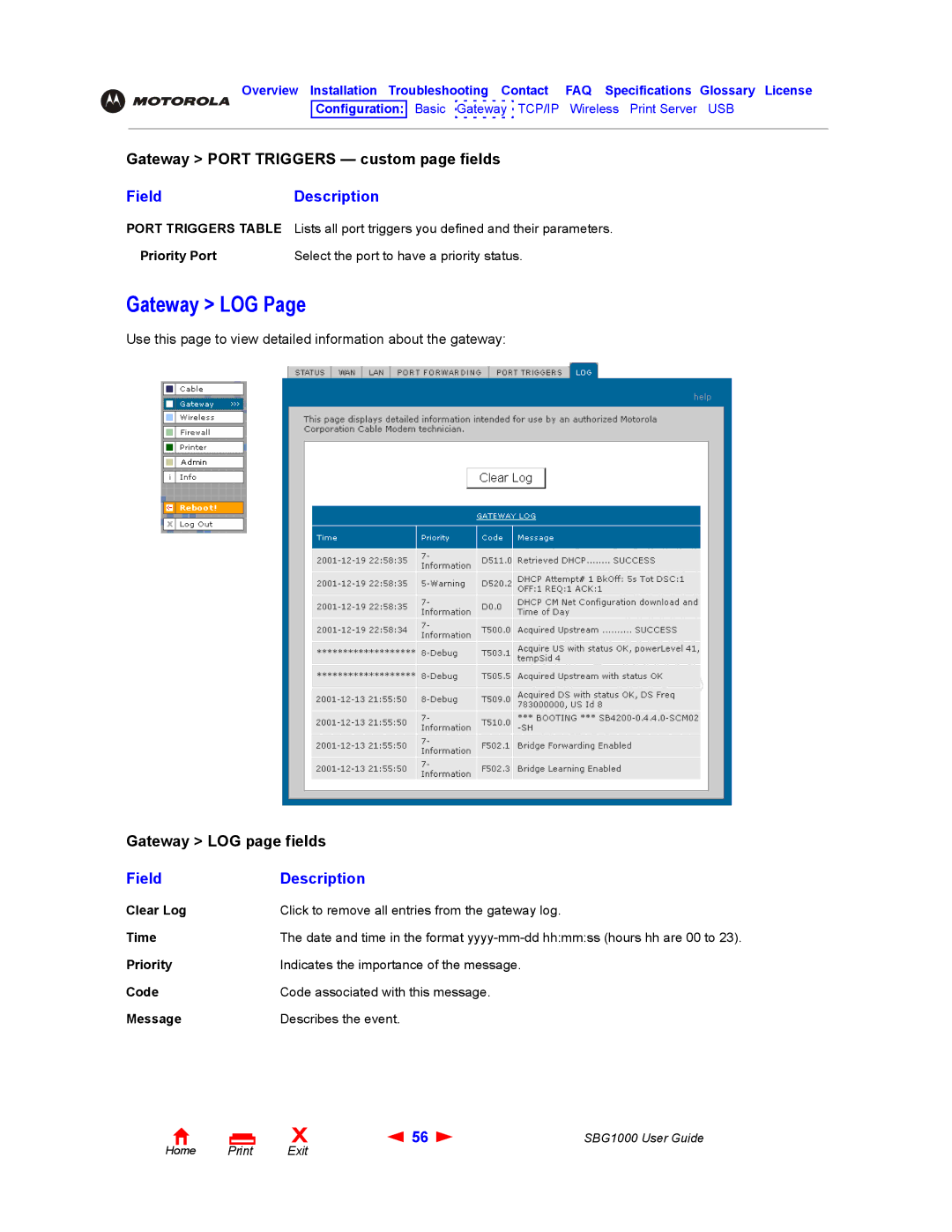Overview Installation Troubleshooting Contact | FAQ Specifications | Glossary License | ||
| Configuration: | Basic Gateway TCP/IP | Wireless Print Server | USB |
|
|
|
|
|
Gateway > PORT TRIGGERS — custom page fields
FieldDescription
PORT TRIGGERS TABLE Lists all port triggers you defined and their parameters.
Priority Port | Select the port to have a priority status. |
Gateway > LOG Page
Use this page to view detailed information about the gateway:
Gateway > LOG page fields
Field | Description |
Clear Log | Click to remove all entries from the gateway log. |
Time | The date and time in the format |
Priority | Indicates the importance of the message. |
Code | Code associated with this message. |
Message | Describes the event. |
Home |
X | 56 | SBG1000 User Guide |
Exit |
|
|