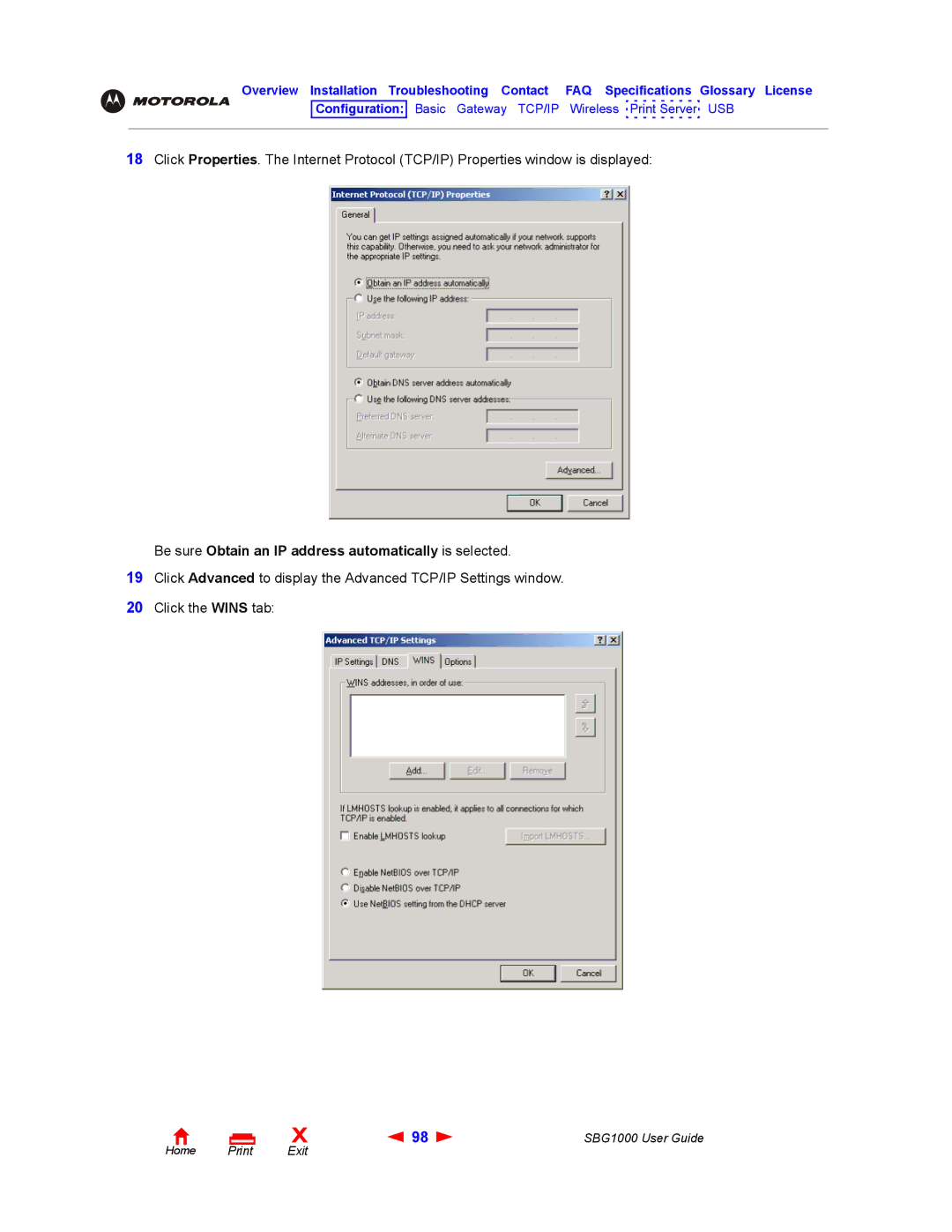Overview Installation Troubleshooting Contact FAQ Specifications Glossary License
Configuration: Basic Gateway TCP/IP Wireless Print Server USB
18Click Properties. The Internet Protocol (TCP/IP) Properties window is displayed:
Be sure Obtain an IP address automatically is selected.
19Click Advanced to display the Advanced TCP/IP Settings window.
20Click the WINS tab:
Home |
X | 98 | SBG1000 User Guide |
Exit |
|
|