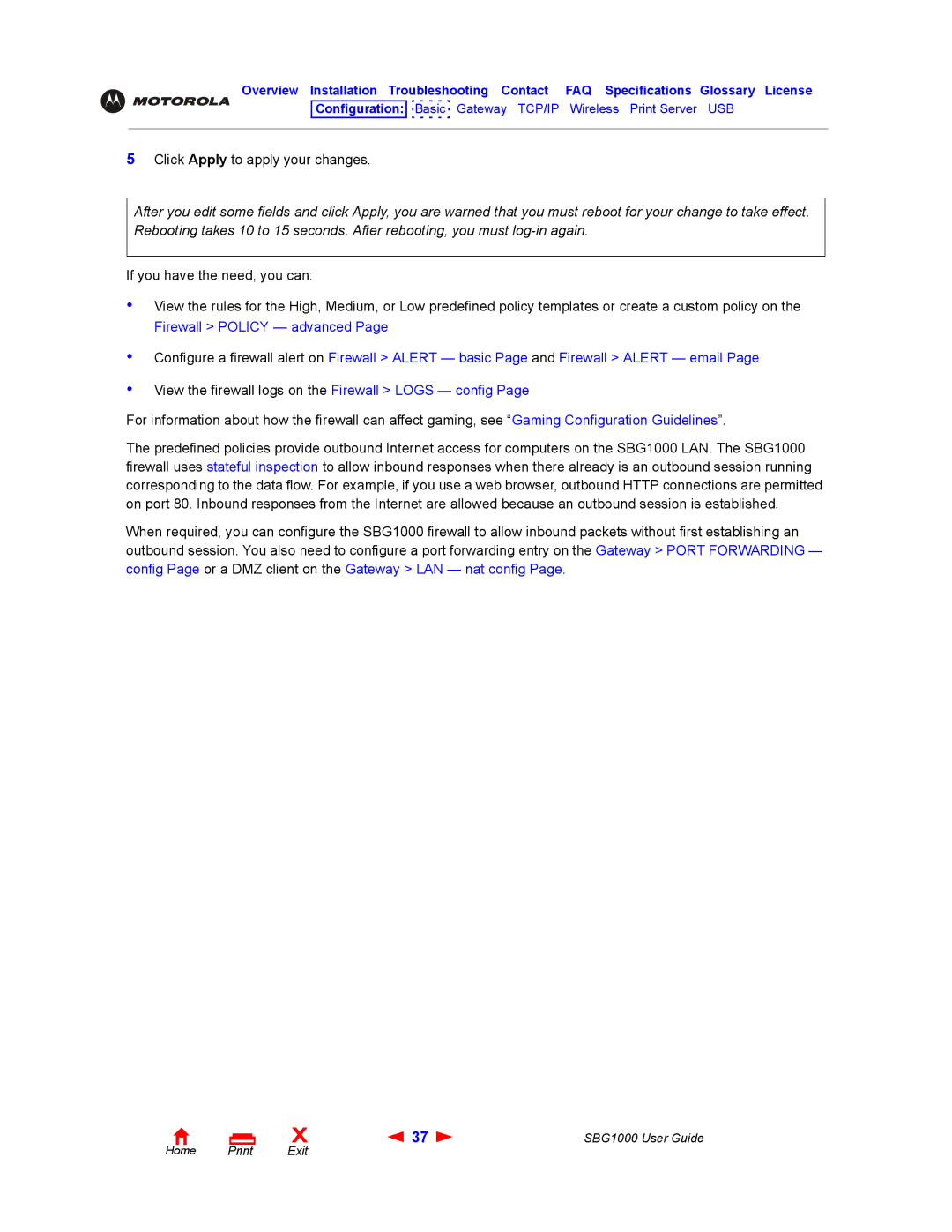Overview Installation Troubleshooting Contact FAQ Specifications Glossary License
Configuration: 
 Basic Gateway TCP/IP Wireless Print Server USB
Basic Gateway TCP/IP Wireless Print Server USB
5Click Apply to apply your changes.
After you edit some fields and click Apply, you are warned that you must reboot for your change to take effect. Rebooting takes 10 to 15 seconds. After rebooting, you must
If you have the need, you can:
•View the rules for the High, Medium, or Low predefined policy templates or create a custom policy on the Firewall > POLICY — advanced Page
•
•
Configure a firewall alert on Firewall > ALERT — basic Page and Firewall > ALERT — email Page
View the firewall logs on the Firewall > LOGS — config Page
For information about how the firewall can affect gaming, see “Gaming Configuration Guidelines”.
The predefined policies provide outbound Internet access for computers on the SBG1000 LAN. The SBG1000 firewall uses stateful inspection to allow inbound responses when there already is an outbound session running corresponding to the data flow. For example, if you use a web browser, outbound HTTP connections are permitted on port 80. Inbound responses from the Internet are allowed because an outbound session is established.
When required, you can configure the SBG1000 firewall to allow inbound packets without first establishing an outbound session. You also need to configure a port forwarding entry on the Gateway > PORT FORWARDING — config Page or a DMZ client on the Gateway > LAN — nat config Page.
Home Print
X | 37 | SBG1000 User Guide |
Exit |
|
|