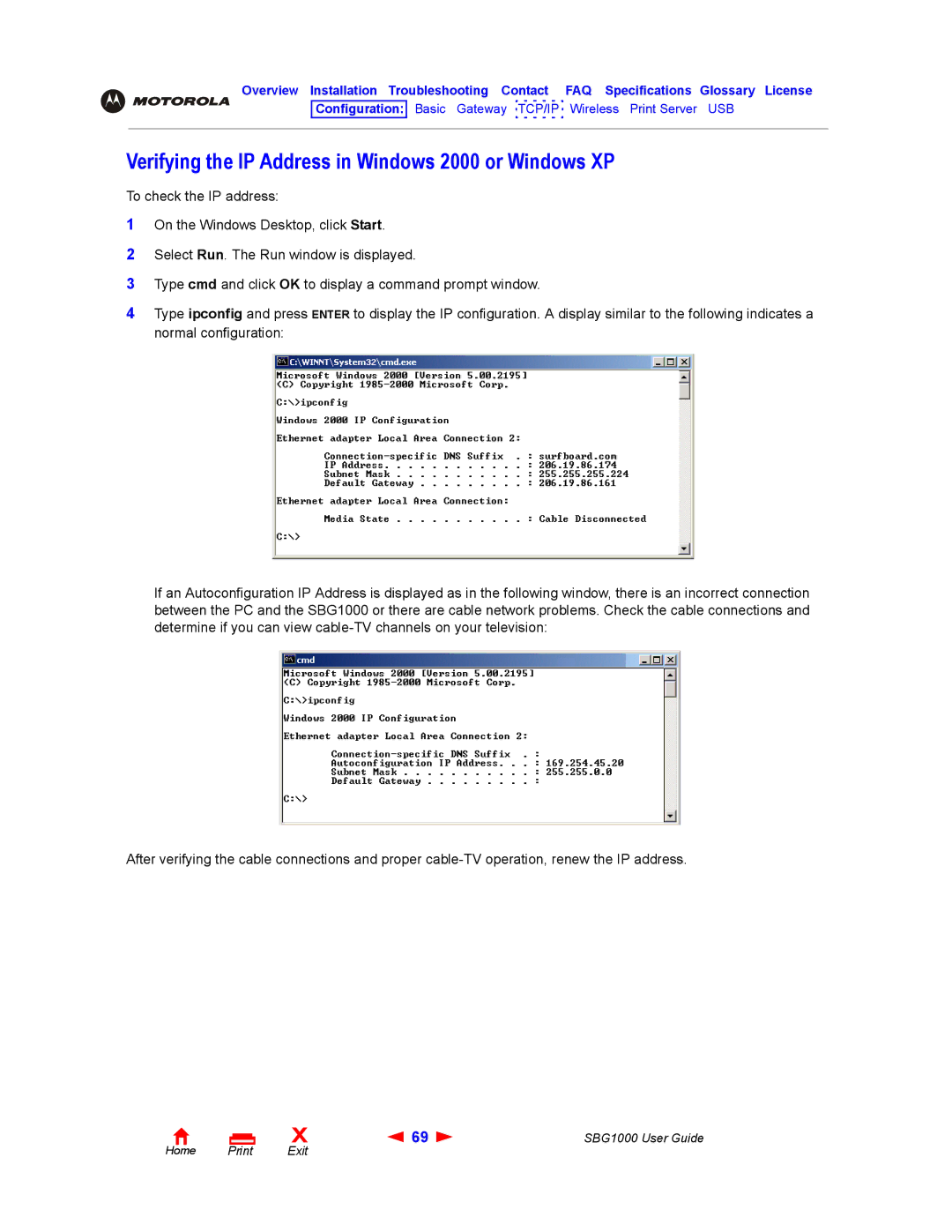Overview Installation Troubleshooting Contact FAQ Specifications Glossary License
Configuration: Basic Gateway TCP/IP Wireless Print Server USB
Verifying the IP Address in Windows 2000 or Windows XP
To check the IP address:
1On the Windows Desktop, click Start.
2Select Run. The Run window is displayed.
3Type cmd and click OK to display a command prompt window.
4Type ipconfig and press ENTER to display the IP configuration. A display similar to the following indicates a normal configuration:
If an Autoconfiguration IP Address is displayed as in the following window, there is an incorrect connection between the PC and the SBG1000 or there are cable network problems. Check the cable connections and determine if you can view
After verifying the cable connections and proper
Home |
X | 69 | SBG1000 User Guide |
Exit |
|
|