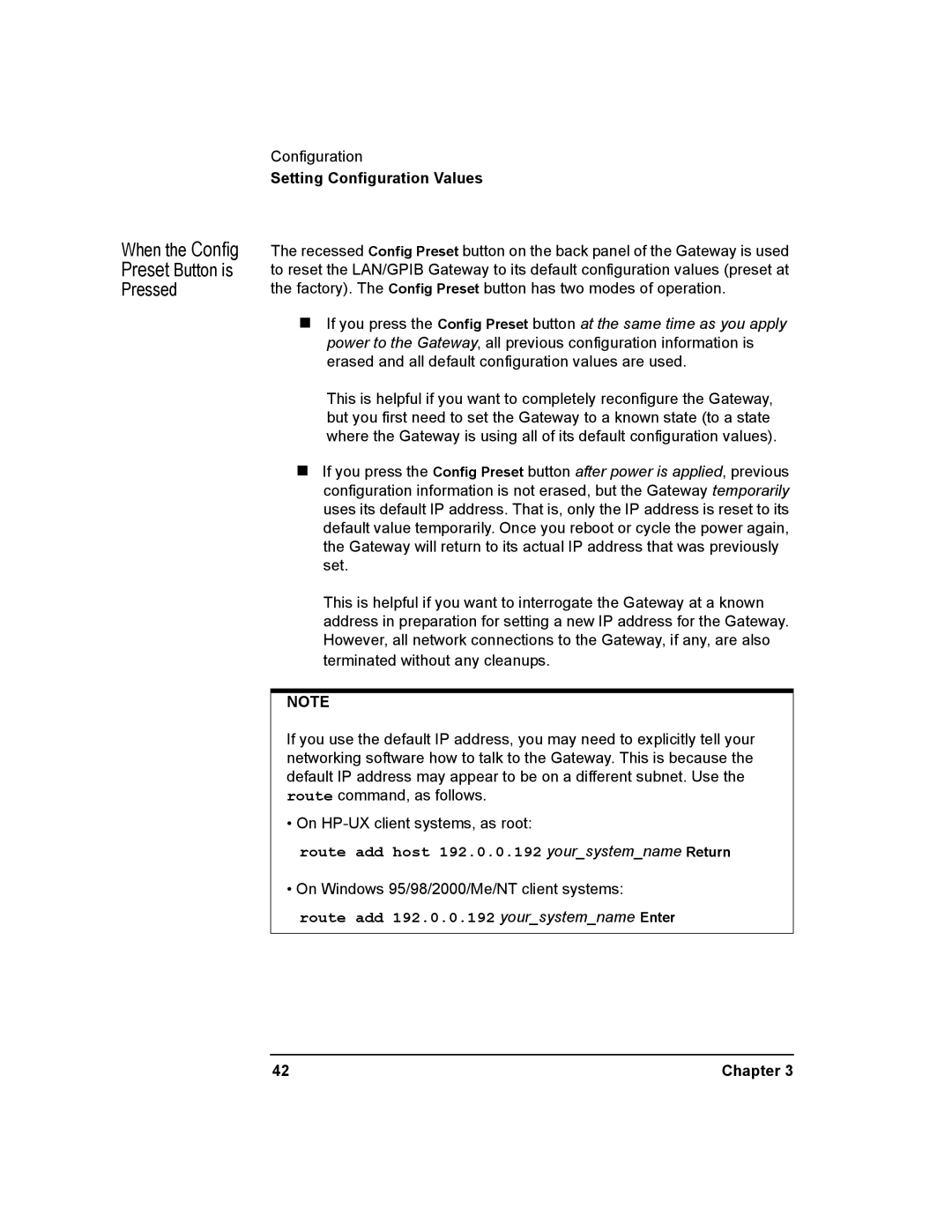When the Config Preset Button is Pressed
Configuration
Setting Configuration Values
The recessed Config Preset button on the back panel of the Gateway is used to reset the LAN/GPIB Gateway to its default configuration values (preset at the factory). The Config Preset button has two modes of operation.
nIf you press the Config Preset button at the same time as you apply power to the Gateway, all previous configuration information is erased and all default configuration values are used.
This is helpful if you want to completely reconfigure the Gateway, but you first need to set the Gateway to a known state (to a state where the Gateway is using all of its default configuration values).
nIf you press the Config Preset button after power is applied, previous configuration information is not erased, but the Gateway temporarily uses its default IP address. That is, only the IP address is reset to its default value temporarily. Once you reboot or cycle the power again, the Gateway will return to its actual IP address that was previously set.
This is helpful if you want to interrogate the Gateway at a known address in preparation for setting a new IP address for the Gateway. However, all network connections to the Gateway, if any, are also terminated without any cleanups.
NOTE
If you use the default IP address, you may need to explicitly tell your networking software how to talk to the Gateway. This is because the default IP address may appear to be on a different subnet. Use the route command, as follows.
• On
route add host 192.0.0.192 your_system_name Return
•On Windows 95/98/2000/Me/NT client systems: route add 192.0.0.192 your_system_name Enter
42 | Chapter 3 |