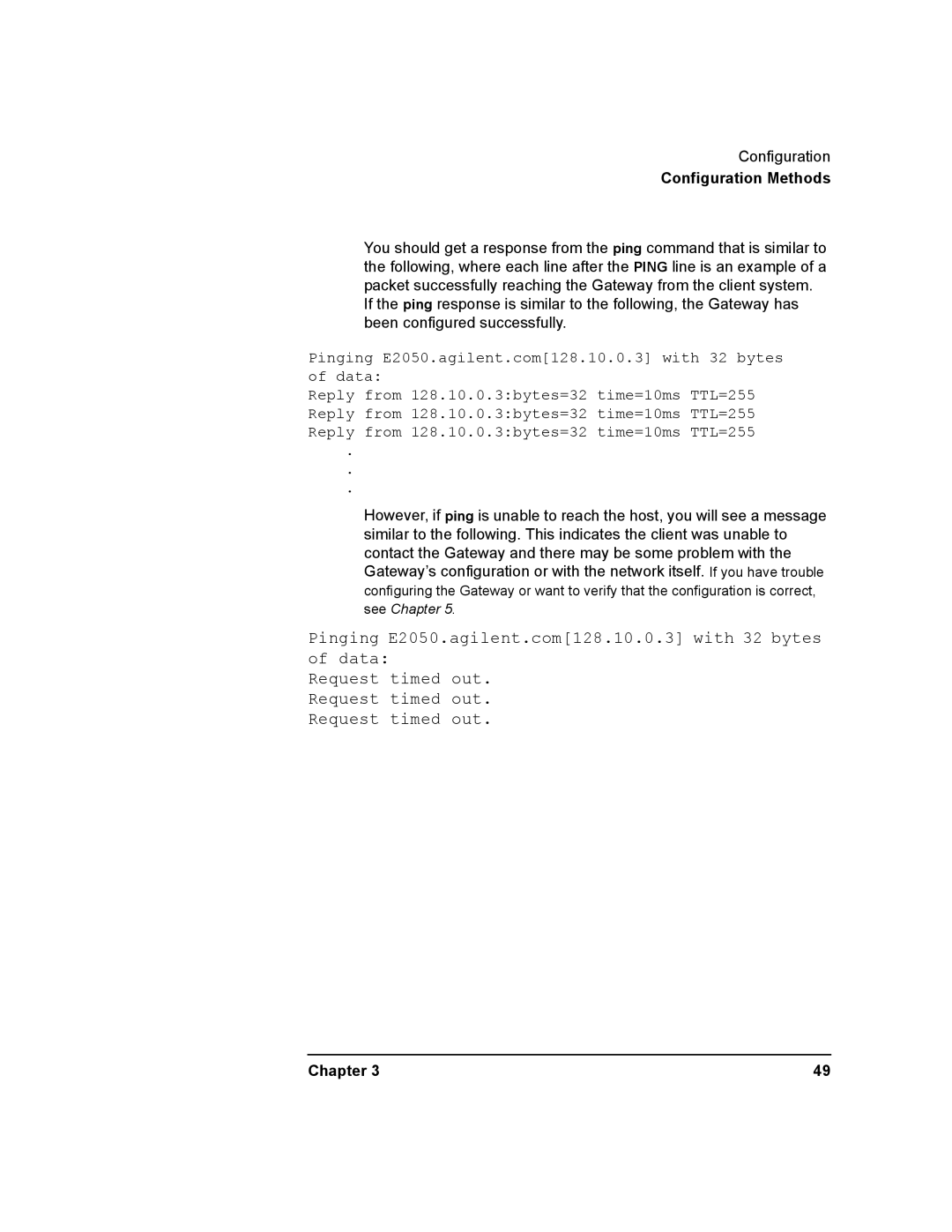Configuration
Configuration Methods
You should get a response from the ping command that is similar to the following, where each line after the PING line is an example of a packet successfully reaching the Gateway from the client system.
If the ping response is similar to the following, the Gateway has been configured successfully.
Pinging E2050.agilent.com[128.10.0.3] with 32 bytes of data:
Reply from 128.10.0.3:bytes=32 time=10ms TTL=255 Reply from 128.10.0.3:bytes=32 time=10ms TTL=255 Reply from 128.10.0.3:bytes=32 time=10ms TTL=255
.
.
.
However, if ping is unable to reach the host, you will see a message similar to the following. This indicates the client was unable to contact the Gateway and there may be some problem with the Gateway’s configuration or with the network itself. If you have trouble configuring the Gateway or want to verify that the configuration is correct, see Chapter 5.
Pinging E2050.agilent.com[128.10.0.3] with 32 bytes of data:
Request timed out. Request timed out. Request timed out.
Chapter 3 | 49 |