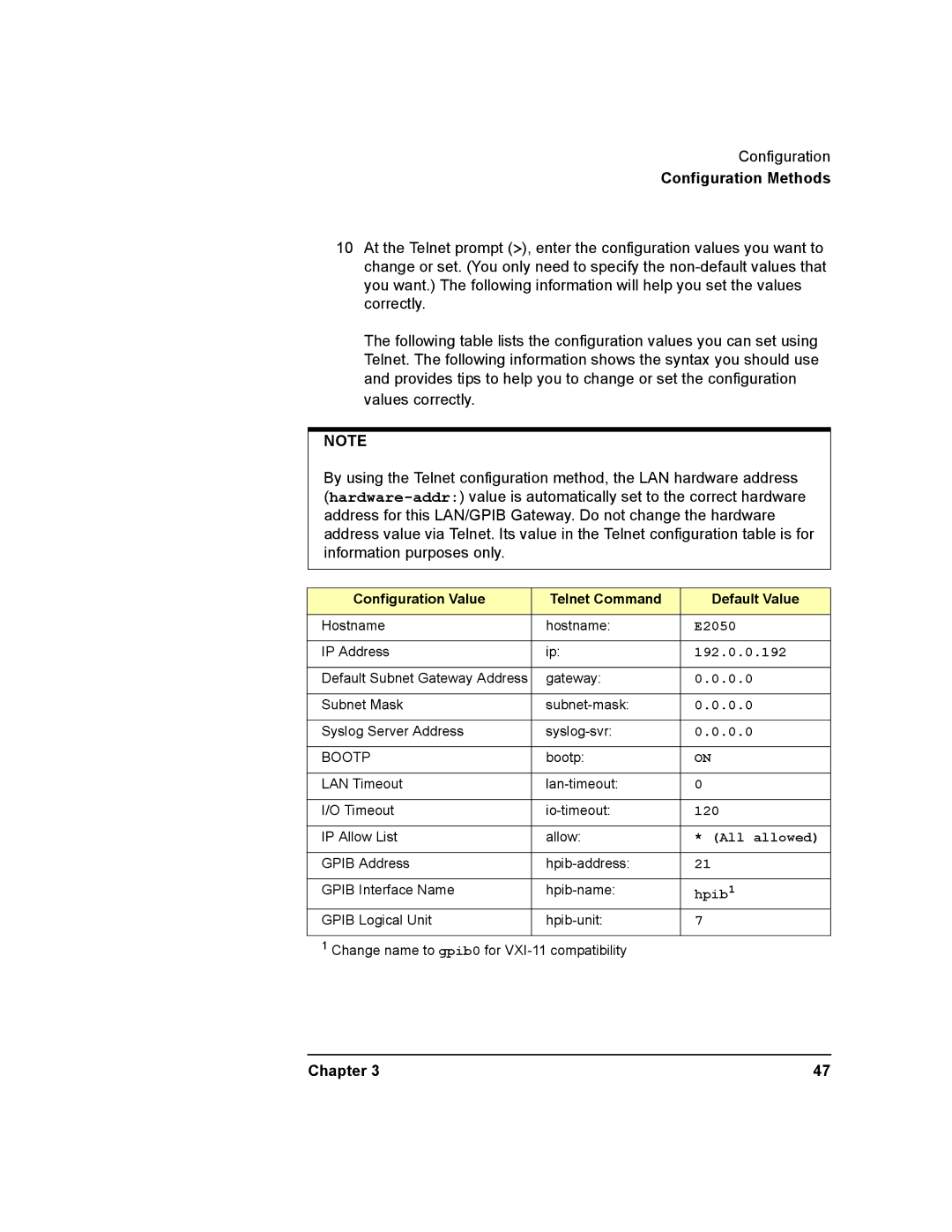Configuration
Configuration Methods
10At the Telnet prompt (>), enter the configuration values you want to change or set. (You only need to specify the
The following table lists the configuration values you can set using Telnet. The following information shows the syntax you should use and provides tips to help you to change or set the configuration values correctly.
NOTE
By using the Telnet configuration method, the LAN hardware address
Configuration Value | Telnet Command | Default Value |
|
|
|
Hostname | hostname: | E2050 |
|
|
|
IP Address | ip: | 192.0.0.192 |
|
|
|
Default Subnet Gateway Address | gateway: | 0.0.0.0 |
|
|
|
Subnet Mask | 0.0.0.0 | |
|
|
|
Syslog Server Address | 0.0.0.0 | |
|
|
|
BOOTP | bootp: | ON |
|
|
|
LAN Timeout | 0 | |
|
|
|
I/O Timeout | 120 | |
|
|
|
IP Allow List | allow: | * (All allowed) |
|
|
|
GPIB Address | 21 | |
|
|
|
GPIB Interface Name | hpib1 | |
GPIB Logical Unit | 7 | |
|
|
|
1Change name to gpib0 for
Chapter 3 | 47 |