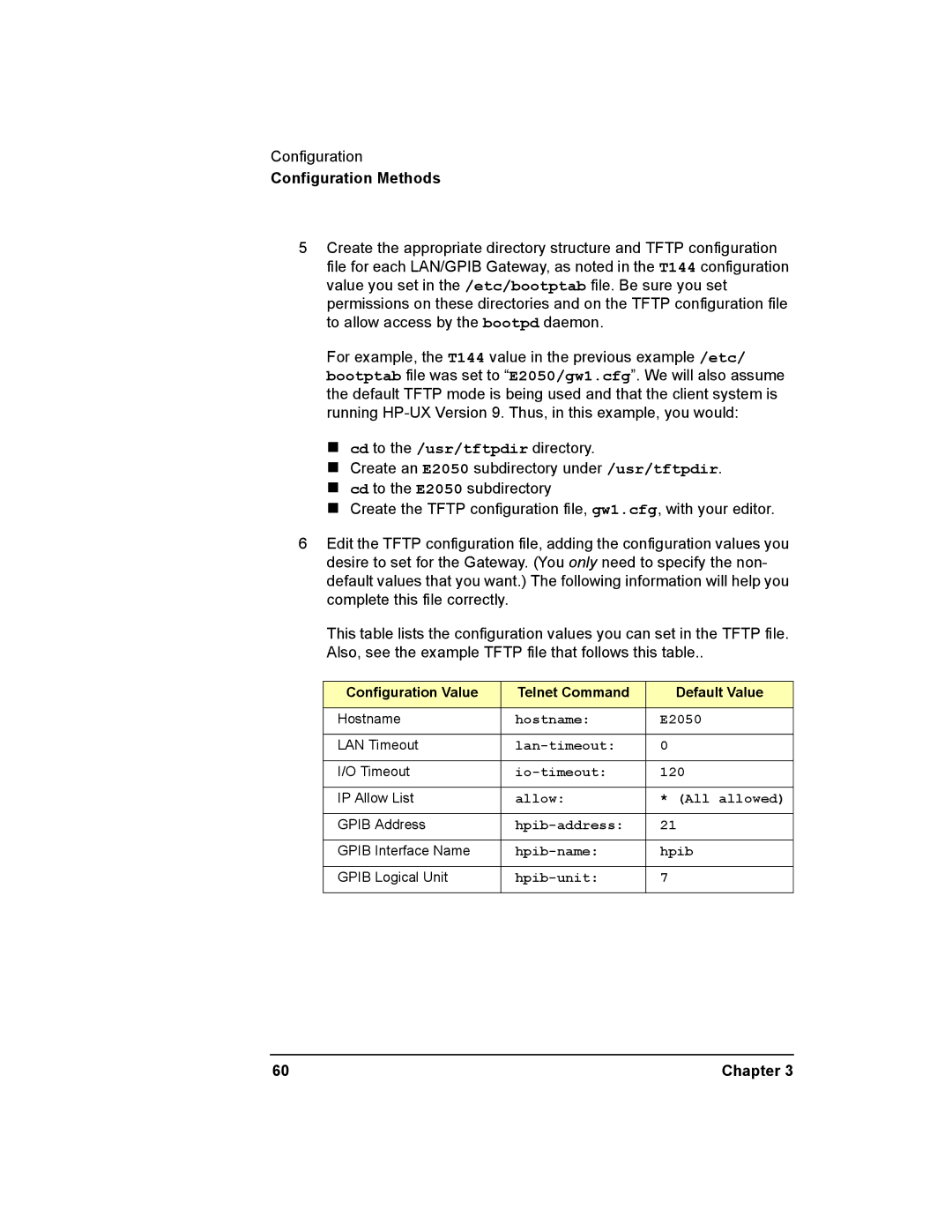Configuration
Configuration Methods
5Create the appropriate directory structure and TFTP configuration file for each LAN/GPIB Gateway, as noted in the T144 configuration value you set in the /etc/bootptab file. Be sure you set permissions on these directories and on the TFTP configuration file to allow access by the bootpd daemon.
For example, the T144 value in the previous example /etc/ bootptab file was set to “E2050/gw1.cfg”. We will also assume the default TFTP mode is being used and that the client system is running
n cd to the /usr/tftpdir directory.
n Create an E2050 subdirectory under /usr/tftpdir. n cd to the E2050 subdirectory
n Create the TFTP configuration file, gw1.cfg, with your editor.
6Edit the TFTP configuration file, adding the configuration values you desire to set for the Gateway. (You only need to specify the non- default values that you want.) The following information will help you complete this file correctly.
This table lists the configuration values you can set in the TFTP file. Also, see the example TFTP file that follows this table..
Configuration Value | Telnet Command | Default Value |
|
|
|
Hostname | hostname: | E2050 |
|
|
|
LAN Timeout | 0 | |
|
|
|
I/O Timeout | 120 | |
|
|
|
IP Allow List | allow: | * (All allowed) |
|
|
|
GPIB Address | 21 | |
|
|
|
GPIB Interface Name | hpib | |
|
|
|
GPIB Logical Unit | 7 | |
|
|
|
60 | Chapter 3 |