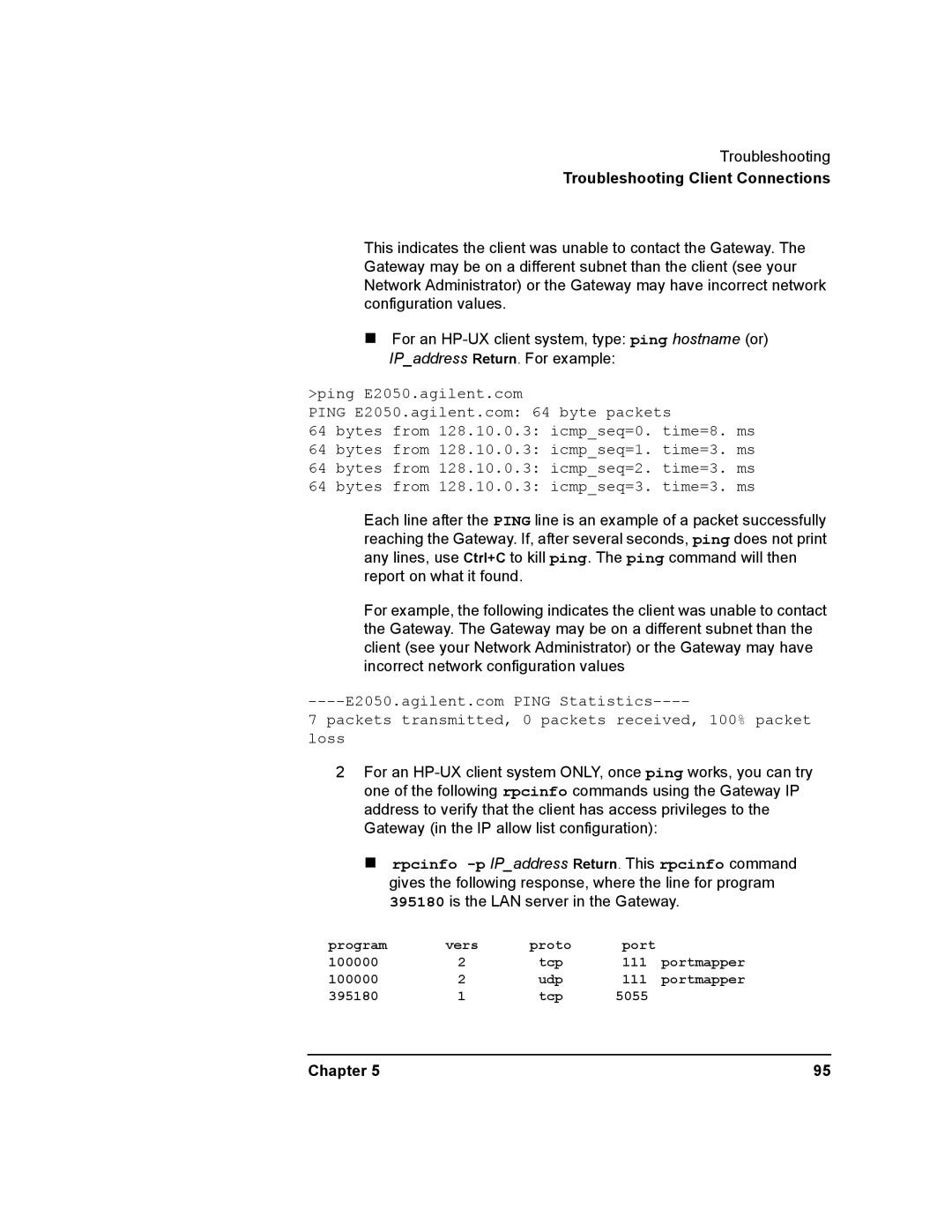Troubleshooting
Troubleshooting Client Connections
This indicates the client was unable to contact the Gateway. The Gateway may be on a different subnet than the client (see your Network Administrator) or the Gateway may have incorrect network configuration values.
nFor an
>ping E2050.agilent.com
PING E2050.agilent.com: 64 byte packets
64bytes from 128.10.0.3: icmp_seq=0. time=8. ms
64bytes from 128.10.0.3: icmp_seq=1. time=3. ms
64bytes from 128.10.0.3: icmp_seq=2. time=3. ms
64bytes from 128.10.0.3: icmp_seq=3. time=3. ms
Each line after the PING line is an example of a packet successfully reaching the Gateway. If, after several seconds, ping does not print any lines, use Ctrl+C to kill ping. The ping command will then report on what it found.
For example, the following indicates the client was unable to contact the Gateway. The Gateway may be on a different subnet than the client (see your Network Administrator) or the Gateway may have incorrect network configuration values
7 packets transmitted, 0 packets received, 100% packet loss
2For an
n rpcinfo
program | vers | proto | port |
|
100000 | 2 | tcp | 111 | portmapper |
100000 | 2 | udp | 111 | portmapper |
395180 | 1 | tcp | 5055 |
|
Chapter 5 | 95 |