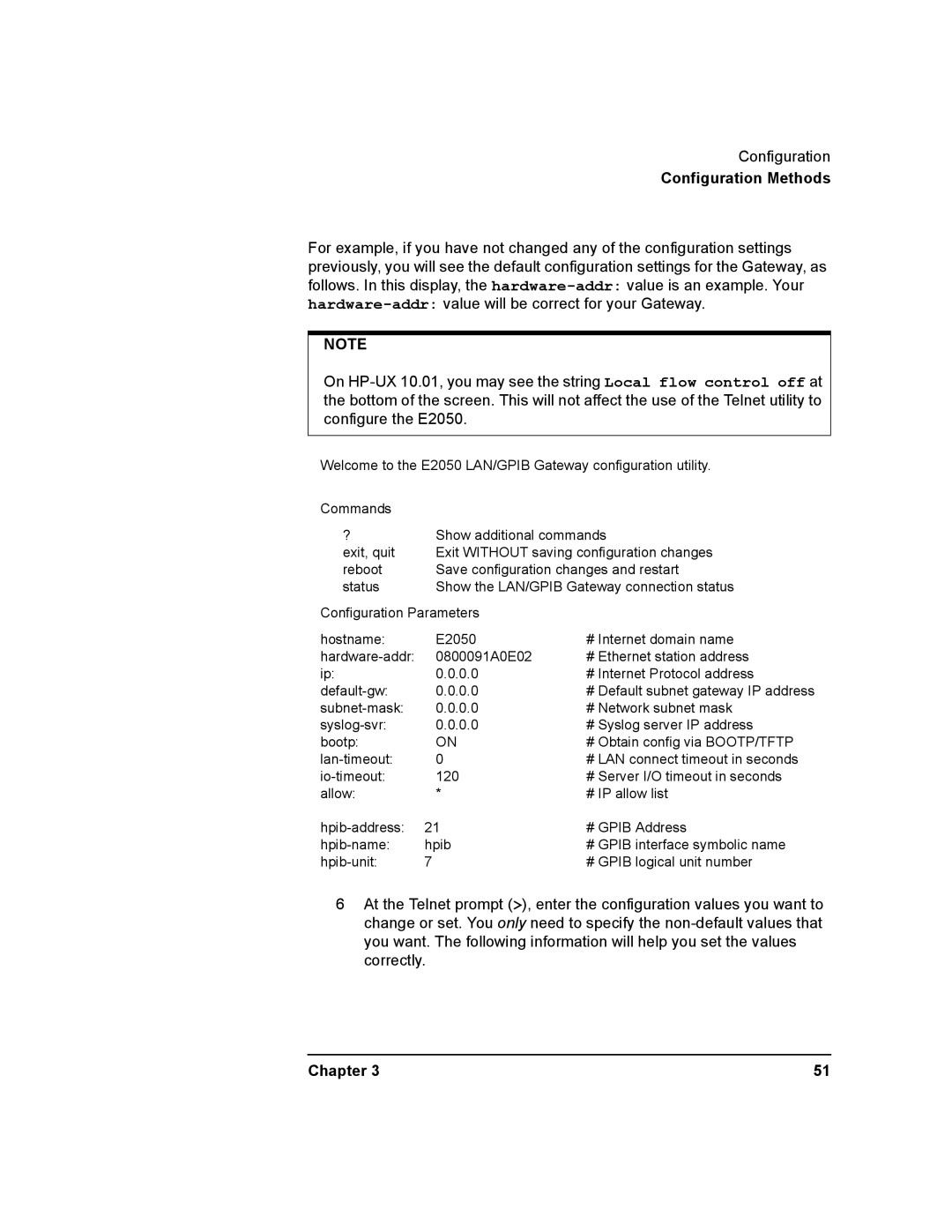Configuration
Configuration Methods
For example, if you have not changed any of the configuration settings previously, you will see the default configuration settings for the Gateway, as follows. In this display, the
NOTE
On
Welcome to the E2050 LAN/GPIB Gateway configuration utility.
Commands
?Show additional commands
exit, quit | Exit WITHOUT saving configuration changes | |
reboot | Save configuration changes and restart | |
status | Show the LAN/GPIB Gateway connection status | |
Configuration Parameters |
| |
hostname: | E2050 | # Internet domain name |
0800091A0E02 | # Ethernet station address | |
ip: | 0.0.0.0 | # Internet Protocol address |
0.0.0.0 | # Default subnet gateway IP address | |
0.0.0.0 | # Network subnet mask | |
0.0.0.0 | # Syslog server IP address | |
bootp: | ON | # Obtain config via BOOTP/TFTP |
0 | # LAN connect timeout in seconds | |
120 | # Server I/O timeout in seconds | |
allow: | * | # IP allow list |
21 | # GPIB Address | |
hpib | # GPIB interface symbolic name | |
7 | # GPIB logical unit number | |
6At the Telnet prompt (>), enter the configuration values you want to change or set. You only need to specify the
Chapter 3 | 51 |