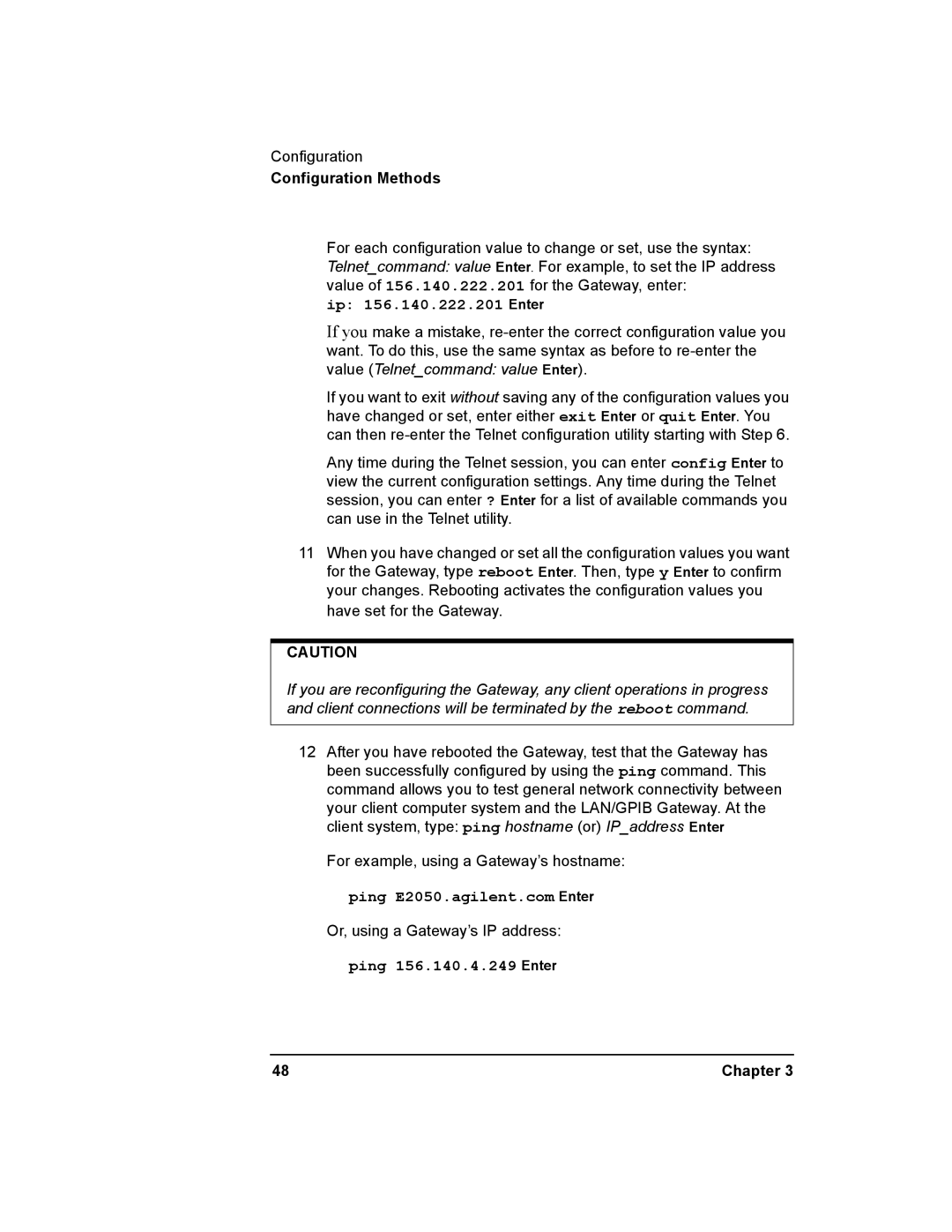Configuration
Configuration Methods
For each configuration value to change or set, use the syntax: Telnet_command: value Enter. For example, to set the IP address value of 156.140.222.201 for the Gateway, enter:
ip: 156.140.222.201 Enter
If you make a mistake,
If you want to exit without saving any of the configuration values you have changed or set, enter either exit Enter or quit Enter. You can then
Any time during the Telnet session, you can enter config Enter to view the current configuration settings. Any time during the Telnet session, you can enter ? Enter for a list of available commands you can use in the Telnet utility.
11When you have changed or set all the configuration values you want for the Gateway, type reboot Enter. Then, type y Enter to confirm your changes. Rebooting activates the configuration values you have set for the Gateway.
CAUTION
If you are reconfiguring the Gateway, any client operations in progress and client connections will be terminated by the reboot command.
12After you have rebooted the Gateway, test that the Gateway has been successfully configured by using the ping command. This command allows you to test general network connectivity between your client computer system and the LAN/GPIB Gateway. At the client system, type: ping hostname (or) IP_address Enter
For example, using a Gateway’s hostname:
ping E2050.agilent.com Enter
Or, using a Gateway’s IP address:
ping 156.140.4.249 Enter
48 | Chapter 3 |