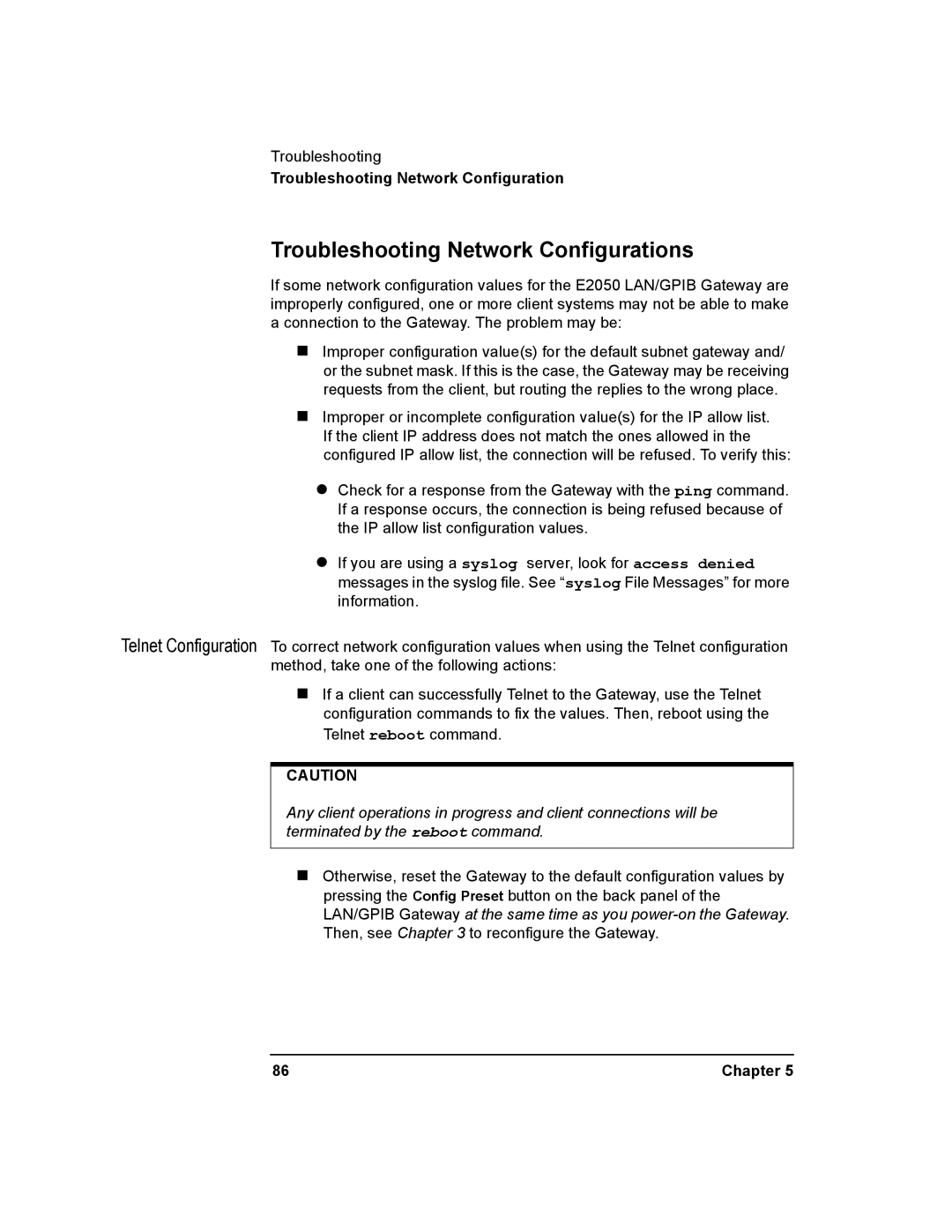Troubleshooting
Troubleshooting Network Configuration
Troubleshooting Network Configurations
If some network configuration values for the E2050 LAN/GPIB Gateway are improperly configured, one or more client systems may not be able to make a connection to the Gateway. The problem may be:
nImproper configuration value(s) for the default subnet gateway and/ or the subnet mask. If this is the case, the Gateway may be receiving requests from the client, but routing the replies to the wrong place.
nImproper or incomplete configuration value(s) for the IP allow list. If the client IP address does not match the ones allowed in the configured IP allow list, the connection will be refused. To verify this:
lCheck for a response from the Gateway with the ping command. If a response occurs, the connection is being refused because of the IP allow list configuration values.
lIf you are using a syslog server, look for access denied messages in the syslog file. See “syslog File Messages” for more information.
Telnet Configuration To correct network configuration values when using the Telnet configuration method, take one of the following actions:
nIf a client can successfully Telnet to the Gateway, use the Telnet configuration commands to fix the values. Then, reboot using the Telnet reboot command.
CAUTION
Any client operations in progress and client connections will be terminated by the reboot command.
nOtherwise, reset the Gateway to the default configuration values by pressing the Config Preset button on the back panel of the LAN/GPIB Gateway at the same time as you
86 | Chapter 5 |