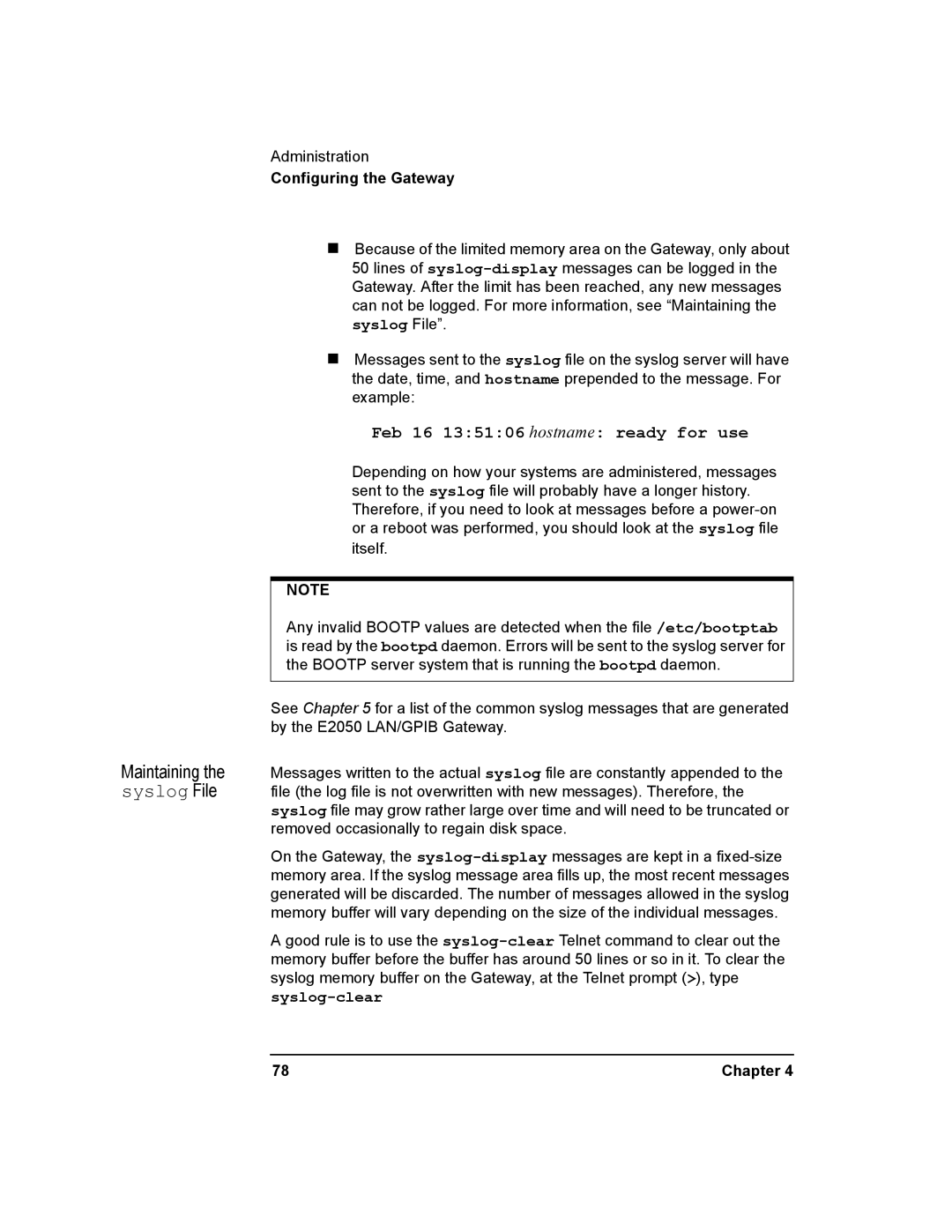Administration
Configuring the Gateway
nBecause of the limited memory area on the Gateway, only about 50 lines of
nMessages sent to the syslog file on the syslog server will have the date, time, and hostname prepended to the message. For example:
Feb 16 13:51:06 hostname: ready for use
Maintaining the syslog File
Depending on how your systems are administered, messages sent to the syslog file will probably have a longer history. Therefore, if you need to look at messages before a
NOTE
Any invalid BOOTP values are detected when the file /etc/bootptab is read by the bootpd daemon. Errors will be sent to the syslog server for the BOOTP server system that is running the bootpd daemon.
See Chapter 5 for a list of the common syslog messages that are generated by the E2050 LAN/GPIB Gateway.
Messages written to the actual syslog file are constantly appended to the file (the log file is not overwritten with new messages). Therefore, the syslog file may grow rather large over time and will need to be truncated or removed occasionally to regain disk space.
On the Gateway, the
A good rule is to use the
78 | Chapter 4 |