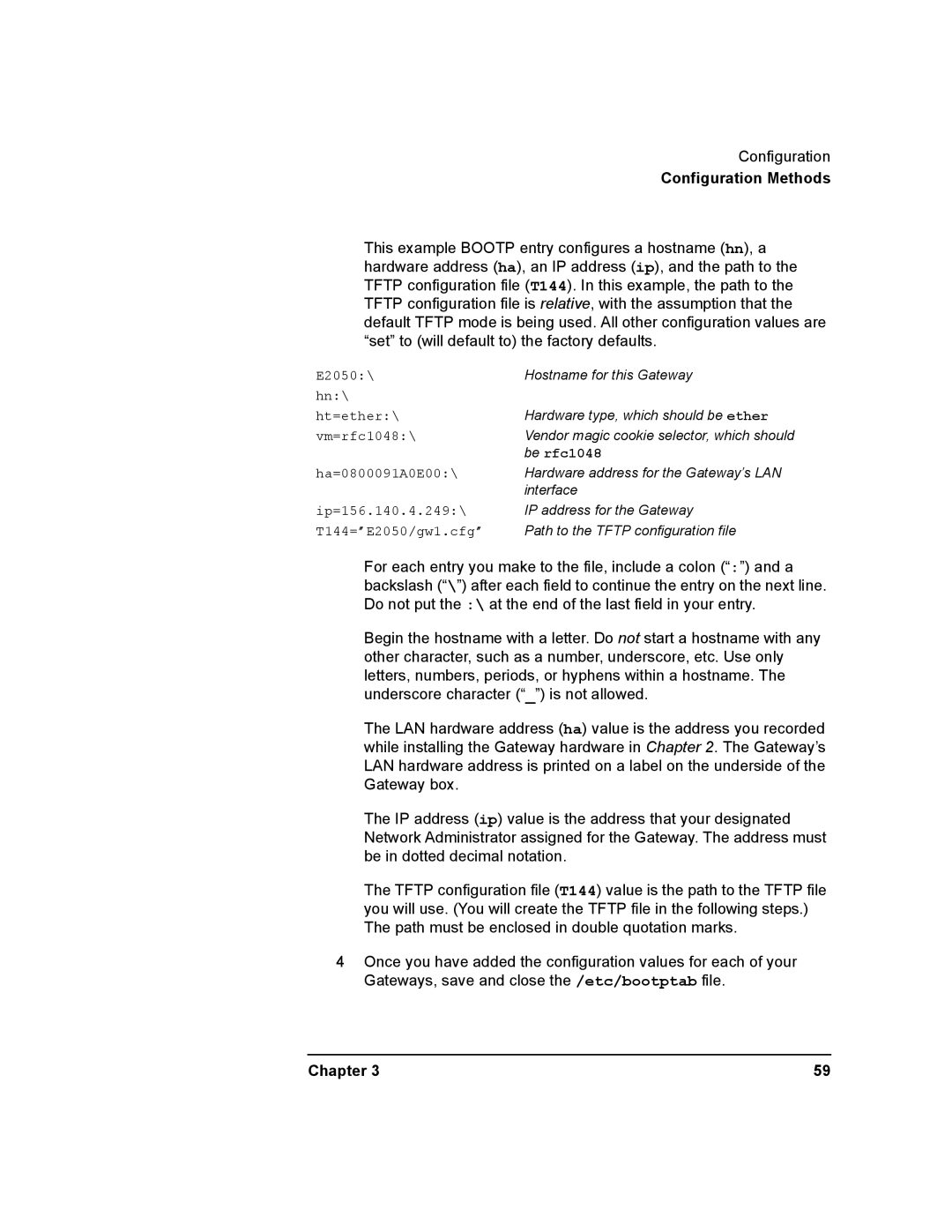Configuration
Configuration Methods
This example BOOTP entry configures a hostname (hn), a hardware address (ha), an IP address (ip), and the path to the TFTP configuration file (T144). In this example, the path to the TFTP configuration file is relative, with the assumption that the default TFTP mode is being used. All other configuration values are “set” to (will default to) the factory defaults.
E2050:\ | Hostname for this Gateway |
hn:\ |
|
ht=ether:\ | Hardware type, which should be ether |
vm=rfc1048:\ | Vendor magic cookie selector, which should |
| be rfc1048 |
ha=0800091A0E00:\ | Hardware address for the Gateway’s LAN |
| interface |
ip=156.140.4.249:\ | IP address for the Gateway |
T144=”E2050/gw1.cfg” | Path to the TFTP configuration file |
For each entry you make to the file, include a colon (“:”) and a backslash (“\”) after each field to continue the entry on the next line. Do not put the :\ at the end of the last field in your entry.
Begin the hostname with a letter. Do not start a hostname with any other character, such as a number, underscore, etc. Use only letters, numbers, periods, or hyphens within a hostname. The underscore character (“_”) is not allowed.
The LAN hardware address (ha) value is the address you recorded while installing the Gateway hardware in Chapter 2. The Gateway’s LAN hardware address is printed on a label on the underside of the Gateway box.
The IP address (ip) value is the address that your designated Network Administrator assigned for the Gateway. The address must be in dotted decimal notation.
The TFTP configuration file (T144) value is the path to the TFTP file you will use. (You will create the TFTP file in the following steps.) The path must be enclosed in double quotation marks.
4Once you have added the configuration values for each of your Gateways, save and close the /etc/bootptab file.
Chapter 3 | 59 |