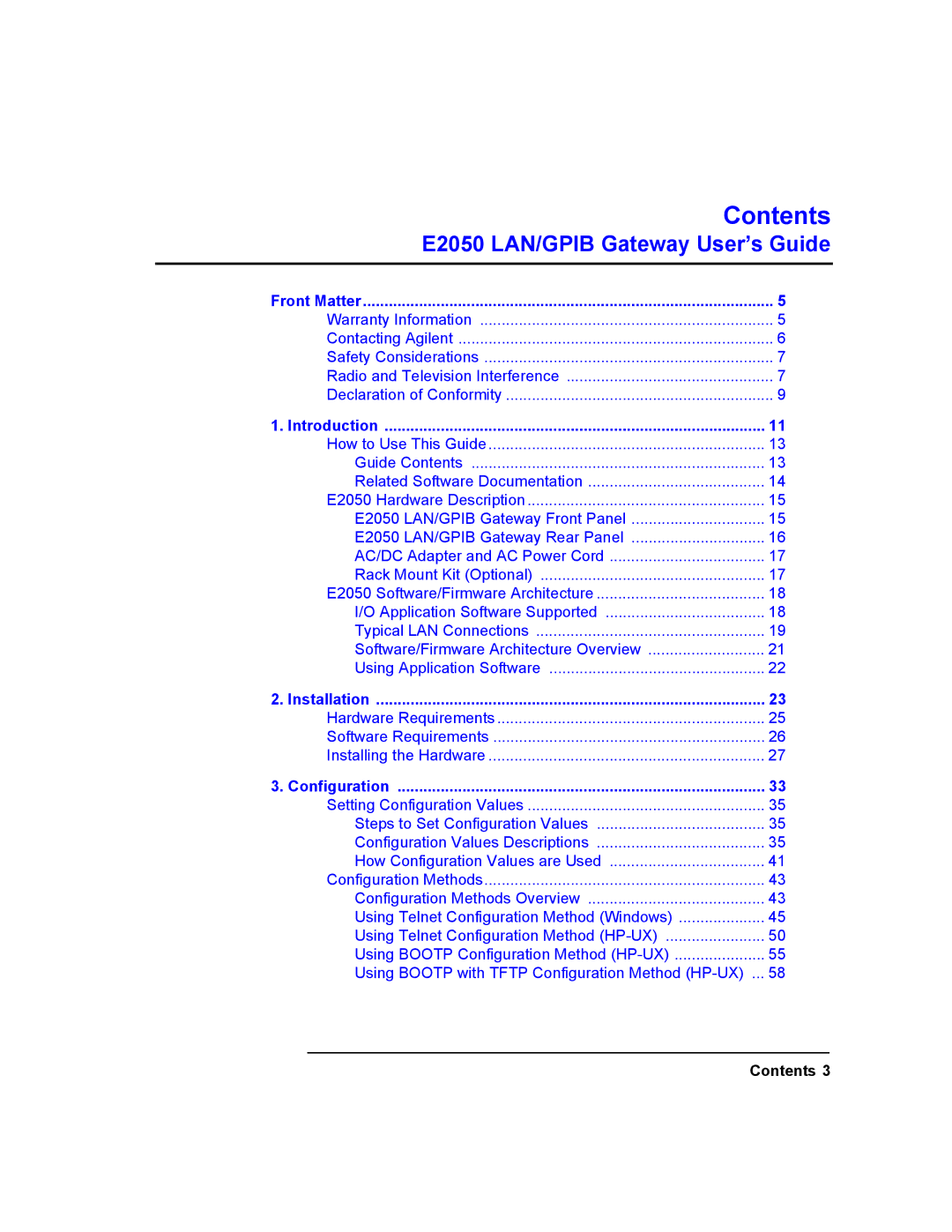Contents
E2050 LAN/GPIB Gateway User’s Guide
Front Matter | 5 |
Warranty Information | 5 |
Contacting Agilent | 6 |
Safety Considerations | 7 |
Radio and Television Interference | 7 |
Declaration of Conformity | 9 |
1. Introduction | 11 |
How to Use This Guide | 13 |
Guide Contents | 13 |
Related Software Documentation | 14 |
E2050 Hardware Description | 15 |
E2050 LAN/GPIB Gateway Front Panel | 15 |
E2050 LAN/GPIB Gateway Rear Panel | 16 |
AC/DC Adapter and AC Power Cord | 17 |
Rack Mount Kit (Optional) | 17 |
E2050 Software/Firmware Architecture | 18 |
I/O Application Software Supported | 18 |
Typical LAN Connections | 19 |
Software/Firmware Architecture Overview | 21 |
Using Application Software | 22 |
2. Installation | 23 |
Hardware Requirements | 25 |
Software Requirements | 26 |
Installing the Hardware | 27 |
3. Configuration | 33 |
Setting Configuration Values | 35 |
Steps to Set Configuration Values | 35 |
Configuration Values Descriptions | 35 |
How Configuration Values are Used | 41 |
Configuration Methods | 43 |
Configuration Methods Overview | 43 |
Using Telnet Configuration Method (Windows) | 45 |
Using Telnet Configuration Method | 50 |
Using BOOTP Configuration Method | 55 |
Using BOOTP with TFTP Configuration Method | 58 |
Contents 3