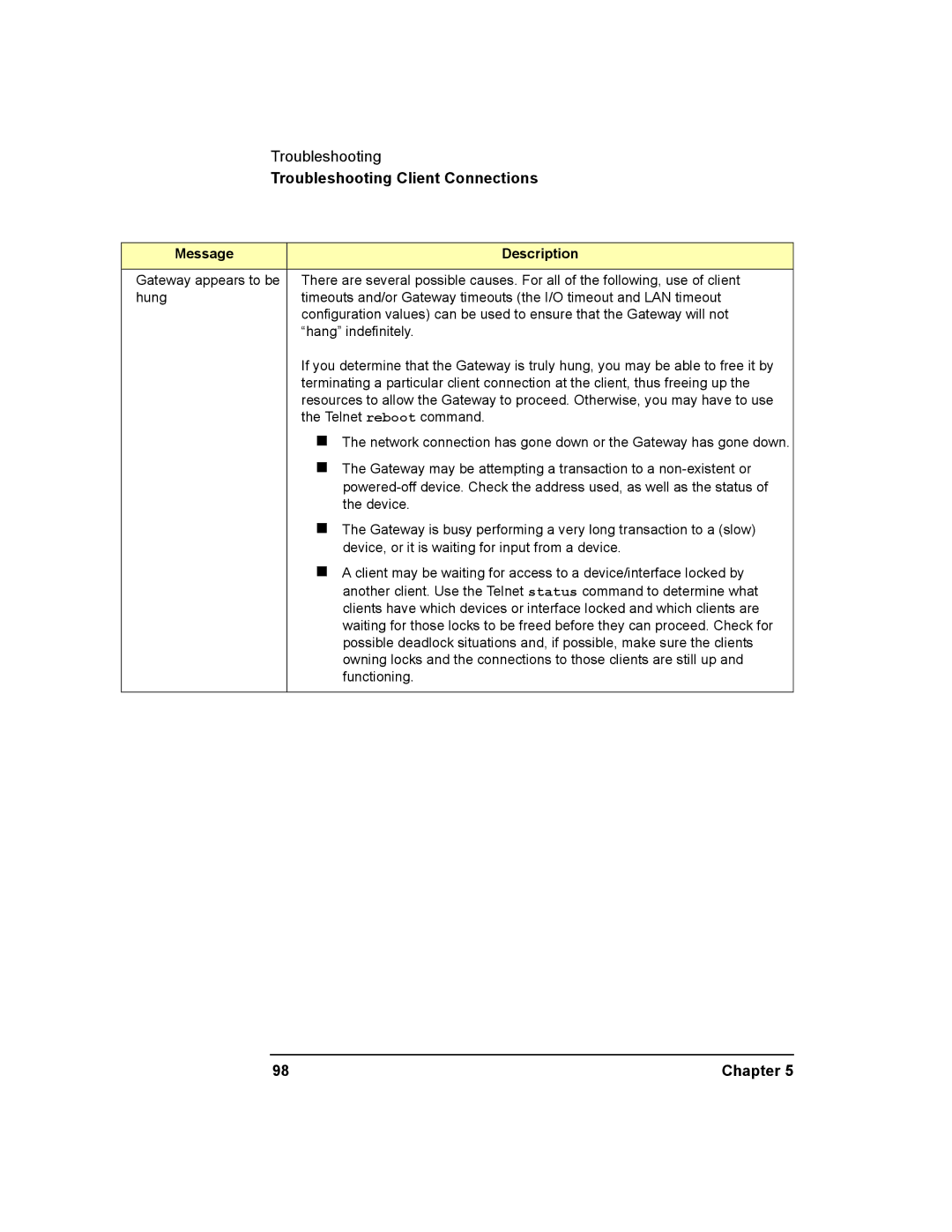Troubleshooting
Troubleshooting Client Connections
Message | Description |
|
|
Gateway appears to be | There are several possible causes. For all of the following, use of client |
hung | timeouts and/or Gateway timeouts (the I/O timeout and LAN timeout |
| configuration values) can be used to ensure that the Gateway will not |
| “hang” indefinitely. |
| If you determine that the Gateway is truly hung, you may be able to free it by |
| terminating a particular client connection at the client, thus freeing up the |
| resources to allow the Gateway to proceed. Otherwise, you may have to use |
| the Telnet reboot command. |
| n The network connection has gone down or the Gateway has gone down. |
| n The Gateway may be attempting a transaction to a |
| |
| the device. |
| n The Gateway is busy performing a very long transaction to a (slow) |
| device, or it is waiting for input from a device. |
| n A client may be waiting for access to a device/interface locked by |
| another client. Use the Telnet status command to determine what |
| clients have which devices or interface locked and which clients are |
| waiting for those locks to be freed before they can proceed. Check for |
| possible deadlock situations and, if possible, make sure the clients |
| owning locks and the connections to those clients are still up and |
| functioning. |
|
|
98 | Chapter 5 |