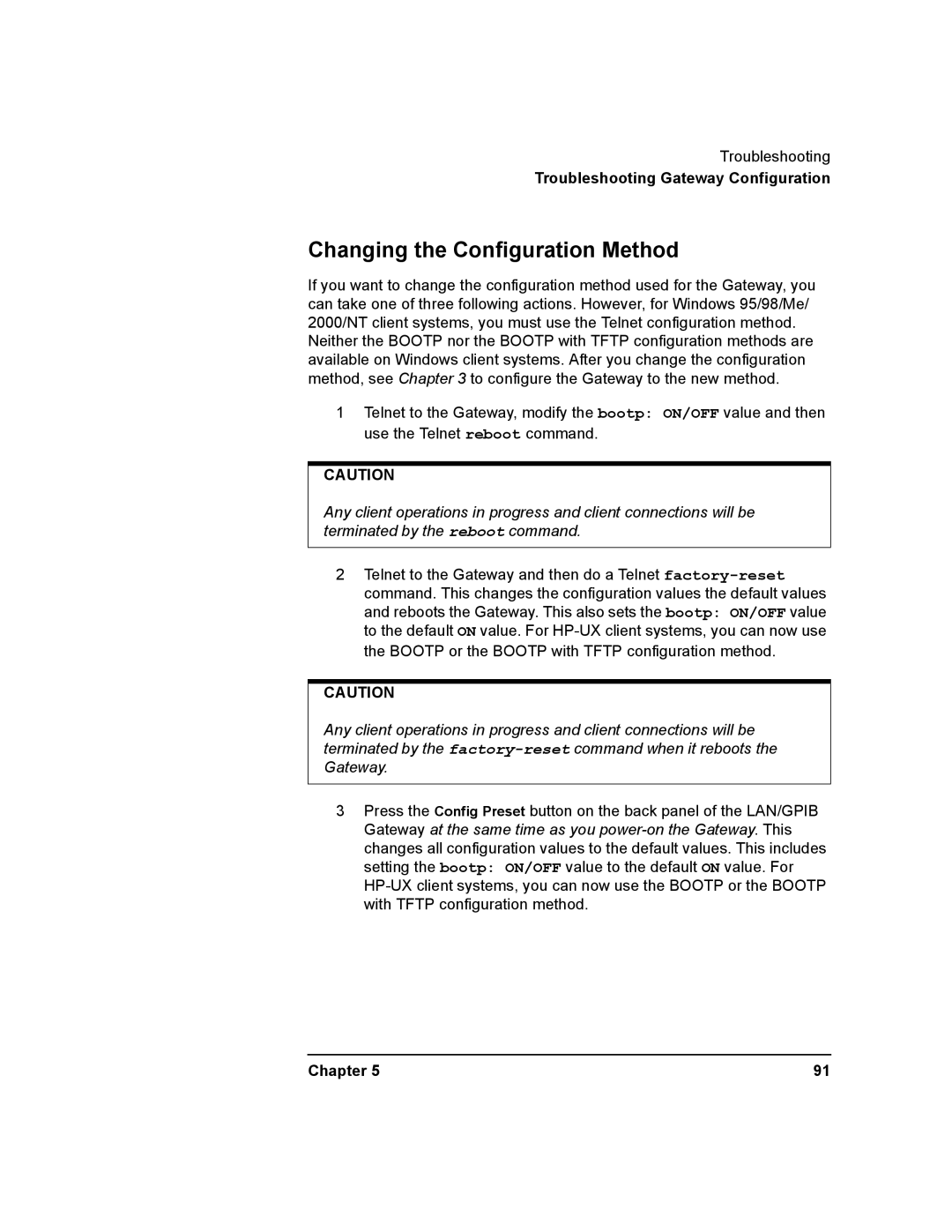Troubleshooting
Troubleshooting Gateway Configuration
Changing the Configuration Method
If you want to change the configuration method used for the Gateway, you can take one of three following actions. However, for Windows 95/98/Me/ 2000/NT client systems, you must use the Telnet configuration method.
Neither the BOOTP nor the BOOTP with TFTP configuration methods are available on Windows client systems. After you change the configuration method, see Chapter 3 to configure the Gateway to the new method.
1Telnet to the Gateway, modify the bootp: ON/OFF value and then use the Telnet reboot command.
CAUTION
Any client operations in progress and client connections will be terminated by the reboot command.
2Telnet to the Gateway and then do a Telnet
CAUTION
Any client operations in progress and client connections will be terminated by the
3Press the Config Preset button on the back panel of the LAN/GPIB Gateway at the same time as you
Chapter 5 | 91 |