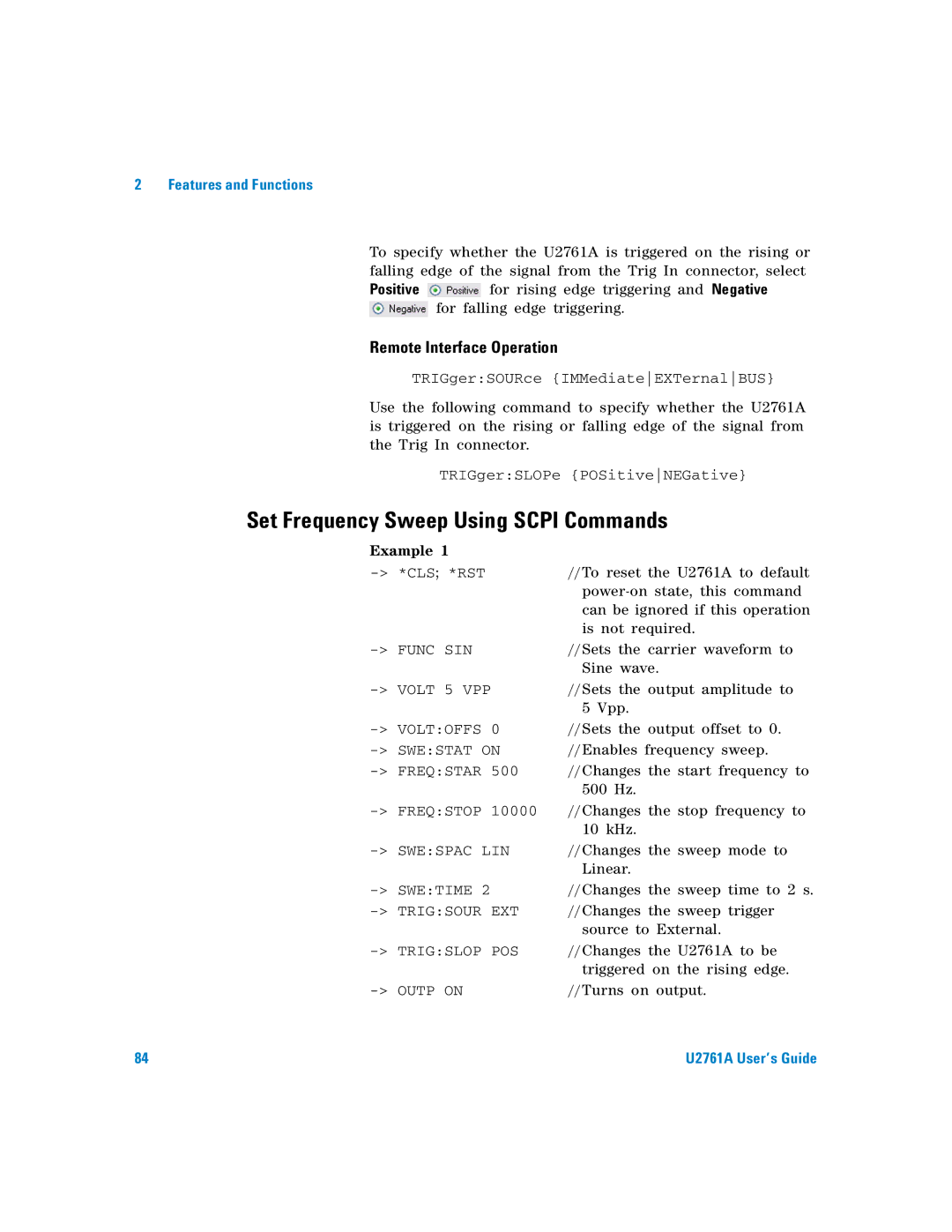2 Features and Functions
To specify whether the U2761A is triggered on the rising or falling edge of the signal from the Trig In connector, select
Positive ![]() for rising edge triggering and Negative
for rising edge triggering and Negative ![]() for falling edge triggering.
for falling edge triggering.
Remote Interface Operation
TRIGger:SOURce {IMMediateEXTernalBUS}
Use the following command to specify whether the U2761A is triggered on the rising or falling edge of the signal from the Trig In connector.
TRIGger:SLOPe {POSitiveNEGative}
Set Frequency Sweep Using SCPI Commands
Example 1 |
|
//To reset the U2761A to default | |
| |
| can be ignored if this operation |
| is not required. |
//Sets the carrier waveform to | |
| Sine wave. |
//Sets the output amplitude to | |
| 5 Vpp. |
//Sets the output offset to 0. | |
//Enables frequency sweep. | |
//Changes the start frequency to | |
| 500 Hz. |
//Changes the stop frequency to | |
| 10 kHz. |
//Changes the sweep mode to | |
| Linear. |
//Changes the sweep time to 2 s. | |
//Changes the sweep trigger | |
| source to External. |
//Changes the U2761A to be | |
| triggered on the rising edge. |
//Turns on output. |
84 | U2761A User’s Guide |