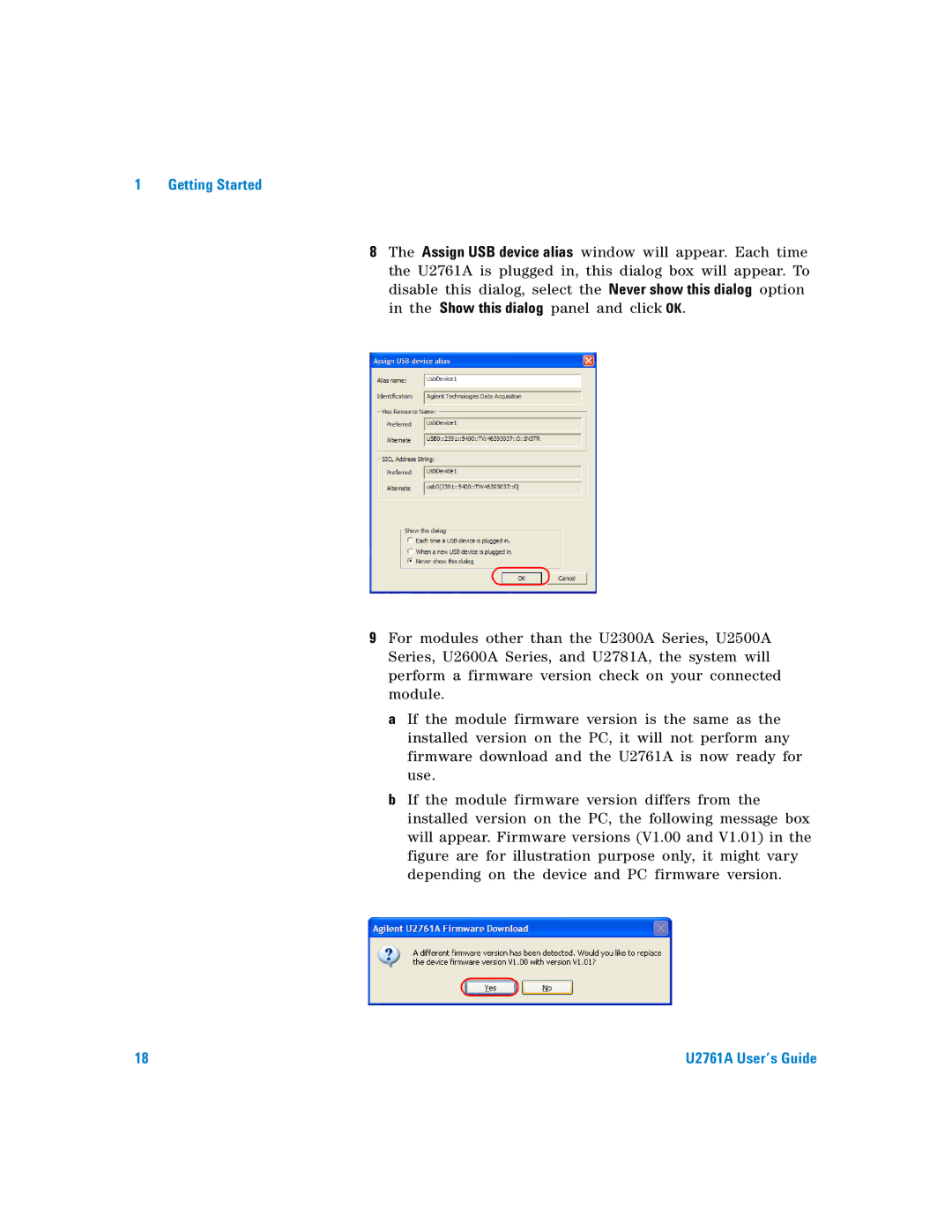1 Getting Started
8The Assign USB device alias window will appear. Each time the U2761A is plugged in, this dialog box will appear. To
disable this dialog, select the Never show this dialog option in the Show this dialog panel and click OK.
9For modules other than the U2300A Series, U2500A Series, U2600A Series, and U2781A, the system will perform a firmware version check on your connected module.
a If the module firmware version is the same as the installed version on the PC, it will not perform any firmware download and the U2761A is now ready for use.
b If the module firmware version differs from the installed version on the PC, the following message box will appear. Firmware versions (V1.00 and V1.01) in the figure are for illustration purpose only, it might vary depending on the device and PC firmware version.
18 | U2761A User’s Guide |