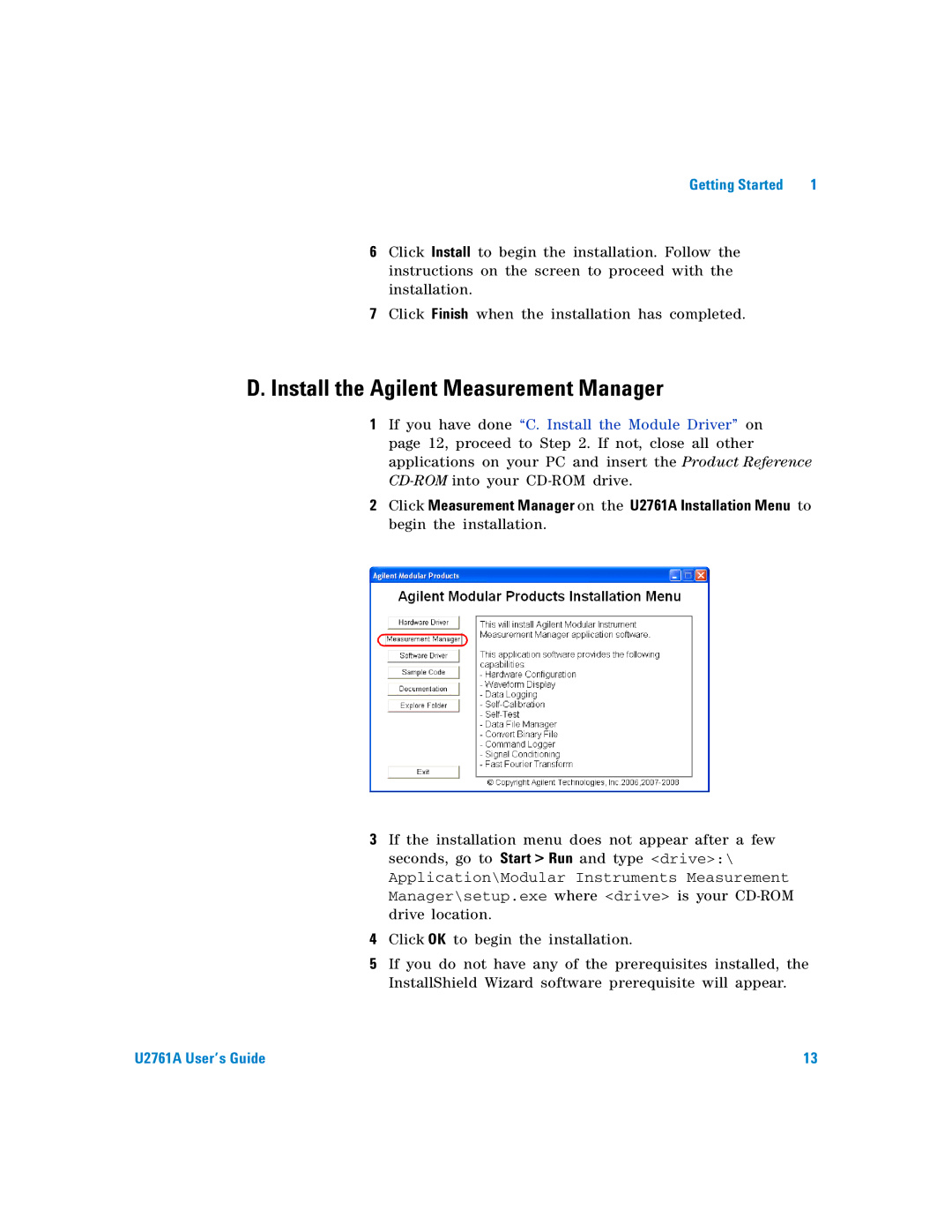Getting Started | 1 |
6Click Install to begin the installation. Follow the instructions on the screen to proceed with the installation.
7Click Finish when the installation has completed.
D.Install the Agilent Measurement Manager
1If you have done “C. Install the Module Driver” on page 12, proceed to Step 2. If not, close all other applications on your PC and insert the Product Reference
2Click Measurement Manager on the U2761A Installation Menu to begin the installation.
3If the installation menu does not appear after a few seconds, go to Start > Run and type <drive>:\ Application\Modular Instruments Measurement Manager\setup.exe where <drive> is your
4Click OK to begin the installation.
5If you do not have any of the prerequisites installed, the InstallShield Wizard software prerequisite will appear.
U2761A User’s Guide | 13 |