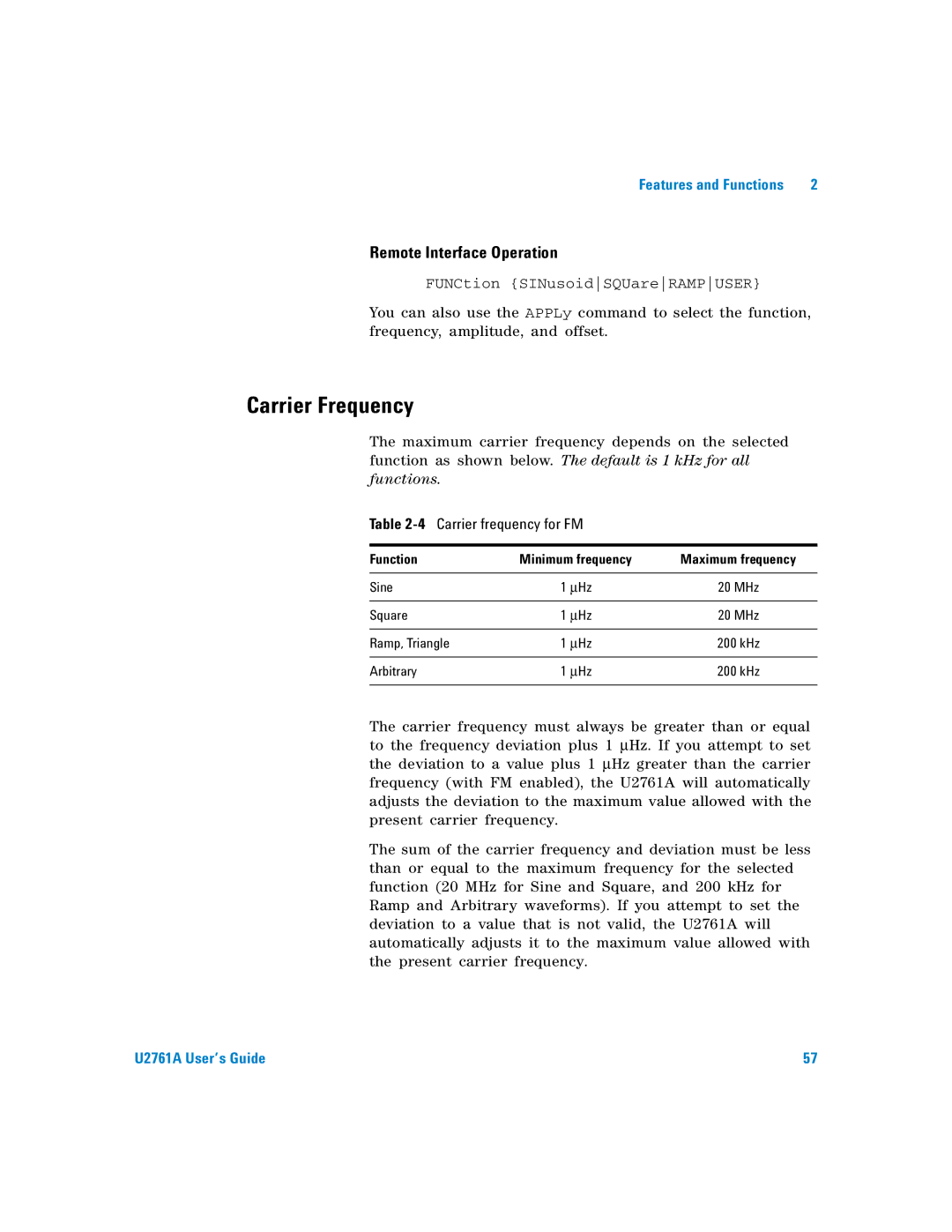Features and Functions | 2 |
Remote Interface Operation
FUNCtion {SINusoidSQUareRAMPUSER}
You can also use the APPLy command to select the function, frequency, amplitude, and offset.
Carrier Frequency
The maximum carrier frequency depends on the selected function as shown below. The default is 1 kHz for all functions.
Table 2-4 Carrier frequency for FM
Function | Minimum frequency | Maximum frequency |
|
|
|
Sine | 1 μHz | 20 MHz |
|
|
|
Square | 1 μHz | 20 MHz |
|
|
|
Ramp, Triangle | 1 μHz | 200 kHz |
|
|
|
Arbitrary | 1 μHz | 200 kHz |
|
|
|
The carrier frequency must always be greater than or equal to the frequency deviation plus 1 μHz. If you attempt to set the deviation to a value plus 1 μHz greater than the carrier frequency (with FM enabled), the U2761A will automatically adjusts the deviation to the maximum value allowed with the present carrier frequency.
The sum of the carrier frequency and deviation must be less than or equal to the maximum frequency for the selected function (20 MHz for Sine and Square, and 200 kHz for Ramp and Arbitrary waveforms). If you attempt to set the deviation to a value that is not valid, the U2761A will automatically adjusts it to the maximum value allowed with the present carrier frequency.
U2761A User’s Guide | 57 |