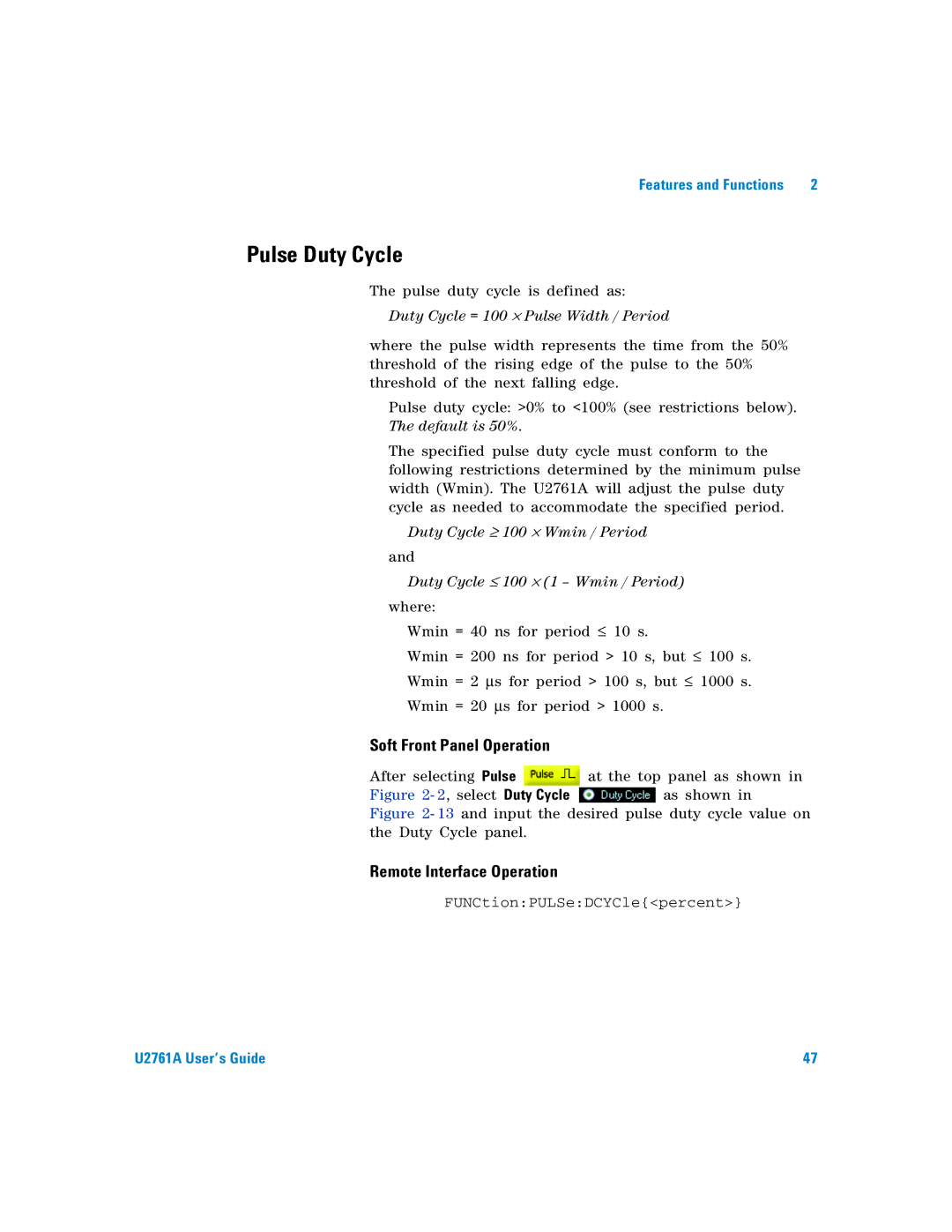Features and Functions | 2 |
Pulse Duty Cycle
The pulse duty cycle is defined as:
Duty Cycle = 100 ⋅ Pulse Width / Period
where the pulse width represents the time from the 50% threshold of the rising edge of the pulse to the 50% threshold of the next falling edge.
•Pulse duty cycle: >0% to <100% (see restrictions below). The default is 50%.
•The specified pulse duty cycle must conform to the following restrictions determined by the minimum pulse width (Wmin). The U2761A will adjust the pulse duty cycle as needed to accommodate the specified period.
Duty Cycle ≥ 100 ⋅ Wmin / Period
and
Duty Cycle ≤ 100 ⋅ (1 – Wmin / Period)
where:
Wmin = 40 ns for period ≤ 10 s.
Wmin = 200 ns for period > 10 s, but ≤ 100 s. Wmin = 2 μs for period > 100 s, but ≤ 1000 s. Wmin = 20 μs for period > 1000 s.
Soft Front Panel Operation
After selecting Pulse ![]() at the top panel as shown in
at the top panel as shown in
Figure 2- 2, select Duty Cycle  as shown in
as shown in
Figure 2- 13 and input the desired pulse duty cycle value on the Duty Cycle panel.
Remote Interface Operation
FUNCtion:PULSe:DCYCle{<percent>}
U2761A User’s Guide | 47 |