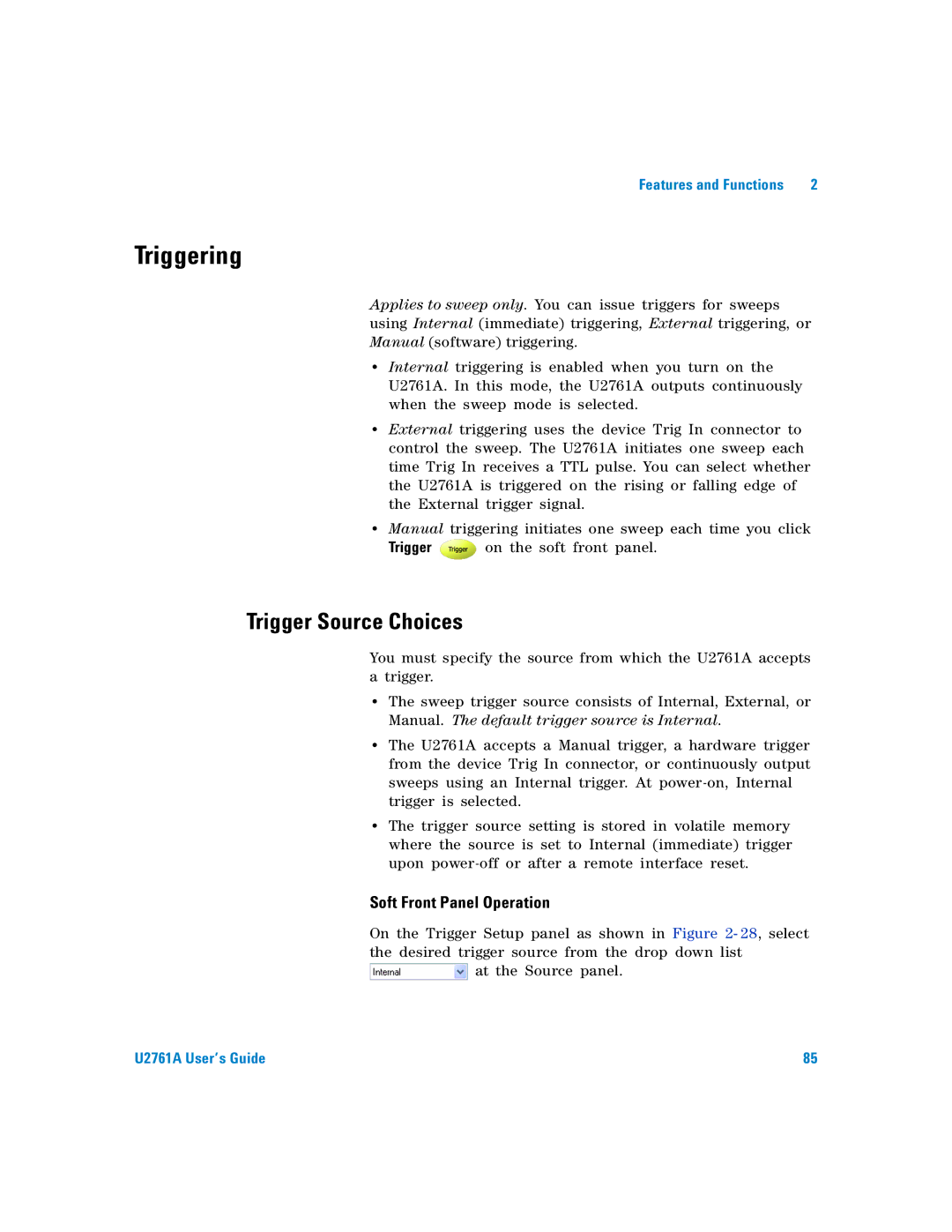Features and Functions | 2 |
Triggering
Applies to sweep only. You can issue triggers for sweeps using Internal (immediate) triggering, External triggering, or Manual (software) triggering.
•Internal triggering is enabled when you turn on the U2761A. In this mode, the U2761A outputs continuously when the sweep mode is selected.
•External triggering uses the device Trig In connector to control the sweep. The U2761A initiates one sweep each time Trig In receives a TTL pulse. You can select whether the U2761A is triggered on the rising or falling edge of the External trigger signal.
•Manual triggering initiates one sweep each time you click
Trigger ![]() on the soft front panel.
on the soft front panel.
Trigger Source Choices
You must specify the source from which the U2761A accepts a trigger.
•The sweep trigger source consists of Internal, External, or Manual. The default trigger source is Internal.
•The U2761A accepts a Manual trigger, a hardware trigger from the device Trig In connector, or continuously output sweeps using an Internal trigger. At
•The trigger source setting is stored in volatile memory where the source is set to Internal (immediate) trigger upon
Soft Front Panel Operation
On the Trigger Setup panel as shown in Figure 2- 28, select the desired trigger source from the drop down list ![]() at the Source panel.
at the Source panel.
U2761A User’s Guide | 85 |