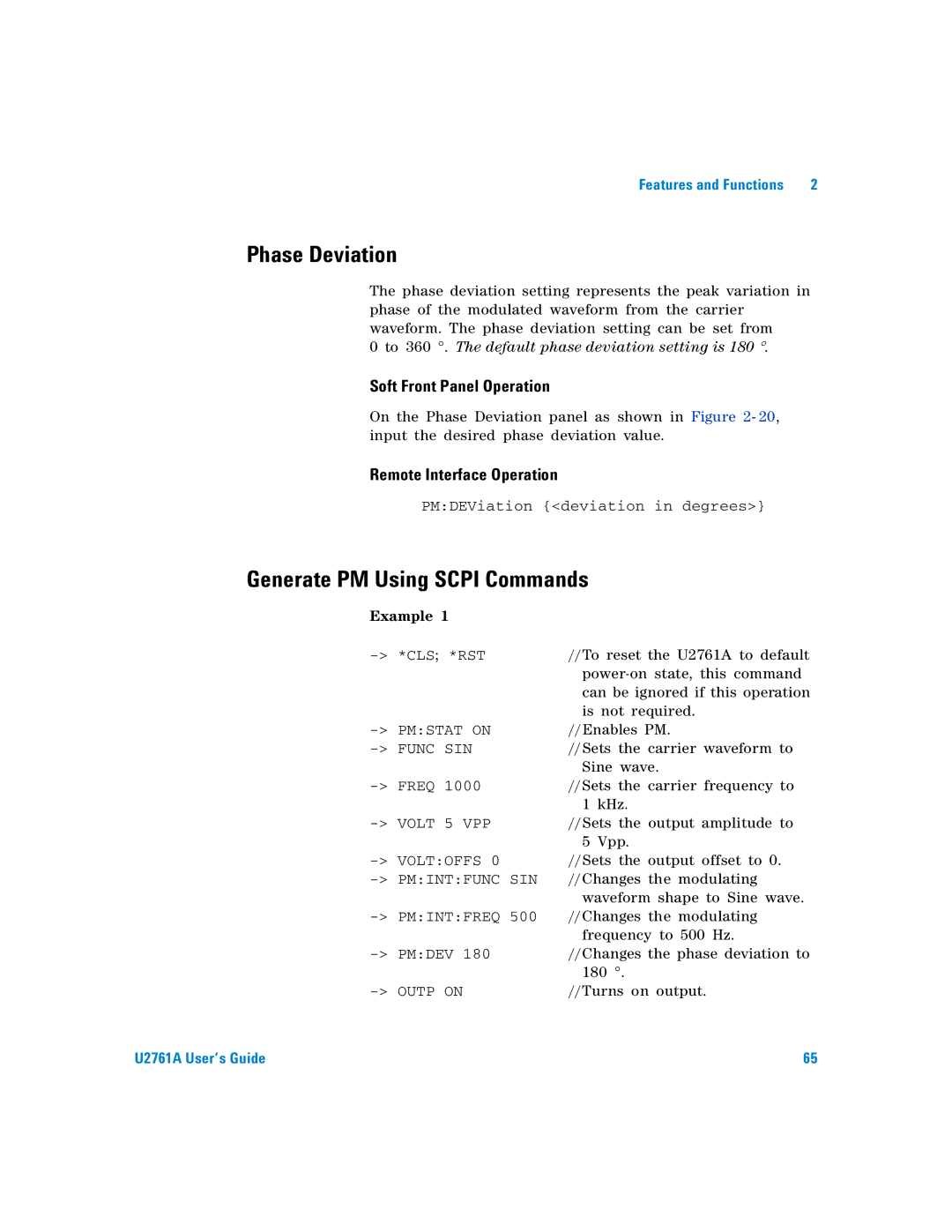Features and Functions | 2 |
Phase Deviation
The phase deviation setting represents the peak variation in phase of the modulated waveform from the carrier waveform. The phase deviation setting can be set from
0to 360 °. The default phase deviation setting is 180 °.
Soft Front Panel Operation
On the Phase Deviation panel as shown in Figure 2- 20, input the desired phase deviation value.
Remote Interface Operation
PM:DEViation {<deviation in degrees>}
Generate PM Using SCPI Commands
Example 1 |
|
//To reset the U2761A to default | |
| |
| can be ignored if this operation |
| is not required. |
//Enables PM. | |
//Sets the carrier waveform to | |
| Sine wave. |
//Sets the carrier frequency to | |
| 1 kHz. |
//Sets the output amplitude to | |
| 5 Vpp. |
//Sets the output offset to 0. | |
//Changes the modulating | |
| waveform shape to Sine wave. |
//Changes the modulating | |
| frequency to 500 Hz. |
//Changes the phase deviation to | |
| 180 °. |
//Turns on output. |
U2761A User’s Guide | 65 |