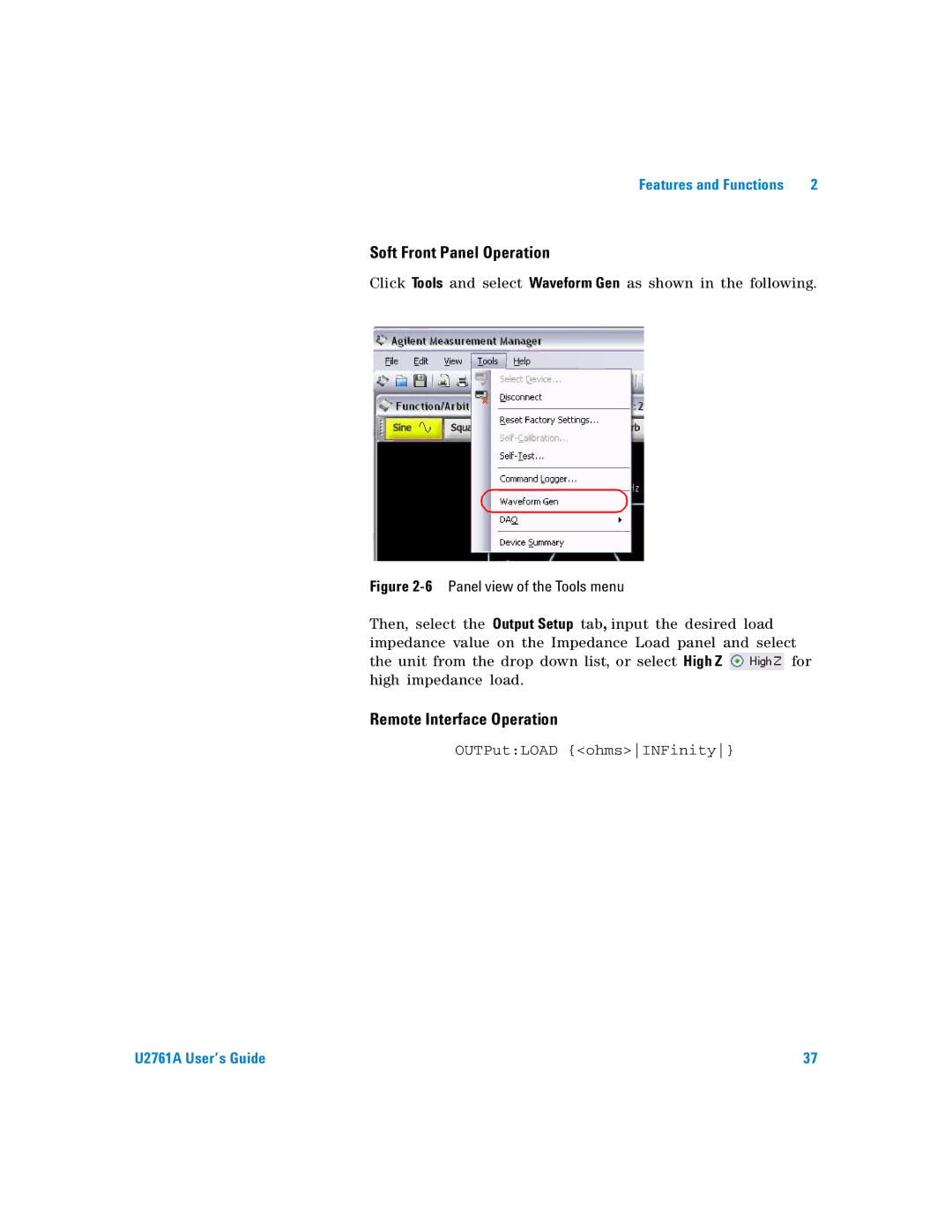Features and Functions | 2 |
Soft Front Panel Operation
Click Tools and select Waveform Gen as shown in the following.
Figure 2-6 Panel view of the Tools menu
Then, select the Output Setup tab, input the desired load impedance value on the Impedance Load panel and select
the unit from the drop down list, or select High Z ![]() for high impedance load.
for high impedance load.
Remote Interface Operation
OUTPut:LOAD {<ohms>INFinity}
U2761A User’s Guide | 37 |