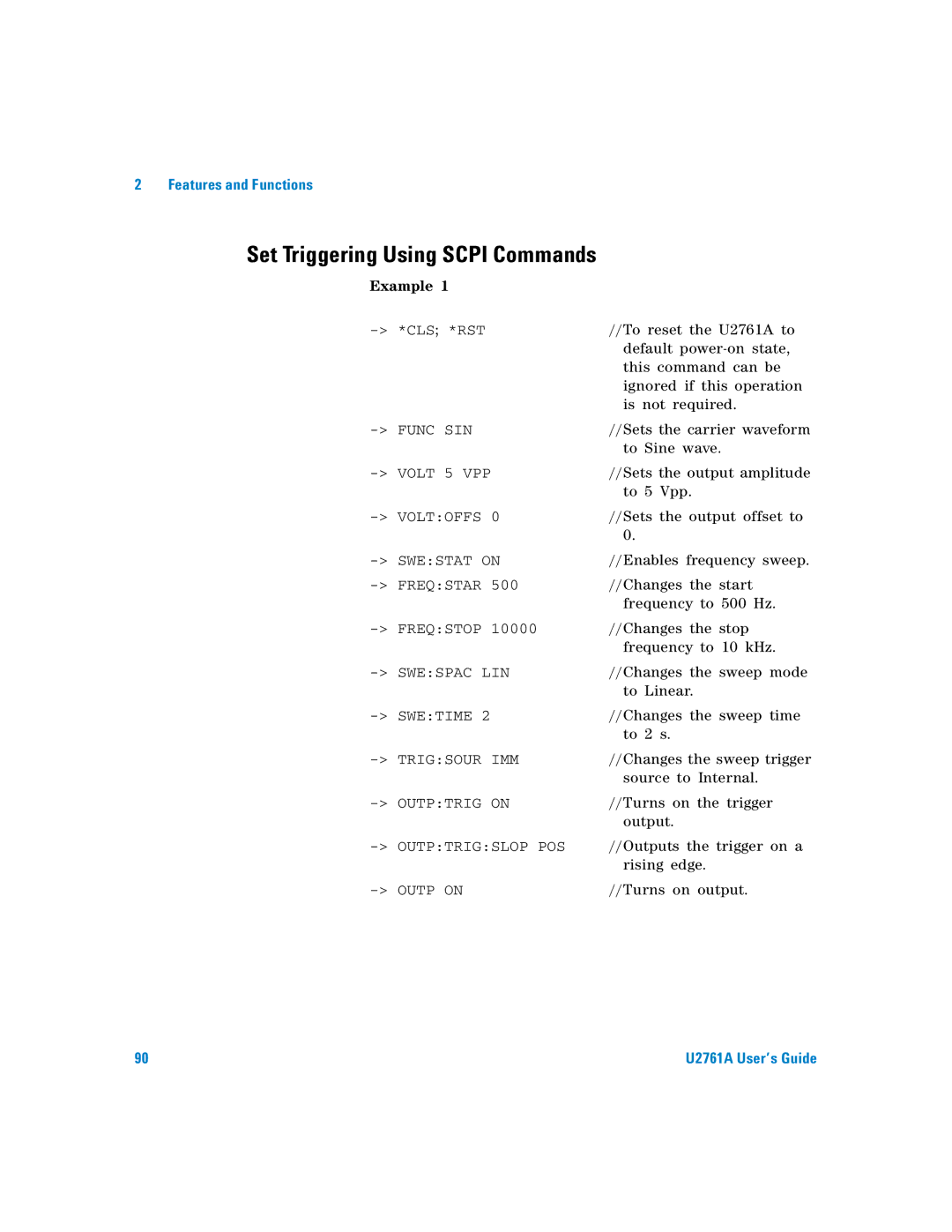2 Features and Functions
Set Triggering Using SCPI Commands
Example 1 |
|
//To reset the U2761A to | |
| default |
| this command can be |
| ignored if this operation |
| is not required. |
//Sets the carrier waveform | |
| to Sine wave. |
//Sets the output amplitude | |
| to 5 Vpp. |
//Sets the output offset to | |
| 0. |
//Enables frequency sweep. | |
//Changes the start | |
| frequency to 500 Hz. |
//Changes the stop | |
| frequency to 10 kHz. |
//Changes the sweep mode | |
| to Linear. |
//Changes the sweep time | |
| to 2 s. |
//Changes the sweep trigger | |
| source to Internal. |
//Turns on the trigger | |
| output. |
//Outputs the trigger on a | |
| rising edge. |
//Turns on output. |
90 | U2761A User’s Guide |