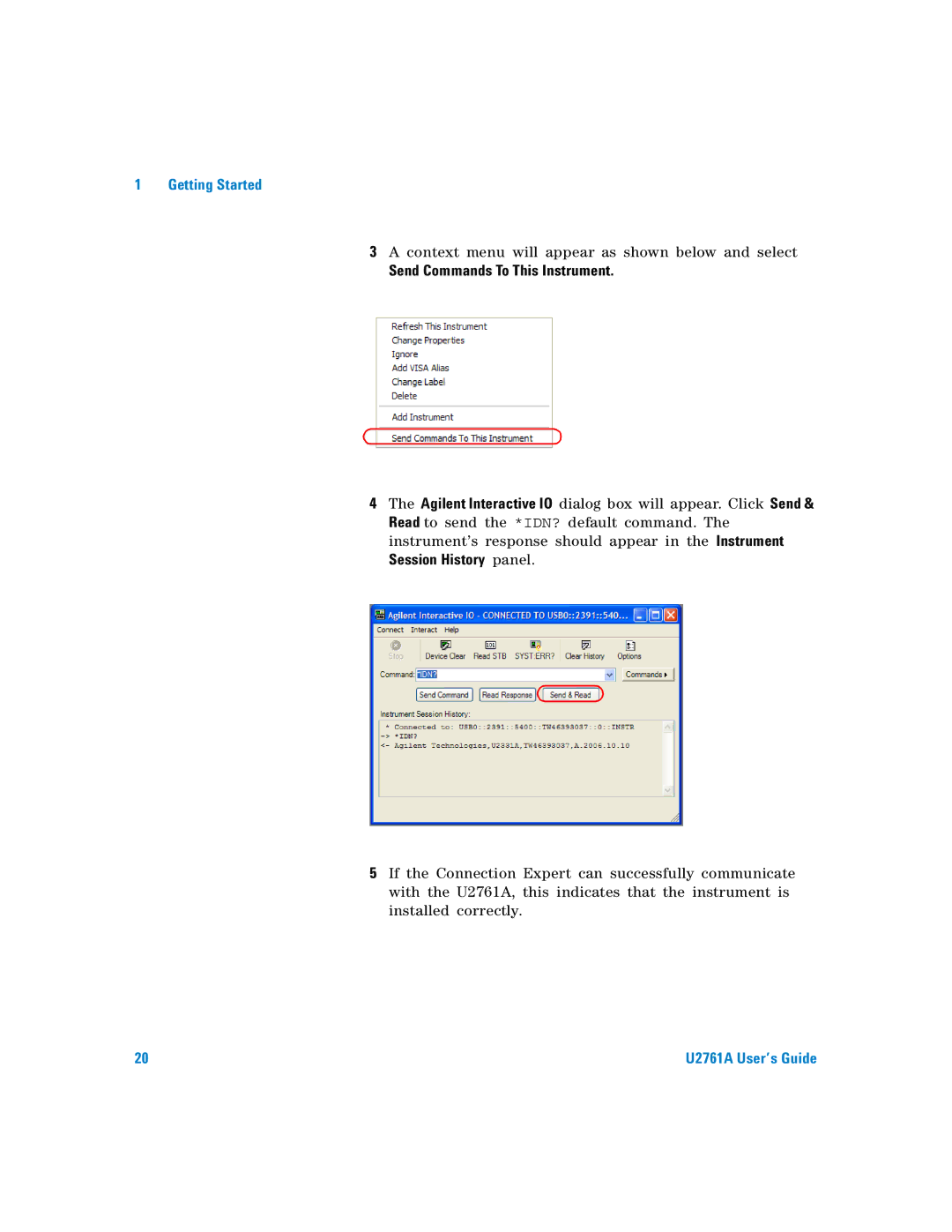1 Getting Started
3A context menu will appear as shown below and select
Send Commands To This Instrument.
4The Agilent Interactive IO dialog box will appear. Click Send & Read to send the *IDN? default command. The instrument’s response should appear in the Instrument Session History panel.
5If the Connection Expert can successfully communicate with the U2761A, this indicates that the instrument is installed correctly.
20 | U2761A User’s Guide |