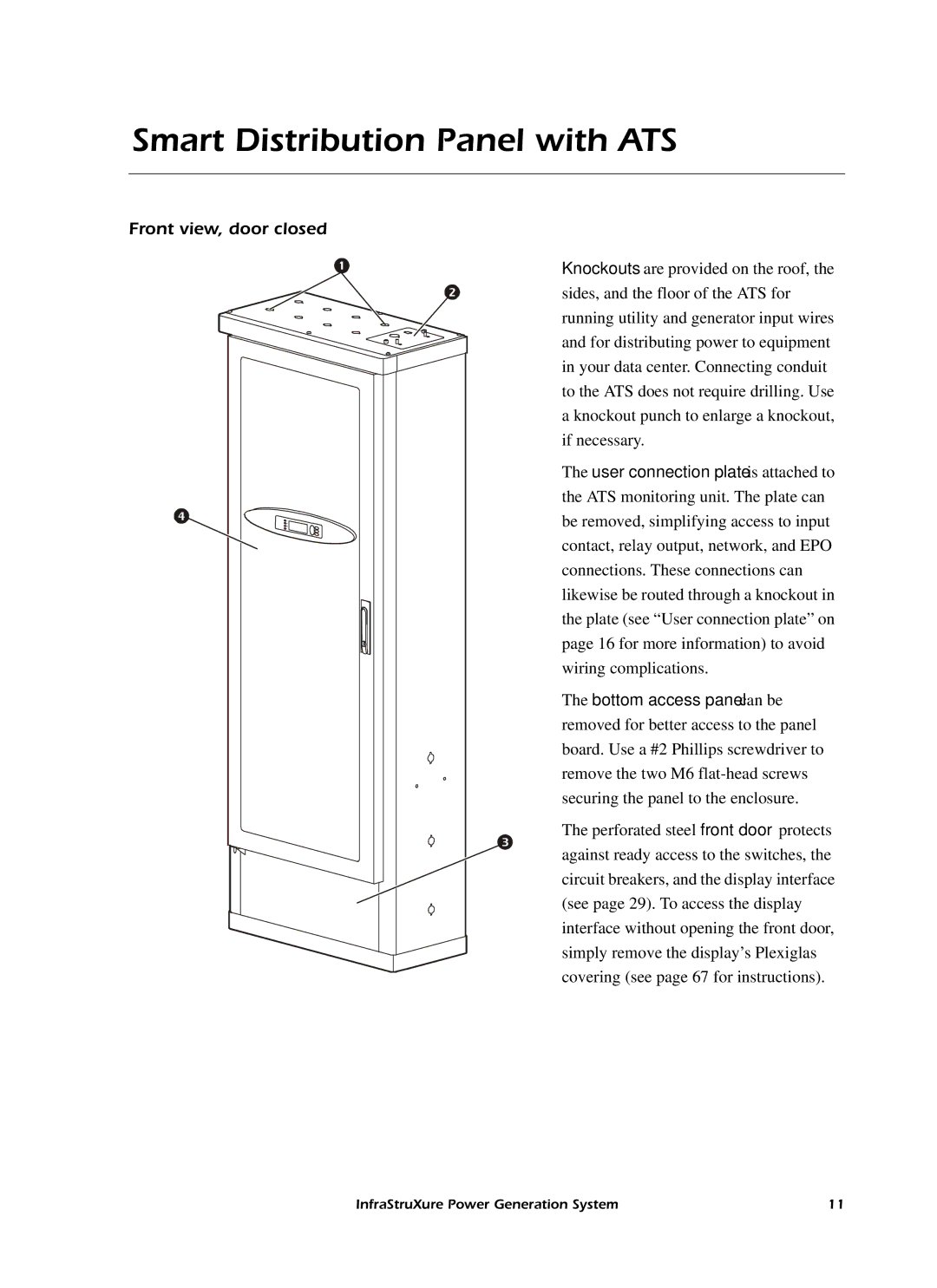Smart Distribution Panel with ATS
Front view, door closed
Knockouts are provided on the roof, the sides, and the floor of the ATS for running utility and generator input wires and for distributing power to equipment in your data center. Connecting conduit to the ATS does not require drilling. Use a knockout punch to enlarge a knockout, if necessary.
The user connection plate is attached to the ATS monitoring unit. The plate can be removed, simplifying access to input contact, relay output, network, and EPO connections. These connections can likewise be routed through a knockout in the plate (see “User connection plate” on page 16 for more information) to avoid wiring complications.
The bottom access panel can be removed for better access to the panel board. Use a #2 Phillips screwdriver to remove the two M6
The perforated steel front door protects against ready access to the switches, the circuit breakers, and the display interface (see page 29). To access the display interface without opening the front door, simply remove the display’s Plexiglas covering (see page 67 for instructions).
InfraStruXure Power Generation System | 11 |