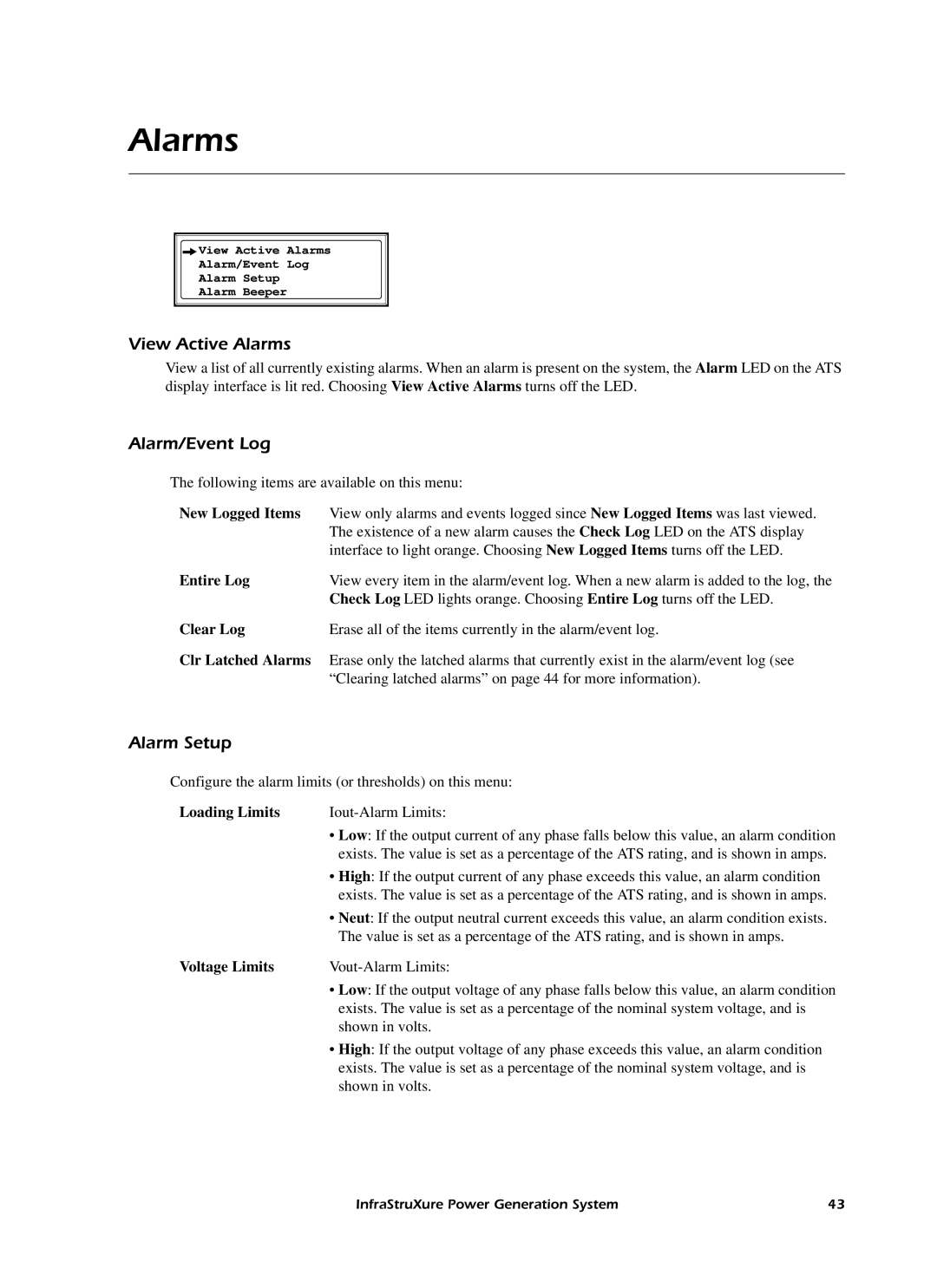Alarms
![]()
![]()
![]() View Active Alarms
View Active Alarms
Alarm/Event Log
Alarm Setup
Alarm Beeper
View Active Alarms
View a list of all currently existing alarms. When an alarm is present on the system, the Alarm LED on the ATS display interface is lit red. Choosing View Active Alarms turns off the LED.
Alarm/Event Log
The following items are available on this menu:
New Logged Items | View only alarms and events logged since New Logged Items was last viewed. |
| The existence of a new alarm causes the Check Log LED on the ATS display |
| interface to light orange. Choosing New Logged Items turns off the LED. |
Entire Log | View every item in the alarm/event log. When a new alarm is added to the log, the |
| Check Log LED lights orange. Choosing Entire Log turns off the LED. |
Clear Log | Erase all of the items currently in the alarm/event log. |
Clr Latched Alarms | Erase only the latched alarms that currently exist in the alarm/event log (see |
| “Clearing latched alarms” on page 44 for more information). |
Alarm Setup
Configure the alarm limits (or thresholds) on this menu:
Loading Limits | |
| • Low: If the output current of any phase falls below this value, an alarm condition |
| exists. The value is set as a percentage of the ATS rating, and is shown in amps. |
| • High: If the output current of any phase exceeds this value, an alarm condition |
| exists. The value is set as a percentage of the ATS rating, and is shown in amps. |
| • Neut: If the output neutral current exceeds this value, an alarm condition exists. |
| The value is set as a percentage of the ATS rating, and is shown in amps. |
Voltage Limits | |
| • Low: If the output voltage of any phase falls below this value, an alarm condition |
| exists. The value is set as a percentage of the nominal system voltage, and is |
| shown in volts. |
| • High: If the output voltage of any phase exceeds this value, an alarm condition |
| exists. The value is set as a percentage of the nominal system voltage, and is |
| shown in volts. |
InfraStruXure Power Generation System | 43 |