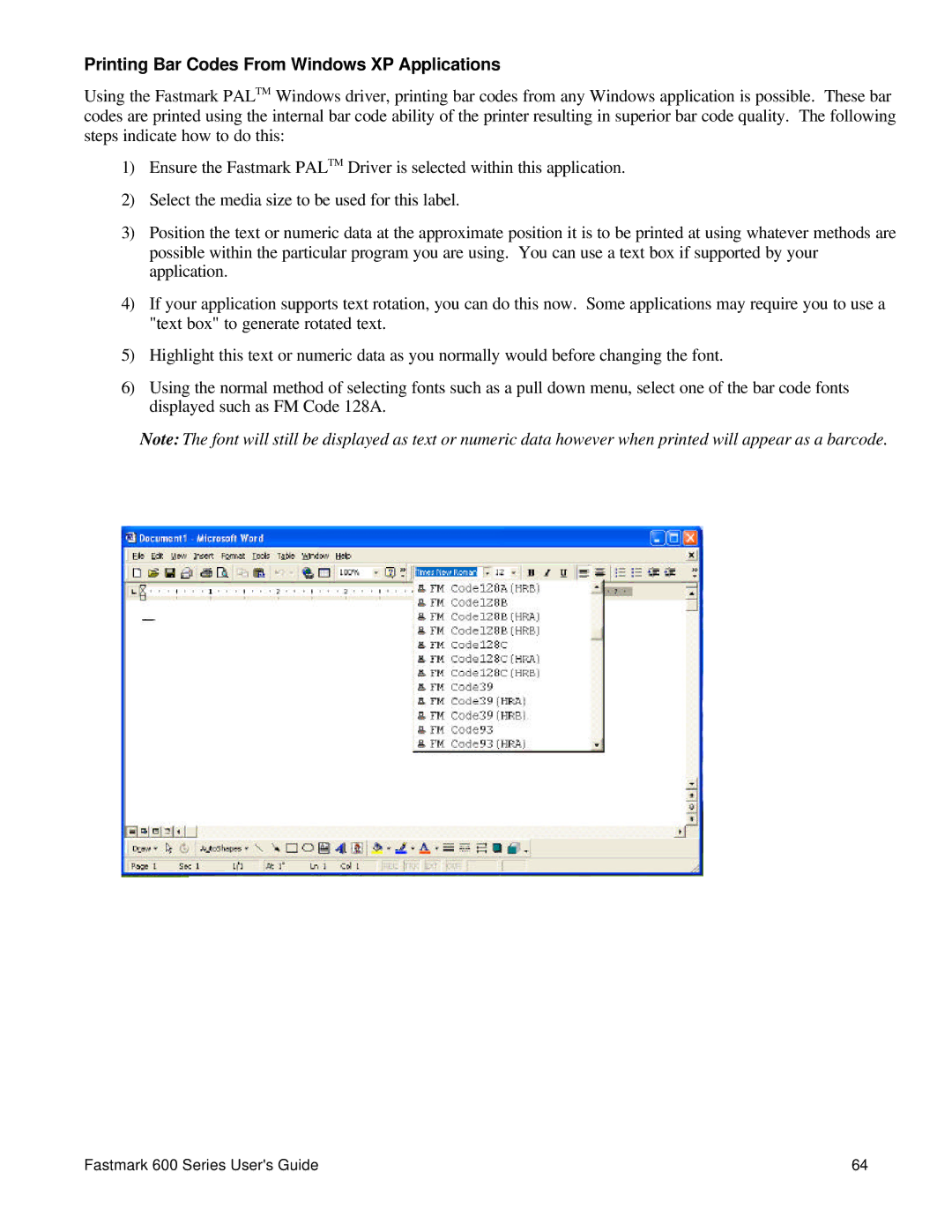Printing Bar Codes From Windows XP Applications
Using the Fastmark PALTM Windows driver, printing bar codes from any Windows application is possible. These bar codes are printed using the internal bar code ability of the printer resulting in superior bar code quality. The following steps indicate how to do this:
1)Ensure the Fastmark PALTM Driver is selected within this application.
2)Select the media size to be used for this label.
3)Position the text or numeric data at the approximate position it is to be printed at using whatever methods are possible within the particular program you are using. You can use a text box if supported by your application.
4)If your application supports text rotation, you can do this now. Some applications may require you to use a "text box" to generate rotated text.
5)Highlight this text or numeric data as you normally would before changing the font.
6)Using the normal method of selecting fonts such as a pull down menu, select one of the bar code fonts displayed such as FM Code 128A.
Note: The font will still be displayed as text or numeric data however when printed will appear as a barcode.
Fastmark 600 Series User's Guide | 64 |