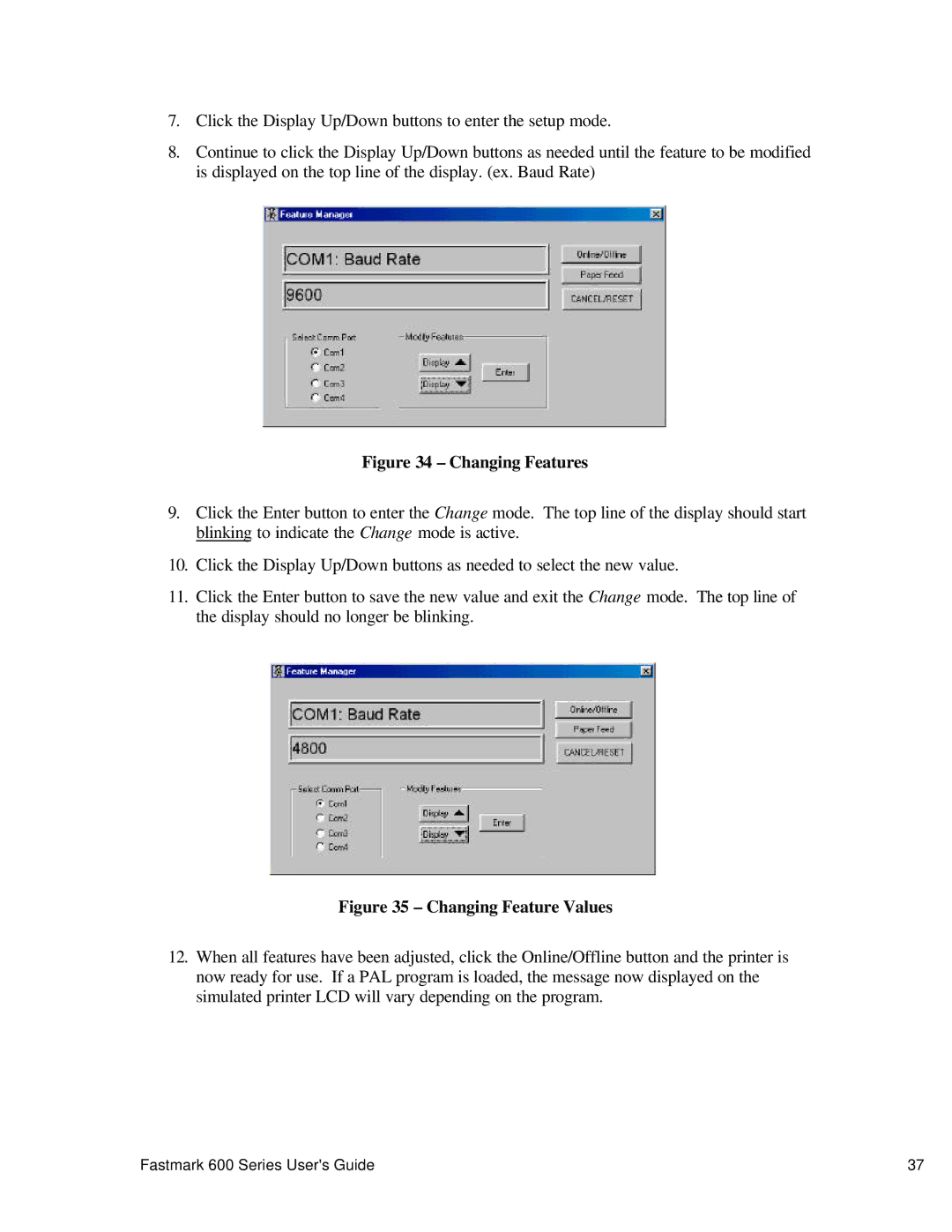7.Click the Display Up/Down buttons to enter the setup mode.
8.Continue to click the Display Up/Down buttons as needed until the feature to be modified is displayed on the top line of the display. (ex. Baud Rate)
Figure 34 – Changing Features
9.Click the Enter button to enter the Change mode. The top line of the display should start blinking to indicate the Change mode is active.
10.Click the Display Up/Down buttons as needed to select the new value.
11.Click the Enter button to save the new value and exit the Change mode. The top line of the display should no longer be blinking.
Figure 35 – Changing Feature Values
12.When all features have been adjusted, click the Online/Offline button and the printer is now ready for use. If a PAL program is loaded, the message now displayed on the simulated printer LCD will vary depending on the program.
Fastmark 600 Series User's Guide | 37 |