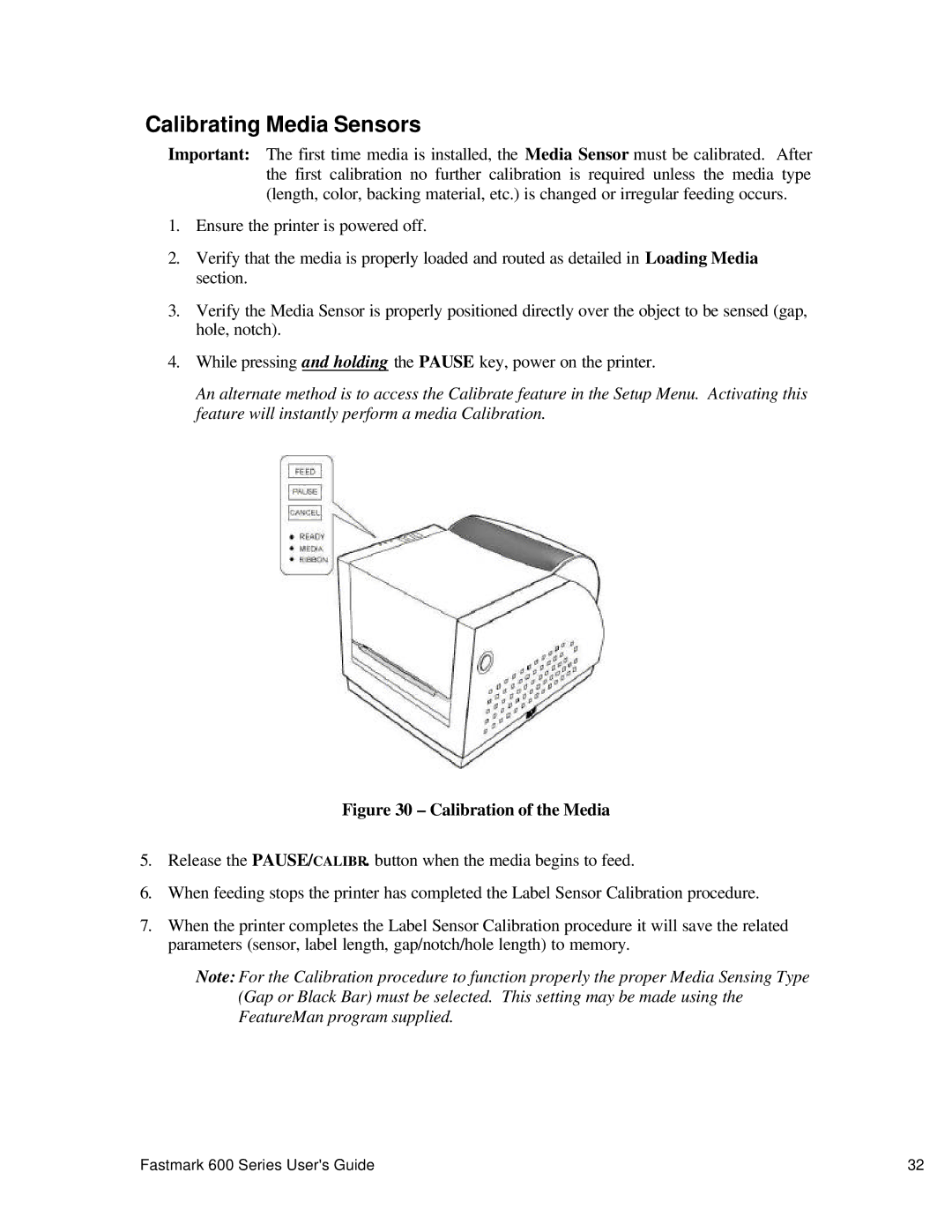Calibrating Media Sensors
Important: The first time media is installed, the Media Sensor must be calibrated. After the first calibration no further calibration is required unless the media type (length, color, backing material, etc.) is changed or irregular feeding occurs.
1.Ensure the printer is powered off.
2.Verify that the media is properly loaded and routed as detailed in Loading Media section.
3.Verify the Media Sensor is properly positioned directly over the object to be sensed (gap, hole, notch).
4.While pressing and holding the PAUSE key, power on the printer.
An alternate method is to access the Calibrate feature in the Setup Menu. Activating this feature will instantly perform a media Calibration.
Figure 30 – Calibration of the Media
5.Release the PAUSE/CALIBR. button when the media begins to feed.
6.When feeding stops the printer has completed the Label Sensor Calibration procedure.
7.When the printer completes the Label Sensor Calibration procedure it will save the related parameters (sensor, label length, gap/notch/hole length) to memory.
Note: For the Calibration procedure to function properly the proper Media Sensing Type (Gap or Black Bar) must be selected. This setting may be made using the FeatureMan program supplied.
Fastmark 600 Series User's Guide | 32 |