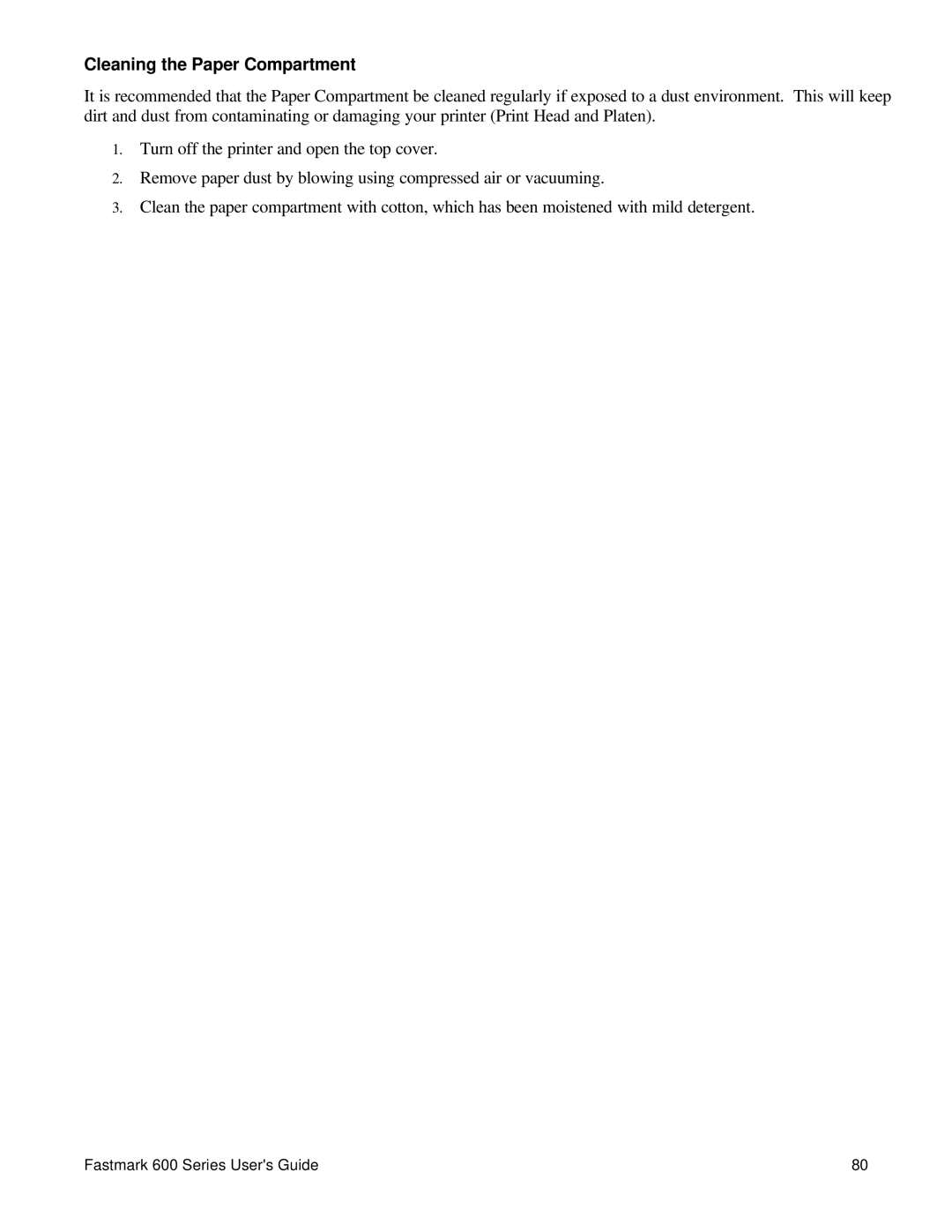Cleaning the Paper Compartment
It is recommended that the Paper Compartment be cleaned regularly if exposed to a dust environment. This will keep dirt and dust from contaminating or damaging your printer (Print Head and Platen).
1.Turn off the printer and open the top cover.
2.Remove paper dust by blowing using compressed air or vacuuming.
3.Clean the paper compartment with cotton, which has been moistened with mild detergent.
Fastmark 600 Series User's Guide | 80 |