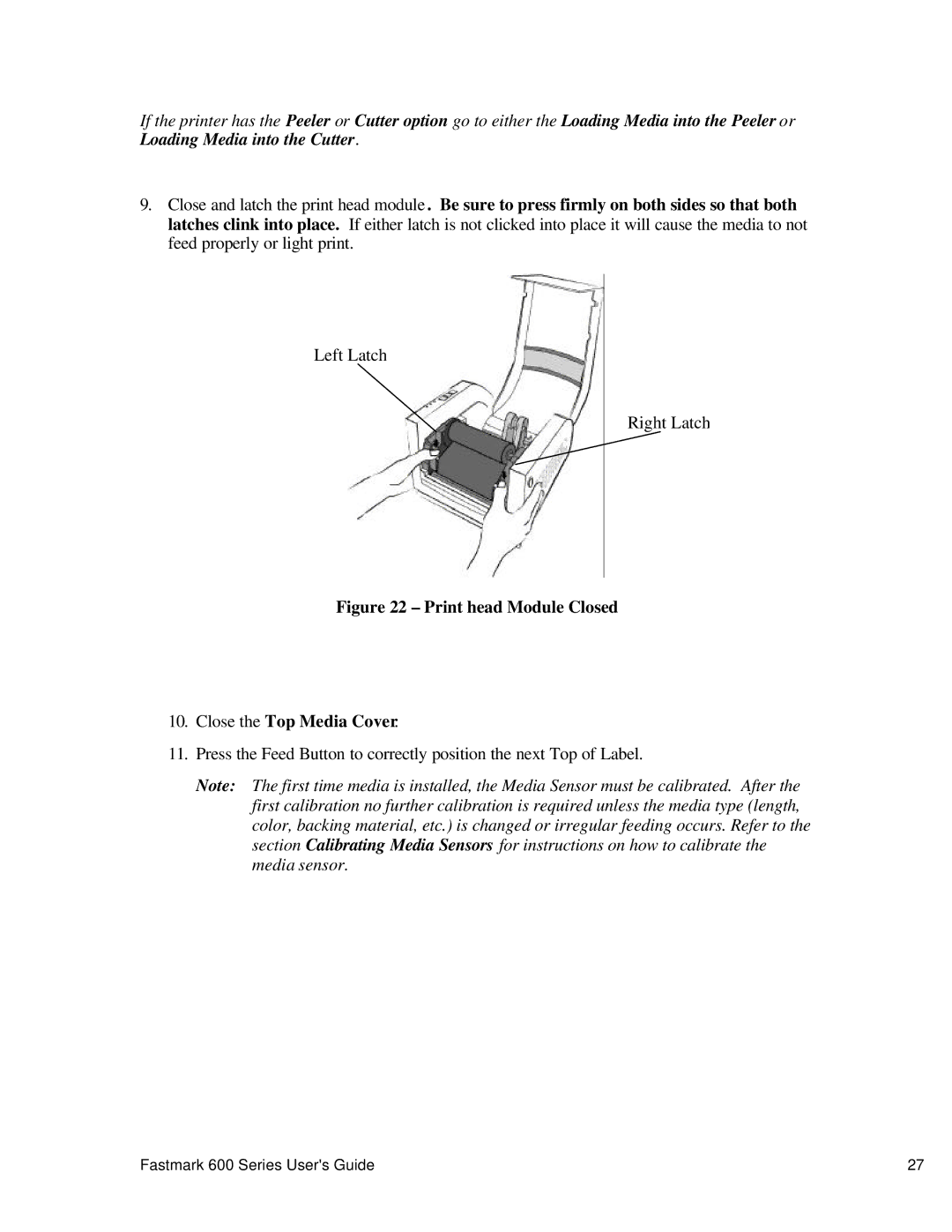If the printer has the Peeler or Cutter option go to either the Loading Media into the Peeler or Loading Media into the Cutter.
9.Close and latch the print head module . Be sure to press firmly on both sides so that both latches clink into place. If either latch is not clicked into place it will cause the media to not feed properly or light print.
Left Latch
Right Latch
Figure 22 – Print head Module Closed
10.Close the Top Media Cover.
11.Press the Feed Button to correctly position the next Top of Label.
Note: The first time media is installed, the Media Sensor must be calibrated. After the first calibration no further calibration is required unless the media type (length, color, backing material, etc.) is changed or irregular feeding occurs. Refer to the section Calibrating Media Sensors for instructions on how to calibrate the media sensor.
Fastmark 600 Series User's Guide | 27 |