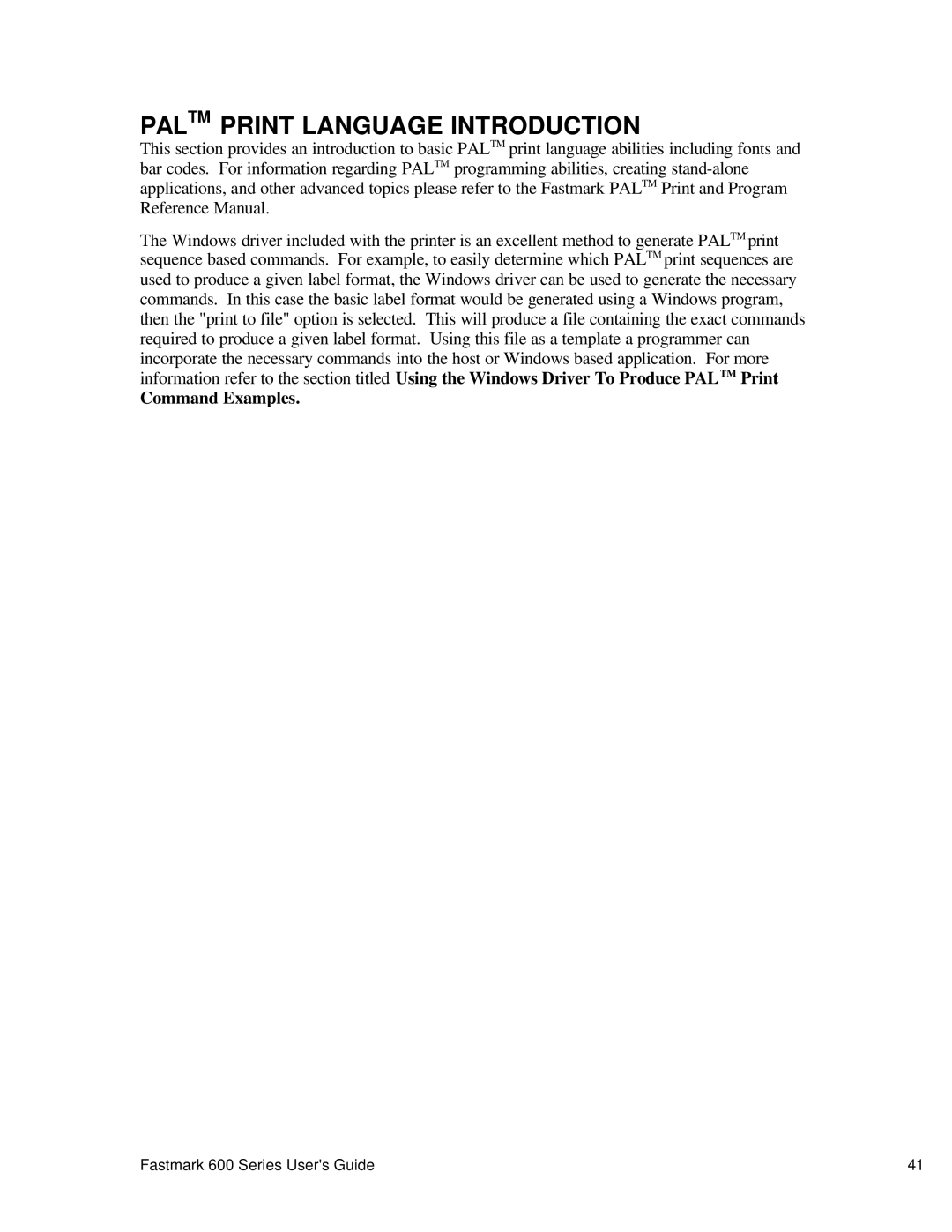PALTM PRINT LANGUAGE INTRODUCTION
This section provides an introduction to basic PALTM print language abilities including fonts and bar codes. For information regarding PALTM programming abilities, creating
The Windows driver included with the printer is an excellent method to generate PALTM print sequence based commands. For example, to easily determine which PALTM print sequences are used to produce a given label format, the Windows driver can be used to generate the necessary commands. In this case the basic label format would be generated using a Windows program, then the "print to file" option is selected. This will produce a file containing the exact commands required to produce a given label format. Using this file as a template a programmer can incorporate the necessary commands into the host or Windows based application. For more information refer to the section titled Using the Windows Driver To Produce PALTM Print
Command Examples.
Fastmark 600 Series User's Guide | 41 |