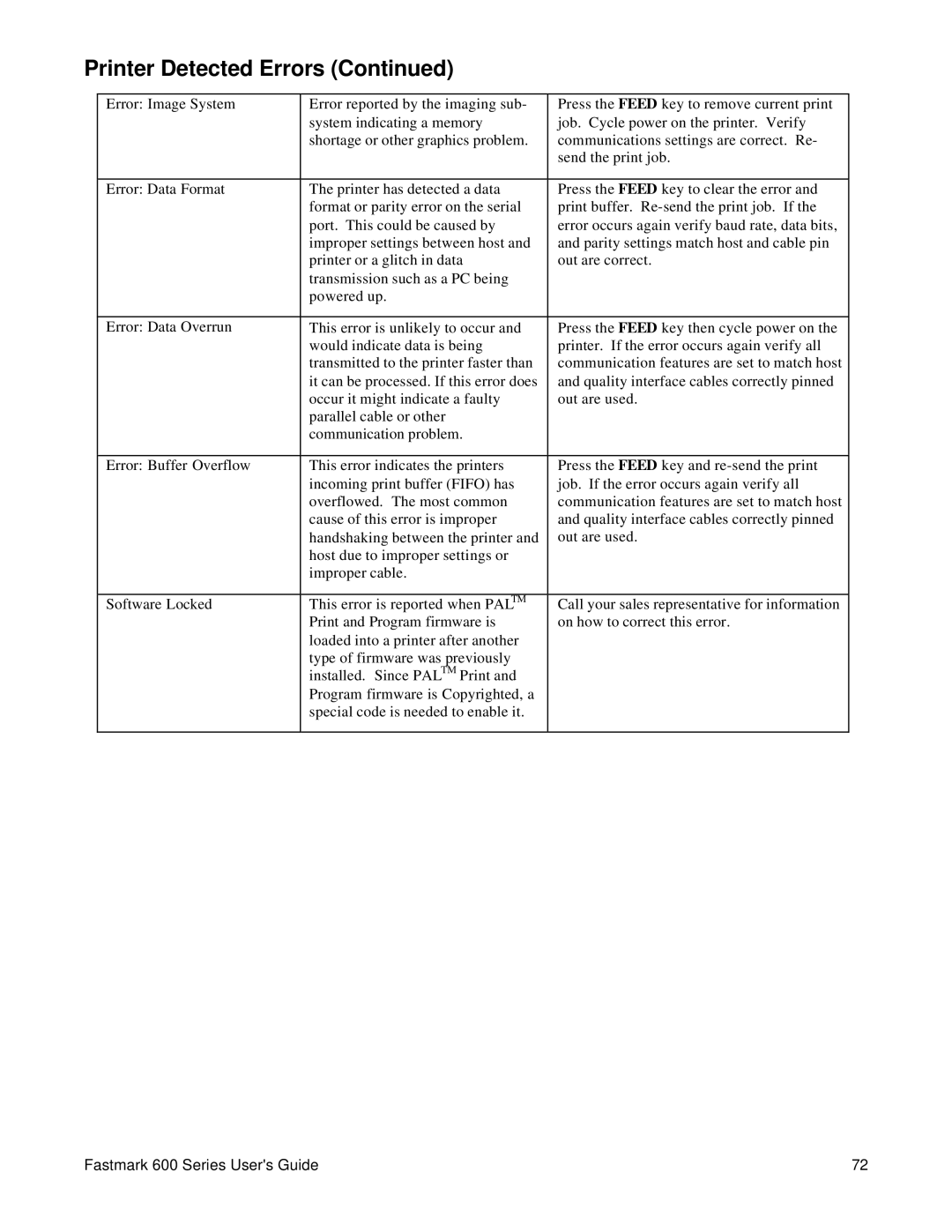Printer Detected Errors (Continued)
Error: Image System | Error reported by the imaging sub- | Press the FEED key to remove current print |
| system indicating a memory | job. Cycle power on the printer. Verify |
| shortage or other graphics problem. | communications settings are correct. Re- |
|
| send the print job. |
|
|
|
Error: Data Format | The printer has detected a data | Press the FEED key to clear the error and |
| format or parity error on the serial | print buffer. |
| port. This could be caused by | error occurs again verify baud rate, data bits, |
| improper settings between host and | and parity settings match host and cable pin |
| printer or a glitch in data | out are correct. |
| transmission such as a PC being |
|
| powered up. |
|
|
|
|
Error: Data Overrun | This error is unlikely to occur and | Press the FEED key then cycle power on the |
| would indicate data is being | printer. If the error occurs again verify all |
| transmitted to the printer faster than | communication features are set to match host |
| it can be processed. If this error does | and quality interface cables correctly pinned |
| occur it might indicate a faulty | out are used. |
| parallel cable or other |
|
| communication problem. |
|
|
|
|
Error: Buffer Overflow | This error indicates the printers | Press the FEED key and |
| incoming print buffer (FIFO) has | job. If the error occurs again verify all |
| overflowed. The most common | communication features are set to match host |
| cause of this error is improper | and quality interface cables correctly pinned |
| handshaking between the printer and | out are used. |
| host due to improper settings or |
|
| improper cable. |
|
|
|
|
Software Locked | TM | Call your sales representative for information |
This error is reported when PAL | ||
| Print and Program firmware is | on how to correct this error. |
| loaded into a printer after another |
|
| type of firmware was previously |
|
| installed. Since PALTM Print and |
|
| Program firmware is Copyrighted, a |
|
| special code is needed to enable it. |
|
|
|
|
Fastmark 600 Series User's Guide | 72 |