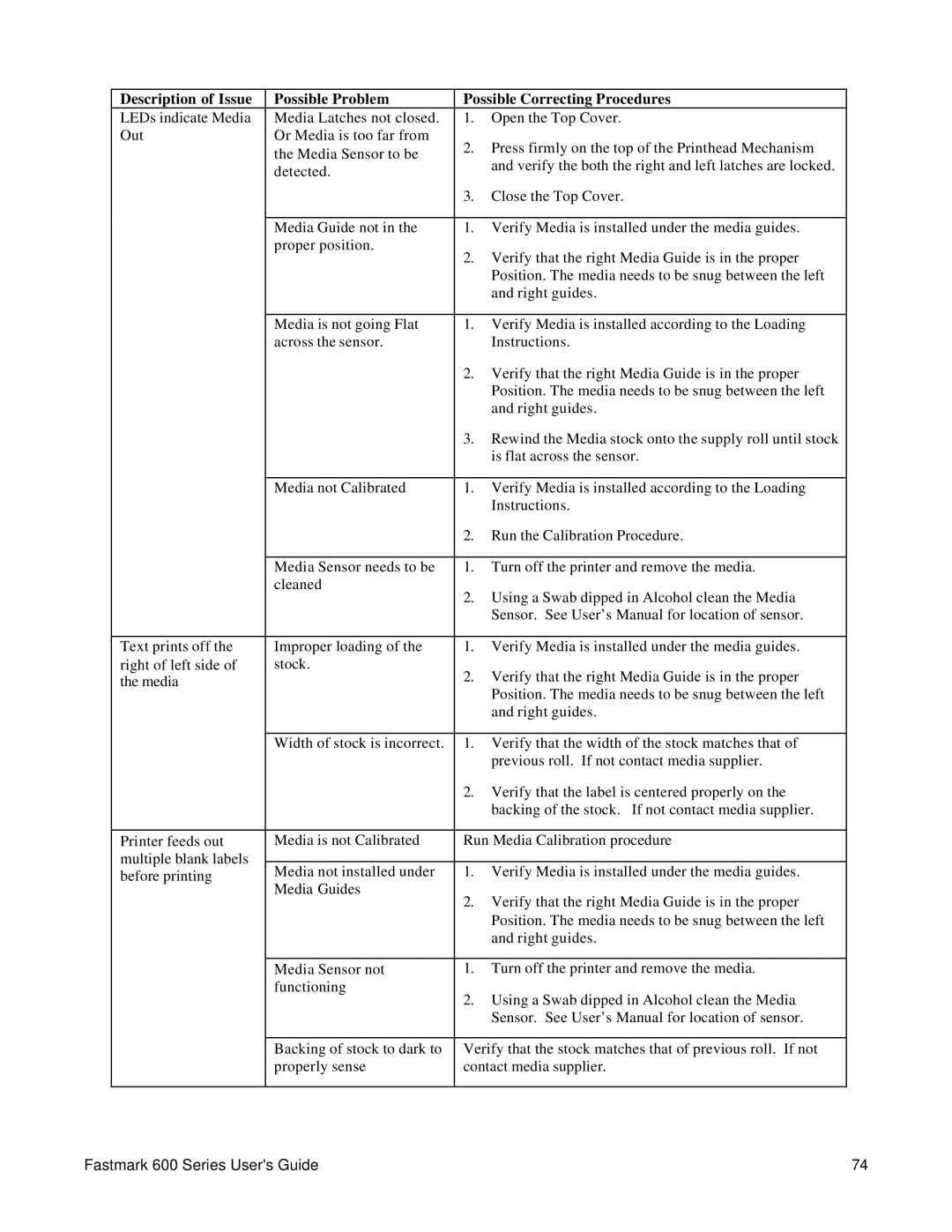Description of Issue | Possible Problem | Possible Correcting Procedures | ||
LEDs indicate Media | Media Latches not closed. | 1. | Open the Top Cover. | |
Out | Or Media is too far from | 2. | Press firmly on the top of the Printhead Mechanism | |
| the Media Sensor to be | |||
|
| and verify the both the right and left latches are locked. | ||
| detected. |
| ||
|
|
| ||
|
| 3. | Close the Top Cover. | |
|
|
|
| |
| Media Guide not in the | 1. | Verify Media is installed under the media guides. | |
| proper position. | 2. | Verify that the right Media Guide is in the proper | |
|
| |||
|
|
| Position. The media needs to be snug between the left | |
|
|
| and right guides. | |
|
|
|
| |
| Media is not going Flat | 1. | Verify Media is installed according to the Loading | |
| across the sensor. |
| Instructions. | |
|
| 2. | Verify that the right Media Guide is in the proper | |
|
|
| Position. The media needs to be snug between the left | |
|
|
| and right guides. | |
|
| 3. | Rewind the Media stock onto the supply roll until stock | |
|
|
| is flat across the sensor. | |
|
|
|
| |
| Media not Calibrated | 1. | Verify Media is installed according to the Loading | |
|
|
| Instructions. | |
|
| 2. | Run the Calibration Procedure. | |
|
|
|
| |
| Media Sensor needs to be | 1. | Turn off the printer and remove the media. | |
| cleaned | 2. | Using a Swab dipped in Alcohol clean the Media | |
|
| |||
|
|
| Sensor. See User’s Manual for location of sensor. | |
|
|
|
| |
Text prints off the | Improper loading of the | 1. | Verify Media is installed under the media guides. | |
right of left side of | stock. | 2. | Verify that the right Media Guide is in the proper | |
the media |
| |||
|
| Position. The media needs to be snug between the left | ||
|
|
| ||
|
|
| and right guides. | |
|
|
|
| |
| Width of stock is incorrect. | 1. | Verify that the width of the stock matches that of | |
|
|
| previous roll. If not contact media supplier. | |
|
| 2. | Verify that the label is centered properly on the | |
|
|
| backing of the stock. If not contact media supplier. | |
|
|
| ||
Printer feeds out | Media is not Calibrated | Run Media Calibration procedure | ||
multiple blank labels |
|
|
| |
Media not installed under | 1. | Verify Media is installed under the media guides. | ||
before printing | ||||
Media Guides |
|
| ||
| 2. | Verify that the right Media Guide is in the proper | ||
|
| |||
|
|
| Position. The media needs to be snug between the left | |
|
|
| and right guides. | |
|
|
|
| |
| Media Sensor not | 1. | Turn off the printer and remove the media. | |
| functioning | 2. | Using a Swab dipped in Alcohol clean the Media | |
|
| |||
|
|
| Sensor. See User’s Manual for location of sensor. | |
|
|
| ||
| Backing of stock to dark to | Verify that the stock matches that of previous roll. If not | ||
| properly sense | contact media supplier. | ||
|
|
|
| |
Fastmark 600 Series User's Guide | 74 |