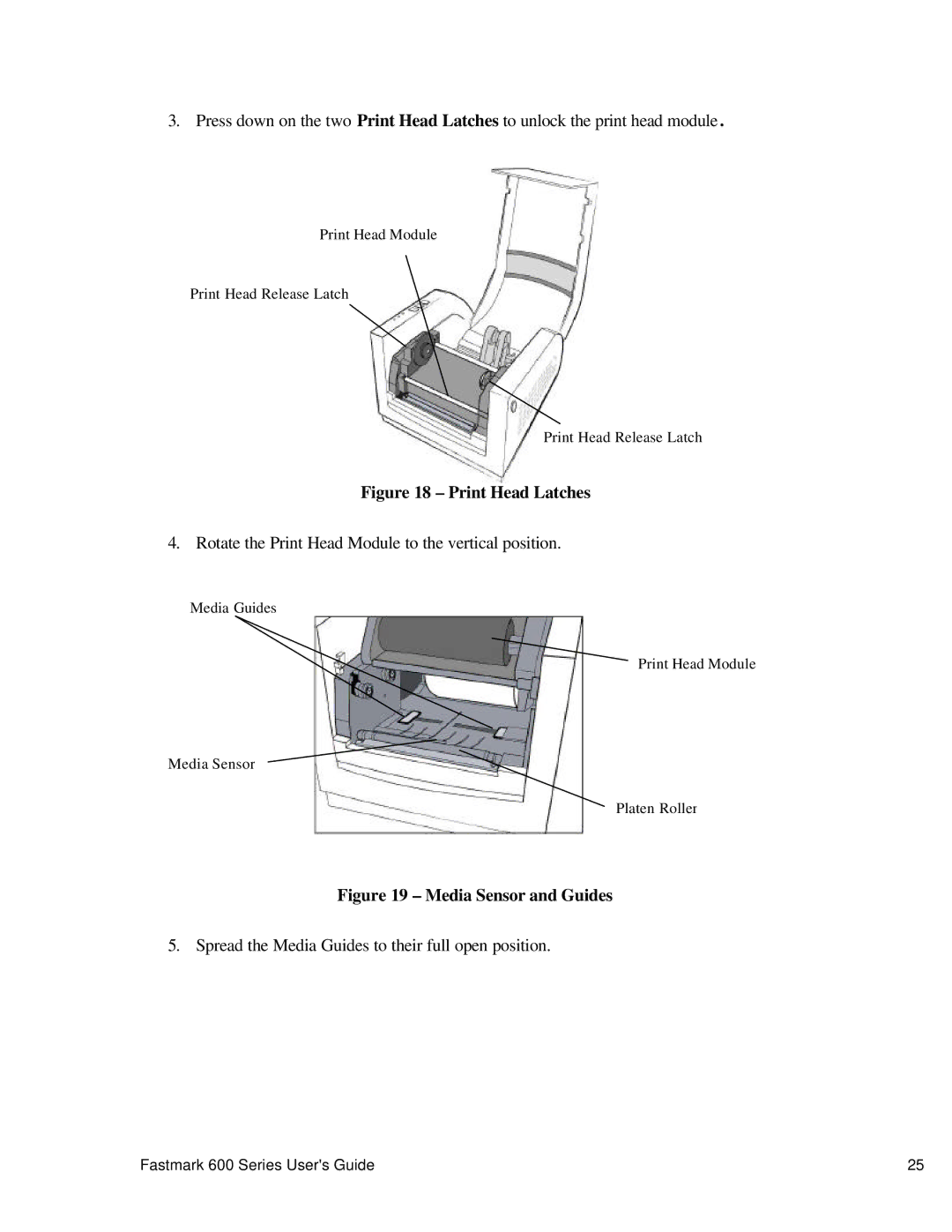3. Press down on the two Print Head Latches to unlock the print head module .
Print Head Module
Print Head Release Latch
Print Head Release Latch
Figure 18 – Print Head Latches
4. Rotate the Print Head Module to the vertical position.
Media Guides
Print Head Module
Media Sensor
Platen Roller
Figure 19 – Media Sensor and Guides
5. Spread the Media Guides to their full open position.
Fastmark 600 Series User's Guide | 25 |