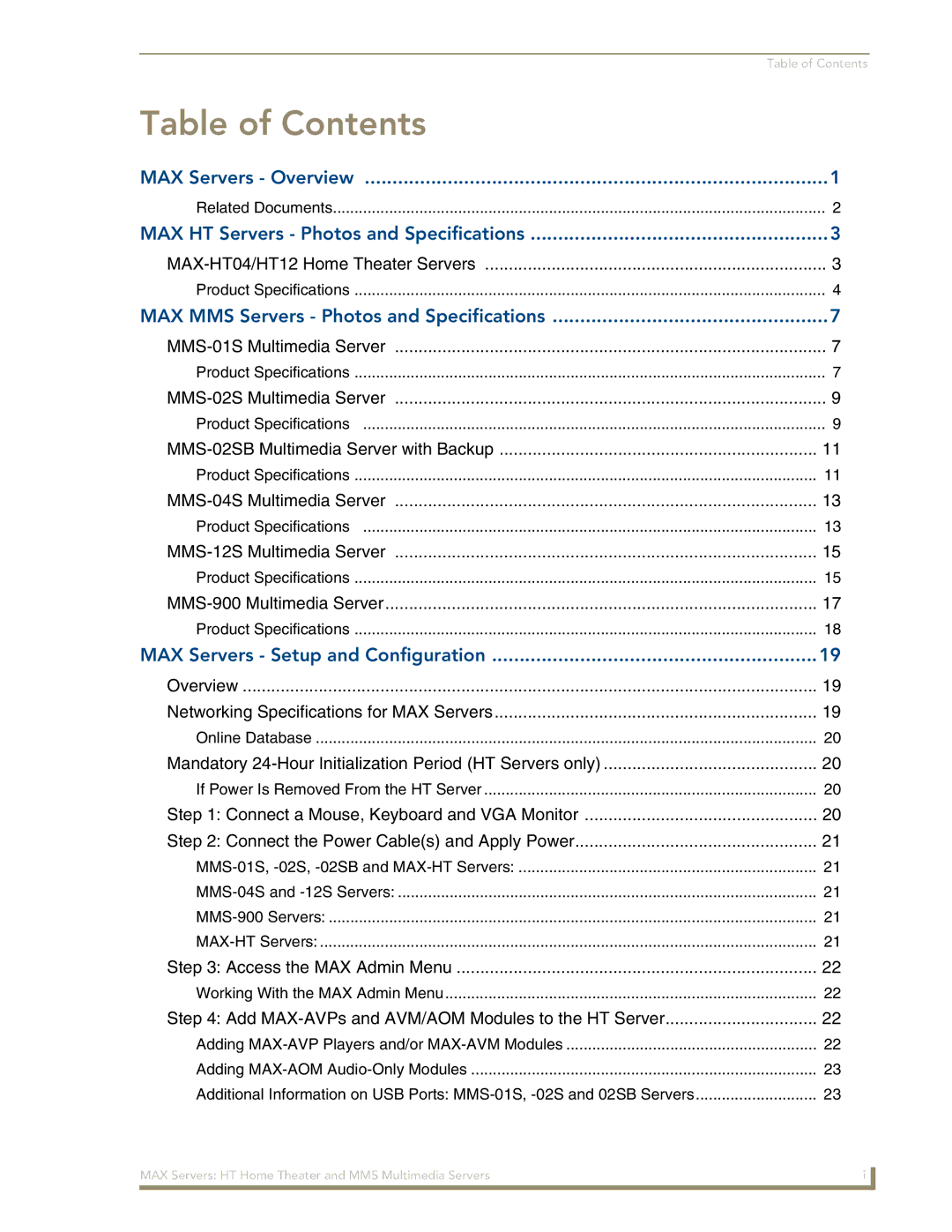| Table of Contents |
Table of Contents |
|
MAX Servers - Overview | 1 |
Related Documents | 2 |
MAX HT Servers - Photos and Specifications | 3 |
3 | |
Product Specifications | 4 |
MAX MMS Servers - Photos and Specifications | 7 |
7 | |
Product Specifications | 7 |
9 | |
Product Specifications | 9 |
11 | |
Product Specifications | 11 |
13 | |
Product Specifications | 13 |
15 | |
Product Specifications | 15 |
17 | |
Product Specifications | 18 |
MAX Servers - Setup and Configuration | 19 |
Overview | 19 |
Networking Specifications for MAX Servers | 19 |
Online Database | 20 |
Mandatory | 20 |
If Power Is Removed From the HT Server | 20 |
Step 1: Connect a Mouse, Keyboard and VGA Monitor | 20 |
Step 2: Connect the Power Cable(s) and Apply Power | 21 |
21 | |
21 | |
21 | |
21 | |
Step 3: Access the MAX Admin Menu | 22 |
Working With the MAX Admin Menu | 22 |
Step 4: Add | 22 |
Adding | 22 |
Adding | 23 |
Additional Information on USB Ports: | 23 |
MAX Servers: HT Home Theater and MMS Multimedia Servers | i |
|
|