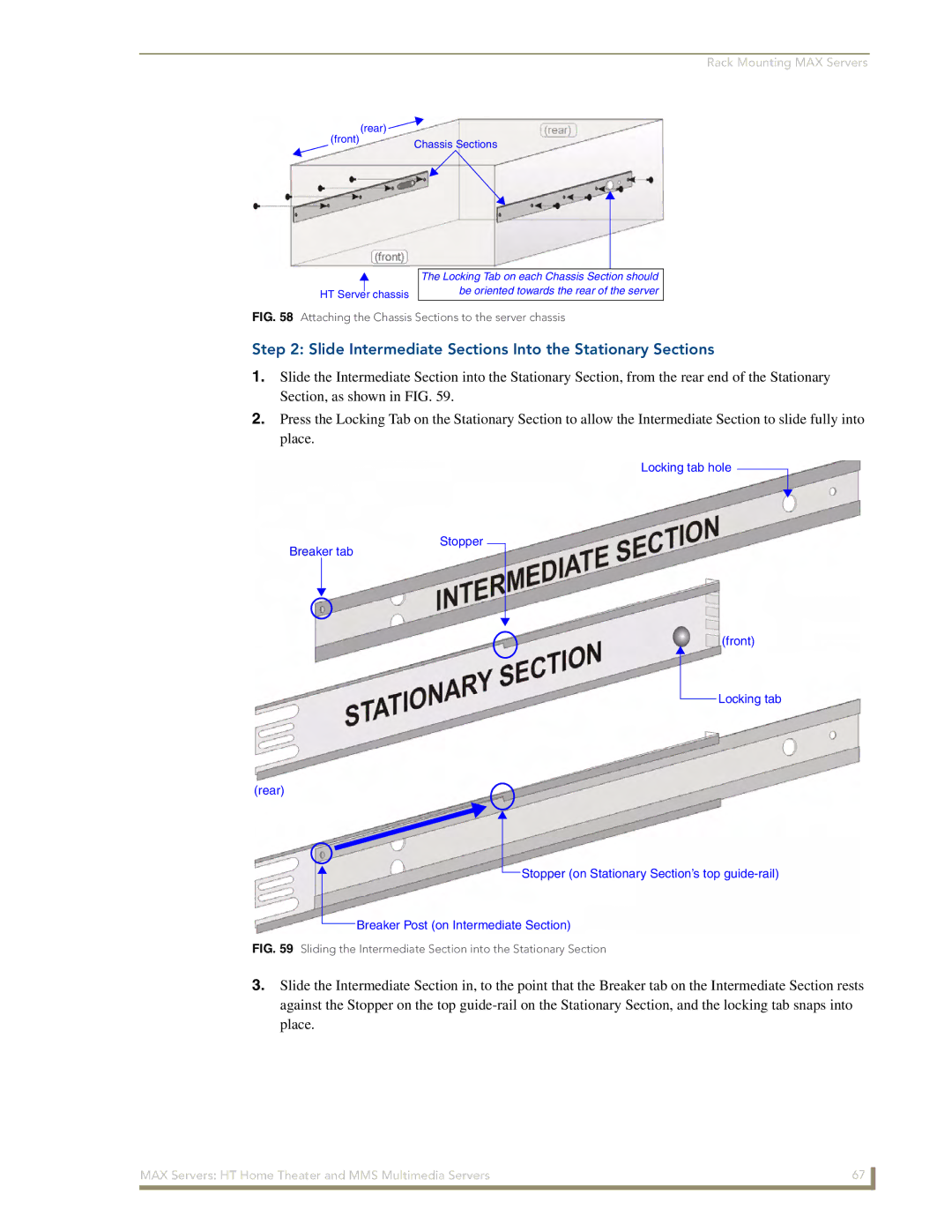Rack Mounting MAX Servers
(front) | (rear) | |
Chassis Sections | ||
|
HT Server chassis
The Locking Tab on each Chassis Section should be oriented towards the rear of the server
FIG. 58 Attaching the Chassis Sections to the server chassis
Step 2: Slide Intermediate Sections Into the Stationary Sections
1.Slide the Intermediate Section into the Stationary Section, from the rear end of the Stationary Section, as shown in FIG. 59.
2.Press the Locking Tab on the Stationary Section to allow the Intermediate Section to slide fully into place.
Locking tab hole
Stopper
Breaker tab
(front)
Locking tab
(rear)
Stopper (on Stationary Section’s top
Breaker Post (on Intermediate Section)
FIG. 59 Sliding the Intermediate Section into the Stationary Section
3.Slide the Intermediate Section in, to the point that the Breaker tab on the Intermediate Section rests against the Stopper on the top
MAX Servers: HT Home Theater and MMS Multimedia Servers | 67 |
|
|