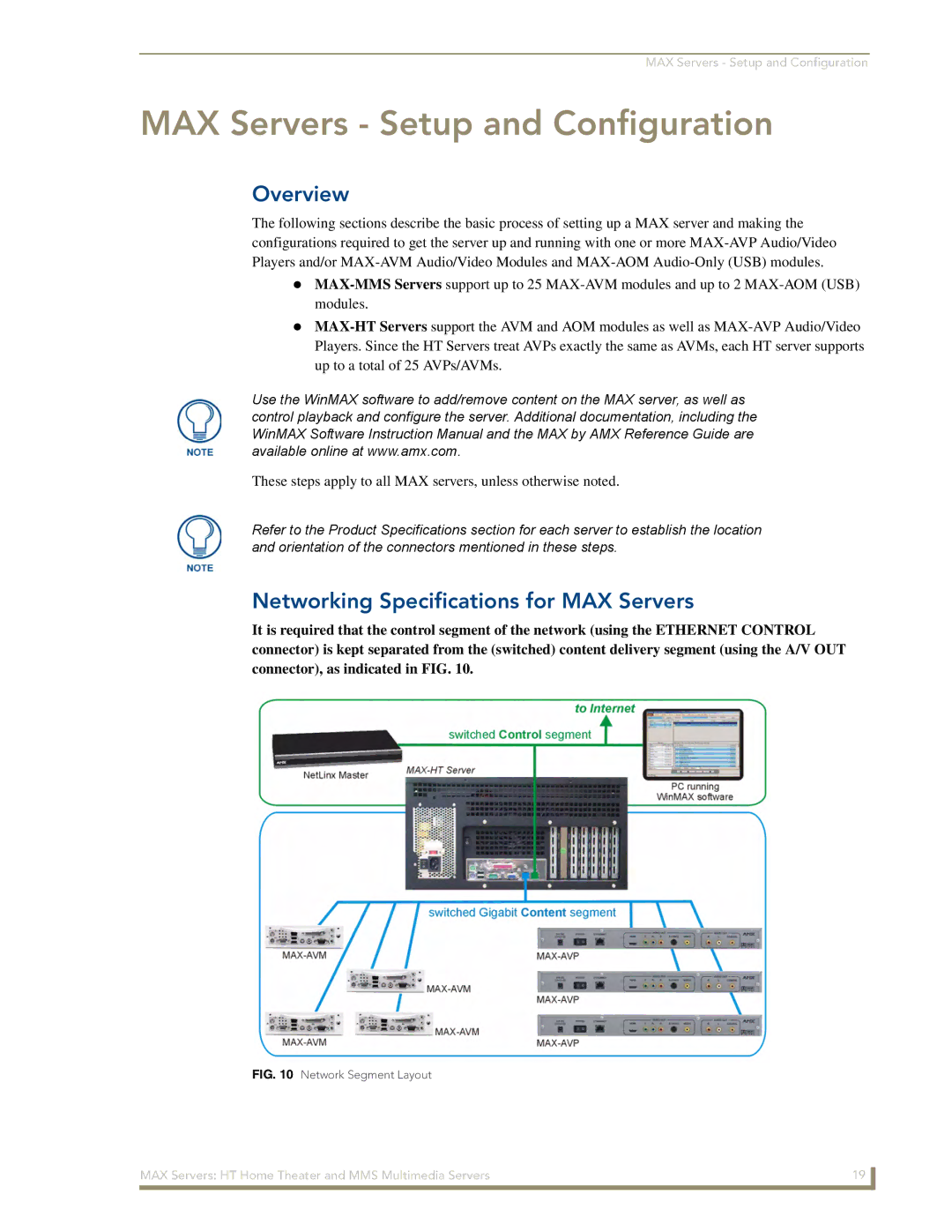MAX Servers - Setup and Configuration
MAX Servers - Setup and Configuration
Overview
The following sections describe the basic process of setting up a MAX server and making the configurations required to get the server up and running with one or more
Use the WinMAX software to add/remove content on the MAX server, as well as control playback and configure the server. Additional documentation, including the WinMAX Software Instruction Manual and the MAX by AMX Reference Guide are available online at www.amx.com.
These steps apply to all MAX servers, unless otherwise noted.
Refer to the Product Specifications section for each server to establish the location and orientation of the connectors mentioned in these steps.
Networking Specifications for MAX Servers
It is required that the control segment of the network (using the ETHERNET CONTROL connector) is kept separated from the (switched) content delivery segment (using the A/V OUT connector), as indicated in FIG. 10.
FIG. 10 Network Segment Layout
MAX Servers: HT Home Theater and MMS Multimedia Servers | 19 |
|
|