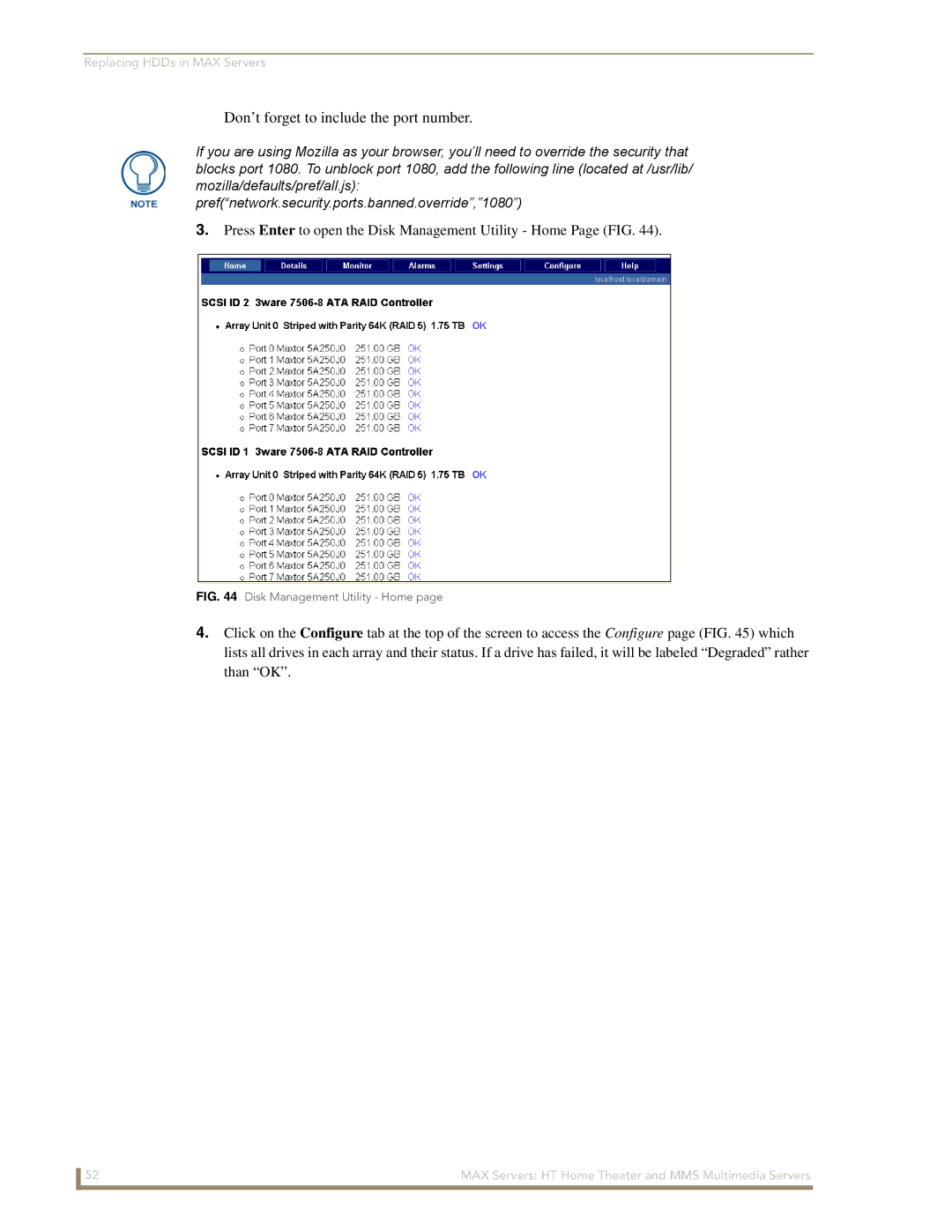Replacing HDDs in MAX Servers
Don’t forget to include the port number.
If you are using Mozilla as your browser, you’ll need to override the security that blocks port 1080. To unblock port 1080, add the following line (located at /usr/lib/ mozilla/defaults/pref/all.js): pref(“network.security.ports.banned.override”,”1080”)
3.Press Enter to open the Disk Management Utility - Home Page (FIG. 44).
FIG. 44 Disk Management Utility - Home page
4.Click on the Configure tab at the top of the screen to access the Configure page (FIG. 45) which lists all drives in each array and their status. If a drive has failed, it will be labeled “Degraded” rather than “OK”.
52 | MAX Servers: HT Home Theater and MMS Multimedia Servers |