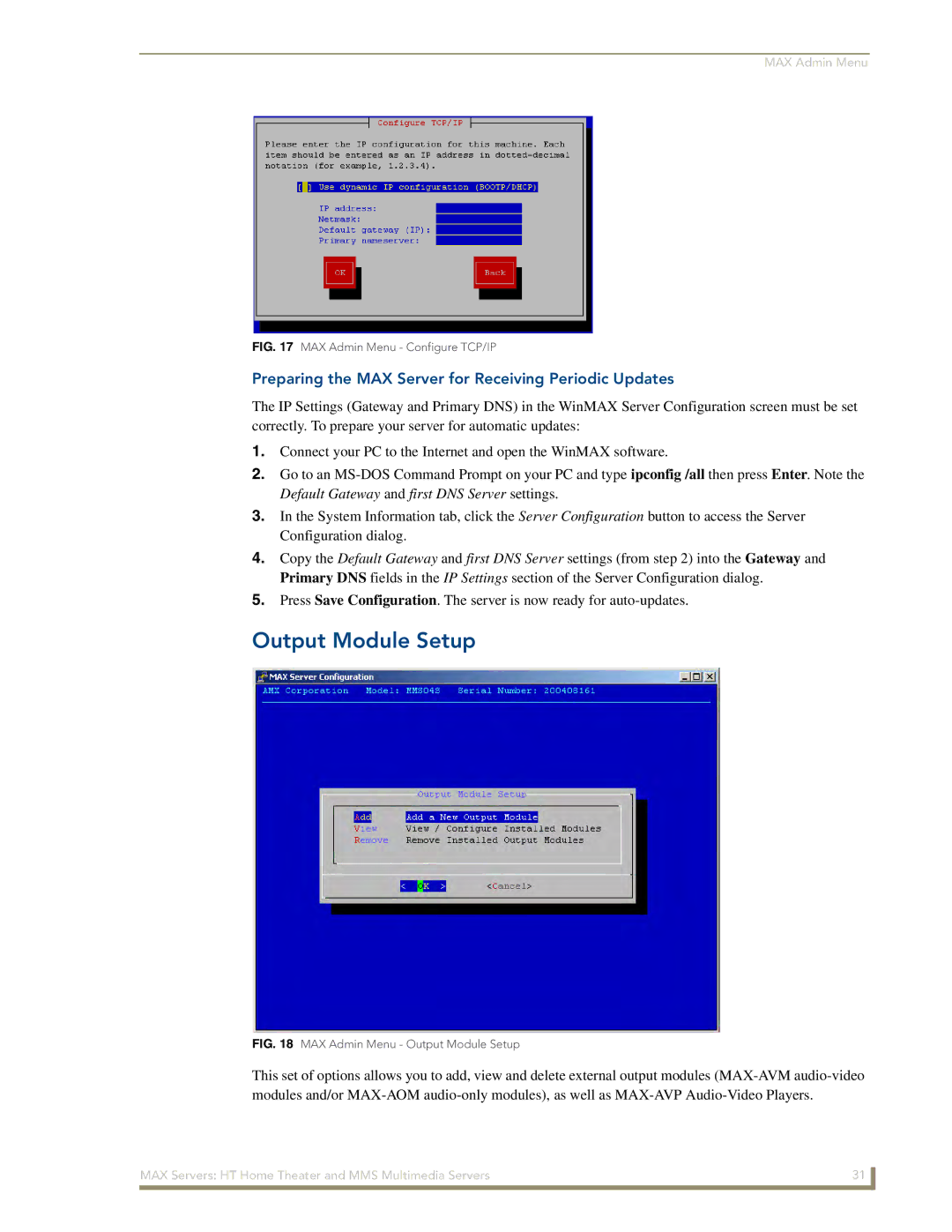MAX Admin Menu
FIG. 17 MAX Admin Menu - Configure TCP/IP
Preparing the MAX Server for Receiving Periodic Updates
The IP Settings (Gateway and Primary DNS) in the WinMAX Server Configuration screen must be set correctly. To prepare your server for automatic updates:
1.Connect your PC to the Internet and open the WinMAX software.
2.Go to an
3.In the System Information tab, click the Server Configuration button to access the Server Configuration dialog.
4.Copy the Default Gateway and first DNS Server settings (from step 2) into the Gateway and Primary DNS fields in the IP Settings section of the Server Configuration dialog.
5.Press Save Configuration. The server is now ready for
Output Module Setup
FIG. 18 MAX Admin Menu - Output Module Setup
This set of options allows you to add, view and delete external output modules
MAX Servers: HT Home Theater and MMS Multimedia Servers | 31 |
|
|