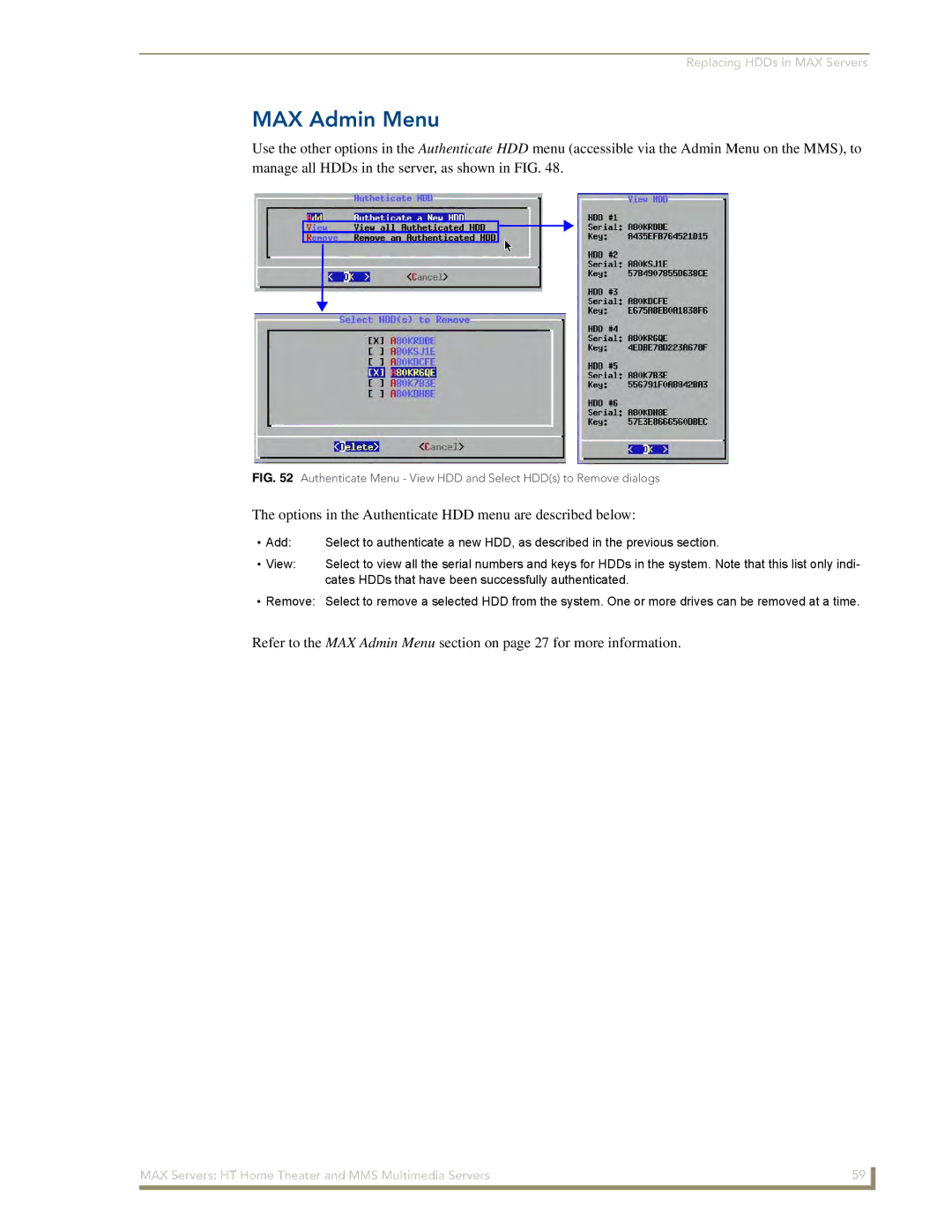Replacing HDDs in MAX Servers
MAX Admin Menu
Use the other options in the Authenticate HDD menu (accessible via the Admin Menu on the MMS), to manage all HDDs in the server, as shown in FIG. 48.
FIG. 52 Authenticate Menu - View HDD and Select HDD(s) to Remove dialogs
The options in the Authenticate HDD menu are described below:
• Add: | Select to authenticate a new HDD, as described in the previous section. |
• View: | Select to view all the serial numbers and keys for HDDs in the system. Note that this list only indi- |
| cates HDDs that have been successfully authenticated. |
• Remove: Select to remove a selected HDD from the system. One or more drives can be removed at a time.
Refer to the MAX Admin Menu section on page 27 for more information.
MAX Servers: HT Home Theater and MMS Multimedia Servers | 59 |
|
|