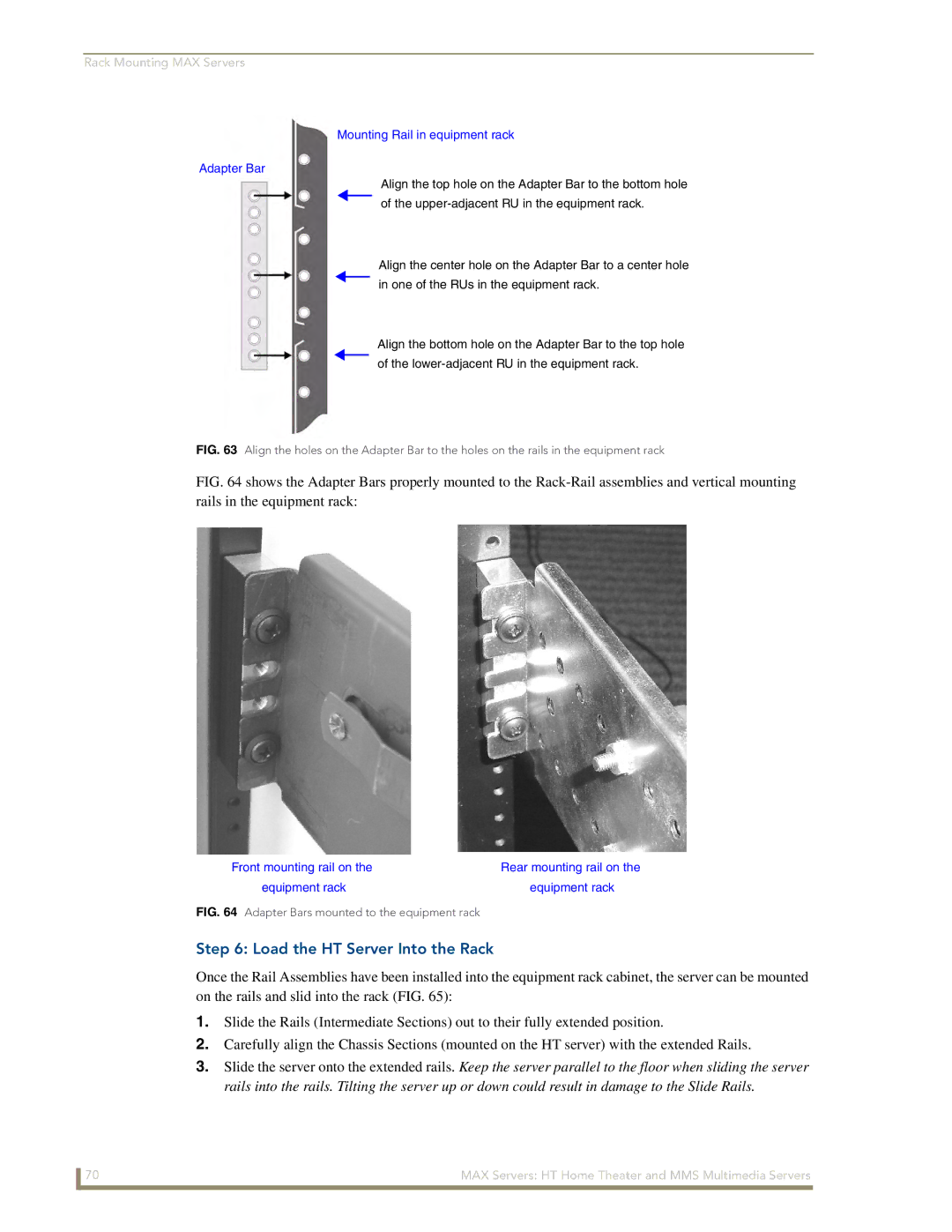Rack Mounting MAX Servers
Mounting Rail in equipment rack
Adapter Bar
Align the top hole on the Adapter Bar to the bottom hole of the
Align the center hole on the Adapter Bar to a center hole in one of the RUs in the equipment rack.
Align the bottom hole on the Adapter Bar to the top hole of the
FIG. 63 Align the holes on the Adapter Bar to the holes on the rails in the equipment rack
FIG. 64 shows the Adapter Bars properly mounted to the Rack-Rail assemblies and vertical mounting rails in the equipment rack:
Front mounting rail on the | Rear mounting rail on the |
equipment rack | equipment rack |
FIG. 64 Adapter Bars mounted to the equipment rack |
|
Step 6: Load the HT Server Into the Rack
Once the Rail Assemblies have been installed into the equipment rack cabinet, the server can be mounted on the rails and slid into the rack (FIG. 65):
1.Slide the Rails (Intermediate Sections) out to their fully extended position.
2.Carefully align the Chassis Sections (mounted on the HT server) with the extended Rails.
3.Slide the server onto the extended rails. Keep the server parallel to the floor when sliding the server rails into the rails. Tilting the server up or down could result in damage to the Slide Rails.
70 | MAX Servers: HT Home Theater and MMS Multimedia Servers |