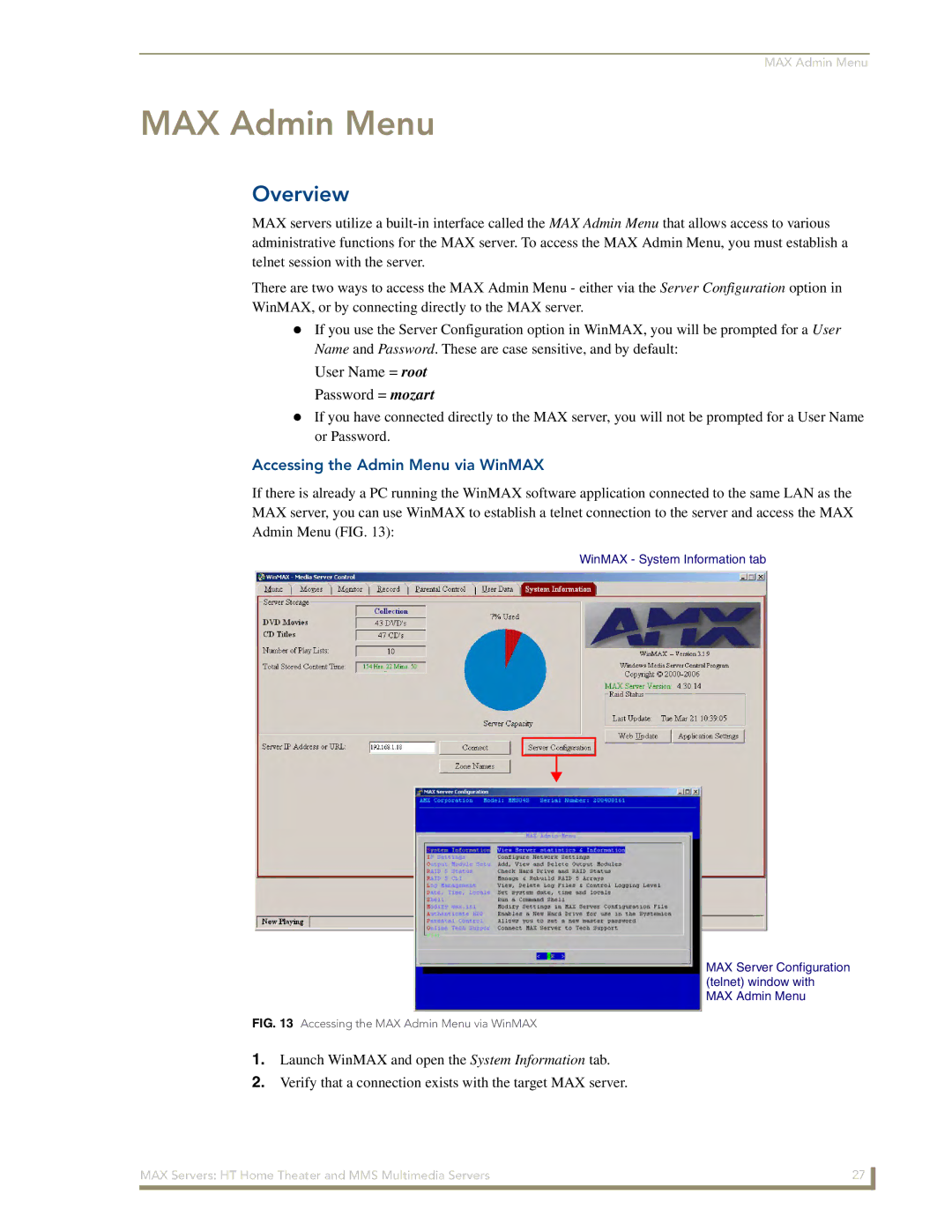MAX Admin Menu
MAX Admin Menu
Overview
MAX servers utilize a
There are two ways to access the MAX Admin Menu - either via the Server Configuration option in WinMAX, or by connecting directly to the MAX server.
If you use the Server Configuration option in WinMAX, you will be prompted for a User
Name and Password. These are case sensitive, and by default:
User Name = root
Password = mozart
If you have connected directly to the MAX server, you will not be prompted for a User Name or Password.
Accessing the Admin Menu via WinMAX
If there is already a PC running the WinMAX software application connected to the same LAN as the MAX server, you can use WinMAX to establish a telnet connection to the server and access the MAX Admin Menu (FIG. 13):
WinMAX - System Information tab
MAX Server Configuration (telnet) window with MAX Admin Menu
FIG. 13 Accessing the MAX Admin Menu via WinMAX
1.Launch WinMAX and open the System Information tab.
2.Verify that a connection exists with the target MAX server.
MAX Servers: HT Home Theater and MMS Multimedia Servers | 27 |
|
|