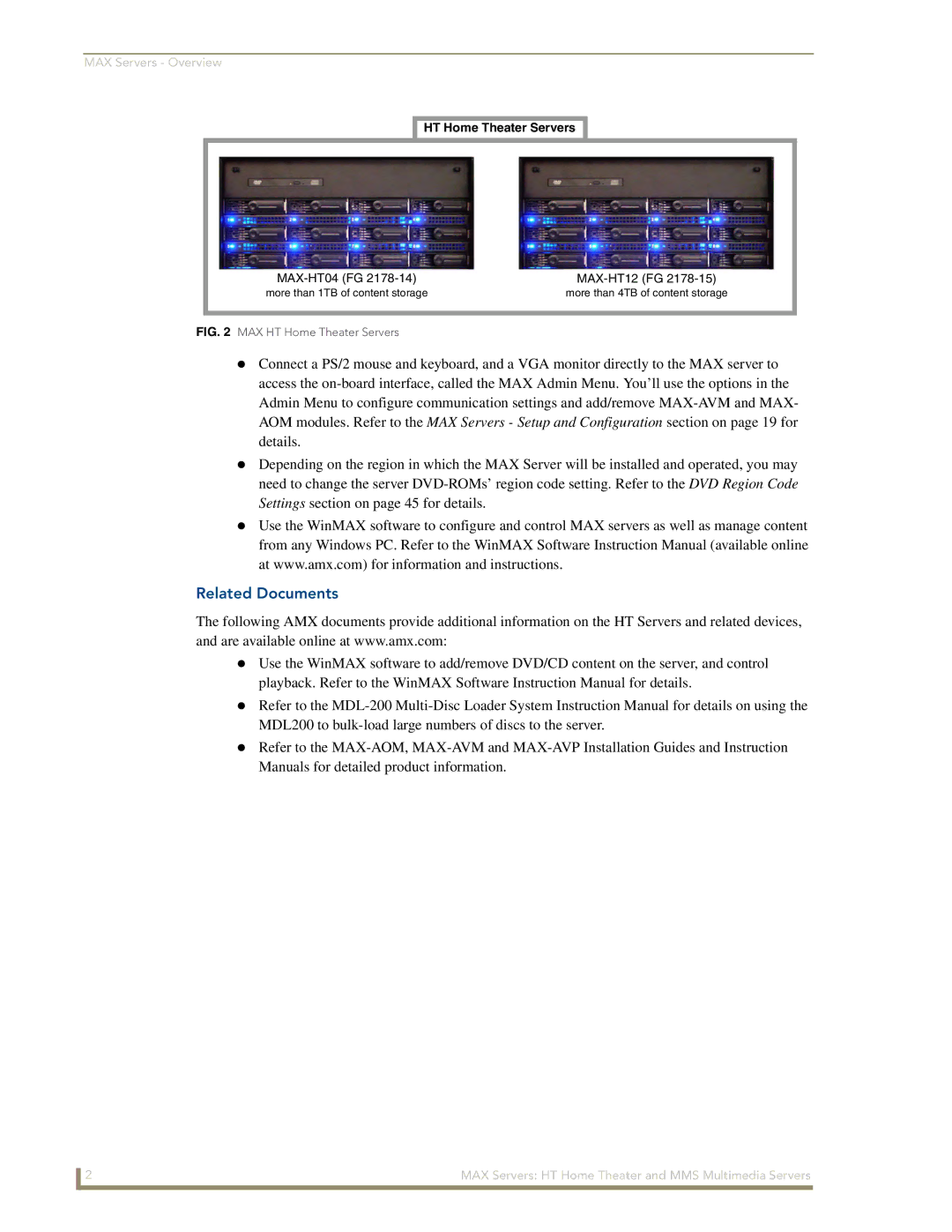MAX Servers - Overview
HT Home Theater Servers
more than 1TB of content storage | more than 4TB of content storage |
FIG. 2 MAX HT Home Theater Servers
Connect a PS/2 mouse and keyboard, and a VGA monitor directly to the MAX server to access the
Depending on the region in which the MAX Server will be installed and operated, you may need to change the server
Use the WinMAX software to configure and control MAX servers as well as manage content from any Windows PC. Refer to the WinMAX Software Instruction Manual (available online at www.amx.com) for information and instructions.
Related Documents
The following AMX documents provide additional information on the HT Servers and related devices, and are available online at www.amx.com:
Use the WinMAX software to add/remove DVD/CD content on the server, and control playback. Refer to the WinMAX Software Instruction Manual for details.
Refer to the
Refer to the
Manuals for detailed product information.
2 | MAX Servers: HT Home Theater and MMS Multimedia Servers |