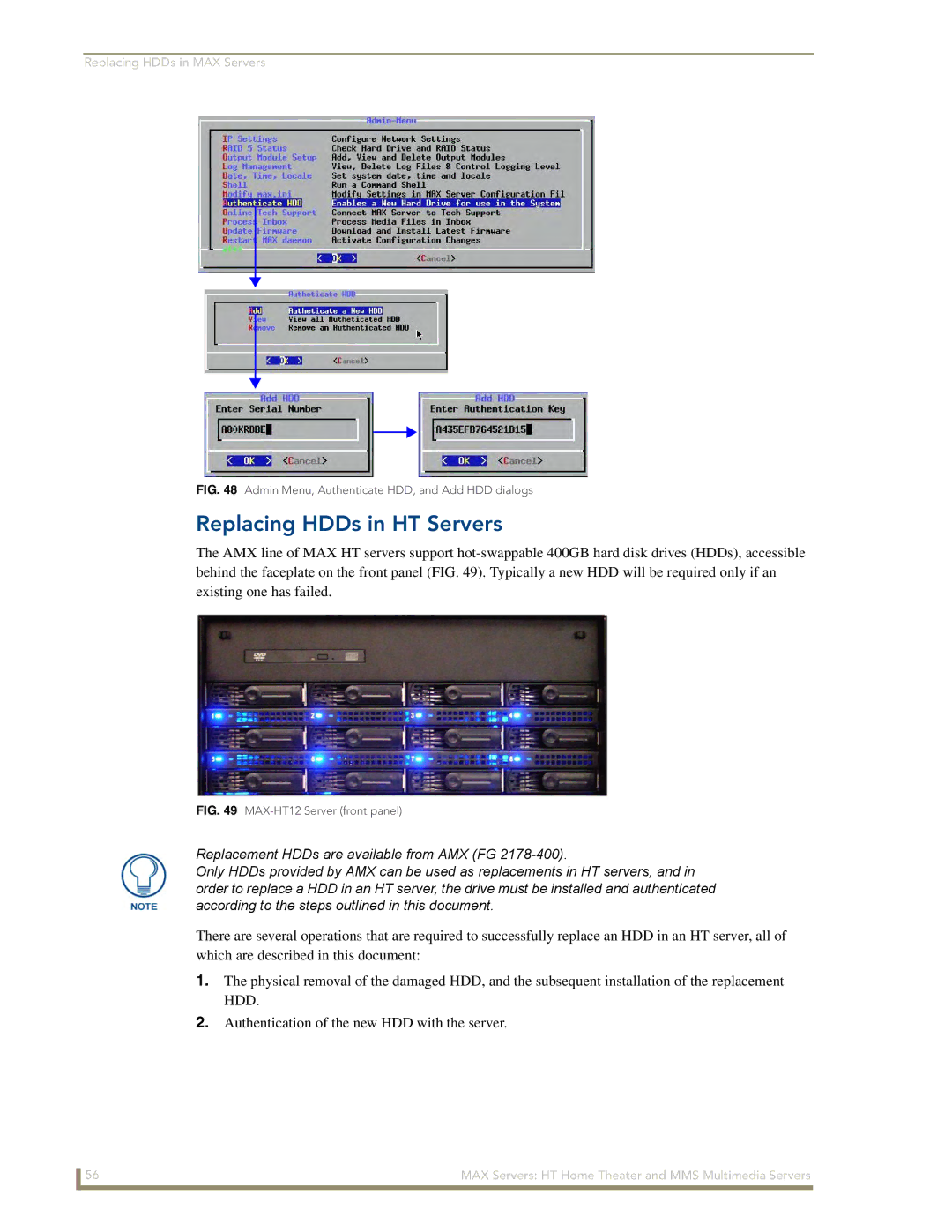Replacing HDDs in MAX Servers
FIG. 48 Admin Menu, Authenticate HDD, and Add HDD dialogs
Replacing HDDs in HT Servers
The AMX line of MAX HT servers support
FIG. 49 MAX-HT12 Server (front panel)
Replacement HDDs are available from AMX (FG
Only HDDs provided by AMX can be used as replacements in HT servers, and in order to replace a HDD in an HT server, the drive must be installed and authenticated according to the steps outlined in this document.
There are several operations that are required to successfully replace an HDD in an HT server, all of which are described in this document:
1.The physical removal of the damaged HDD, and the subsequent installation of the replacement HDD.
2.Authentication of the new HDD with the server.
56 | MAX Servers: HT Home Theater and MMS Multimedia Servers |