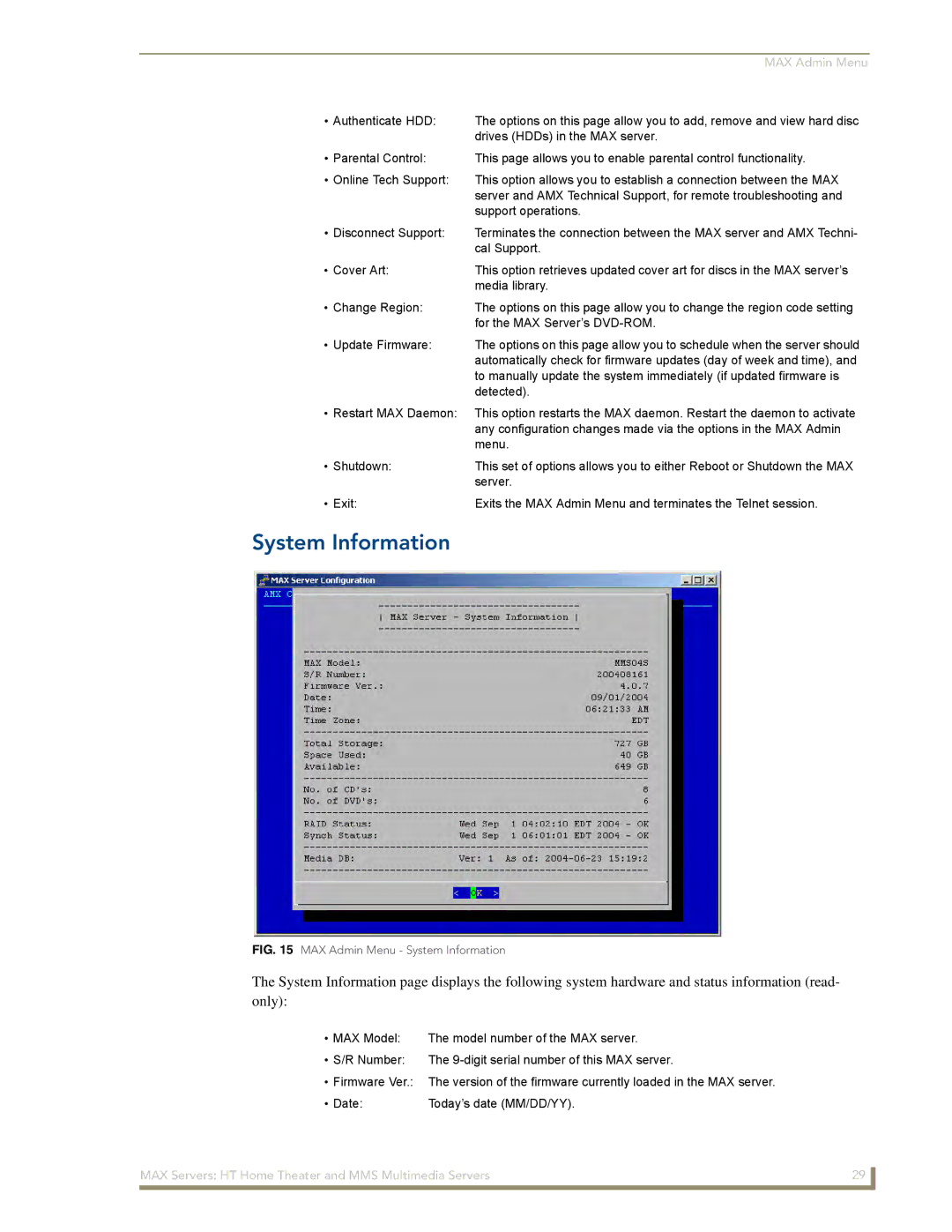| MAX Admin Menu |
• Authenticate HDD: | The options on this page allow you to add, remove and view hard disc |
| drives (HDDs) in the MAX server. |
• Parental Control: | This page allows you to enable parental control functionality. |
• Online Tech Support: | This option allows you to establish a connection between the MAX |
| server and AMX Technical Support, for remote troubleshooting and |
| support operations. |
• Disconnect Support: | Terminates the connection between the MAX server and AMX Techni- |
| cal Support. |
• Cover Art: | This option retrieves updated cover art for discs in the MAX server’s |
| media library. |
• Change Region: | The options on this page allow you to change the region code setting |
| for the MAX Server’s |
• Update Firmware: | The options on this page allow you to schedule when the server should |
| automatically check for firmware updates (day of week and time), and |
| to manually update the system immediately (if updated firmware is |
| detected). |
•Restart MAX Daemon: This option restarts the MAX daemon. Restart the daemon to activate any configuration changes made via the options in the MAX Admin menu.
• Shutdown: | This set of options allows you to either Reboot or Shutdown the MAX |
| server. |
• Exit: | Exits the MAX Admin Menu and terminates the Telnet session. |
System Information
FIG. 15 MAX Admin Menu - System Information
The System Information page displays the following system hardware and status information (read- only):
• MAX Model: | The model number of the MAX server. |
• S/R Number: | The |
• Firmware Ver.: | The version of the firmware currently loaded in the MAX server. |
• Date: | Today’s date (MM/DD/YY). |
MAX Servers: HT Home Theater and MMS Multimedia Servers | 29 |
|
|