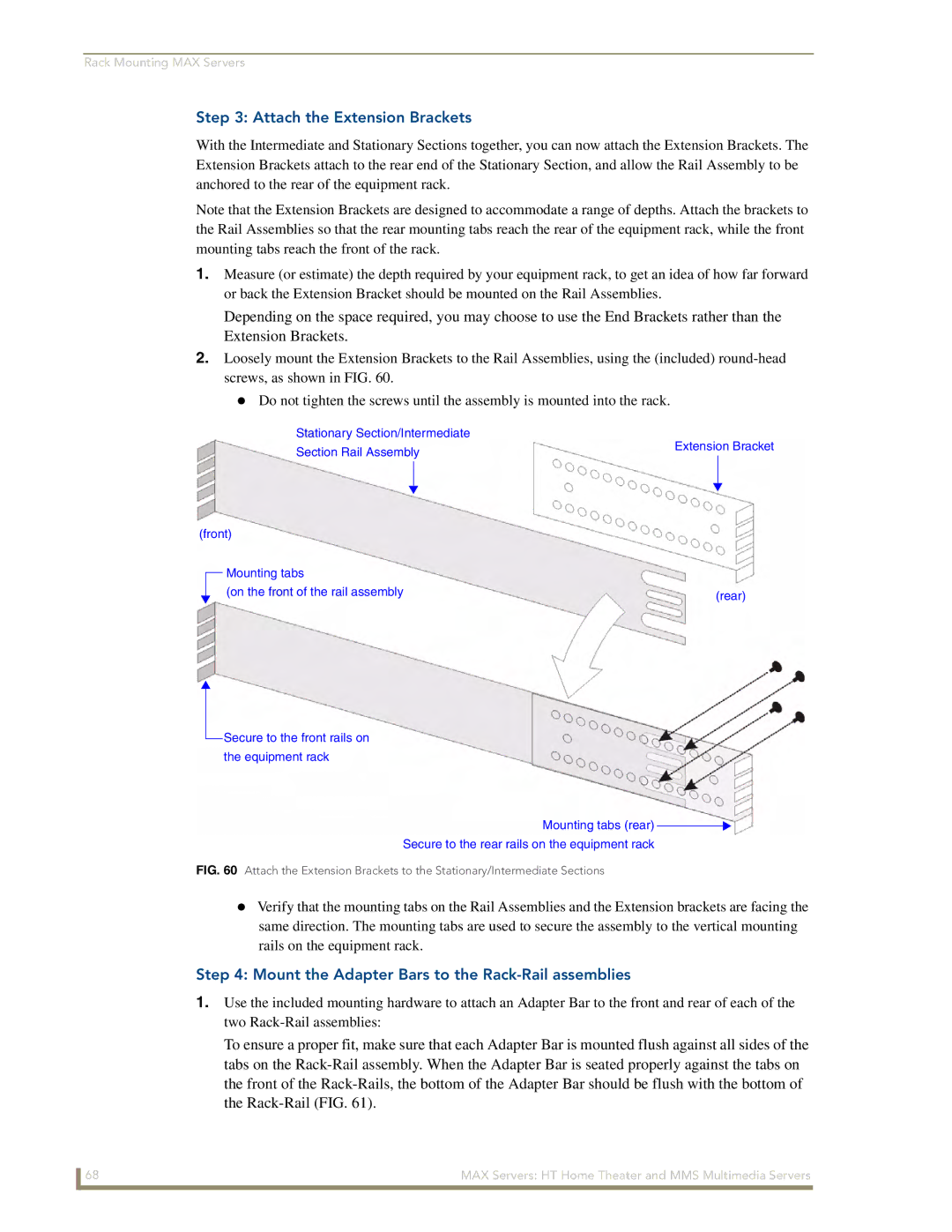Rack Mounting MAX Servers
Step 3: Attach the Extension Brackets
With the Intermediate and Stationary Sections together, you can now attach the Extension Brackets. The Extension Brackets attach to the rear end of the Stationary Section, and allow the Rail Assembly to be anchored to the rear of the equipment rack.
Note that the Extension Brackets are designed to accommodate a range of depths. Attach the brackets to the Rail Assemblies so that the rear mounting tabs reach the rear of the equipment rack, while the front mounting tabs reach the front of the rack.
1.Measure (or estimate) the depth required by your equipment rack, to get an idea of how far forward or back the Extension Bracket should be mounted on the Rail Assemblies.
Depending on the space required, you may choose to use the End Brackets rather than the Extension Brackets.
2.Loosely mount the Extension Brackets to the Rail Assemblies, using the (included)
Do not tighten the screws until the assembly is mounted into the rack.
Stationary Section/Intermediate | Extension Bracket | |||
Section Rail Assembly | ||||
|
| |||
|
|
|
| |
|
|
|
| |
(front) |
|
Mounting tabs |
|
(on the front of the rail assembly | (rear) |
|
Secure to the front rails on the equipment rack
Mounting tabs (rear) ![]()
![]()
Secure to the rear rails on the equipment rack
FIG. 60 Attach the Extension Brackets to the Stationary/Intermediate Sections
Verify that the mounting tabs on the Rail Assemblies and the Extension brackets are facing the same direction. The mounting tabs are used to secure the assembly to the vertical mounting rails on the equipment rack.
Step 4: Mount the Adapter Bars to the Rack-Rail assemblies
1.Use the included mounting hardware to attach an Adapter Bar to the front and rear of each of the two
To ensure a proper fit, make sure that each Adapter Bar is mounted flush against all sides of the tabs on the
68 | MAX Servers: HT Home Theater and MMS Multimedia Servers |